Bouncing ball tutorial
CyBoRgTy quickly created this to show how he animated the bouncing ball in an animation he posted in the CarraraTors forum. This is a Carrara tutorial that includes tweeners, interpolation, morph targets, and animation clips.
CyBoRgTy quickly created this to show how he animated the bouncing ball in an animation he posted in the CarraraTors forum. This is a Carrara tutorial that includes tweeners, interpolation, morph targets, and animation clips.
Dimension Theory explains keyframes, tweeners and Carrara’s Replicator.
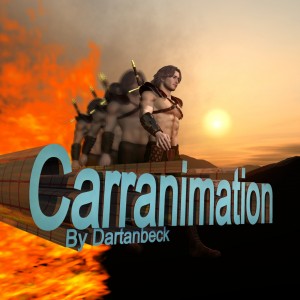
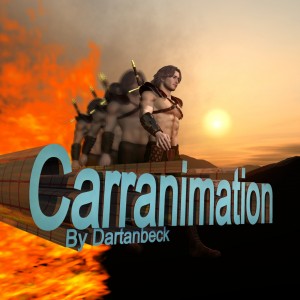 Carrara has a vast array of little check boxes and fields to fill in that help us to have things animate on their own with just a little input from us. All over the place the Carrara interface is checking to see if we need some automatic animation assistance, and I think that’s very cool, indeed! In this article I wanted to instead demonstrate my simple method of character animation. There are many techniques to animating characters and I’ve read instructions about quite a few of them from text books to online tutorials and even a few videos on the subject. The method I ended up becoming the most comfortable with is most similar to the text book, but likely has a bit of other sources mixed in as well. All in all, I don’t really think that it’s the studying that makes us better at animation, but the practice. Not to belittle education mind you. Not even close. It’s the study that gives us knowledge and inspiration – a good idea of where to begin with great advice on how we need to interact in between and performing counter balance motions, weight distributions. But nothing can actually make that stuff happen for you. In order to make it happen, you actually need to advance that timeline and make a move! So let’s get started.
Carrara has a vast array of little check boxes and fields to fill in that help us to have things animate on their own with just a little input from us. All over the place the Carrara interface is checking to see if we need some automatic animation assistance, and I think that’s very cool, indeed! In this article I wanted to instead demonstrate my simple method of character animation. There are many techniques to animating characters and I’ve read instructions about quite a few of them from text books to online tutorials and even a few videos on the subject. The method I ended up becoming the most comfortable with is most similar to the text book, but likely has a bit of other sources mixed in as well. All in all, I don’t really think that it’s the studying that makes us better at animation, but the practice. Not to belittle education mind you. Not even close. It’s the study that gives us knowledge and inspiration – a good idea of where to begin with great advice on how we need to interact in between and performing counter balance motions, weight distributions. But nothing can actually make that stuff happen for you. In order to make it happen, you actually need to advance that timeline and make a move! So let’s get started.
CLICK TO KEEP READING
Tweeners are the motion between two keyframes of animation. Here I discuss a range of tweeners.
Without tweeners your animation would be horribly stop-start. The most basic tweener is to make no alteration to the time and distance or route that the object takes between two animation keyframes.
In this case the object with start, move and stop at a constant rate. In the real world there is inertia to take into account (the effort to start up, the slow down before a stop).
Some of these tweeners change the path as well from a constant to formula driven (for example moving in an arc).
I also talk about the parameters for each tweener.
The full list of tweeners I cover in this video are
– Linear.
– Bezier.
– Discrete.
– Formula.
– Oscilate.
– Noise Tweener.
– Spline.
– Velocity.
http://www.youtube.com/watch?v=zeyj74vq1Ew
This one is about producing a camera shake effect inside of Carrara.
I apologize in advance this is not a PDF or video tutorial, rather a “open the files and learn” type of tutorial.
However, I’m confident that once you poke around the settings in the file that produce the effect, you’ll quickly understand how to produce the effect for your own projects. Add a little motion blur either in Carrara or in post and you have yourself a very convincing and professional effect.
You can see an example of what’s included in the files below:
Here’s the files:
Camera Shake FileNotes:
In the 3 files, compare and contrast the noise tweener settings and the beginning and end timeline positions of each target helper within the group. This will become clear upon inspection.
Also, if you want to translate the camera. Don’t translate the Camera itself. You’re going to translate the “Cam shake rotate” layer instead. If fact, I would advise you parent the existing cam group to an additional target helper and translate that instead
In this tutorial Cripeman reviews the Tweeners of Carrara.