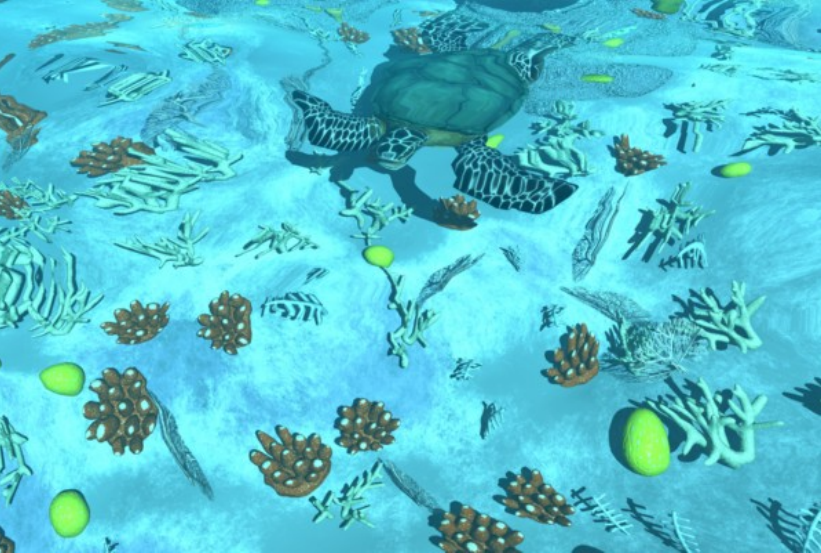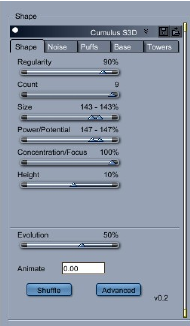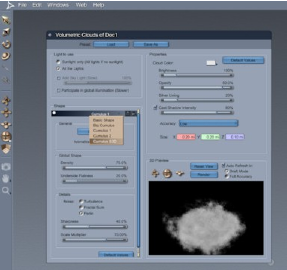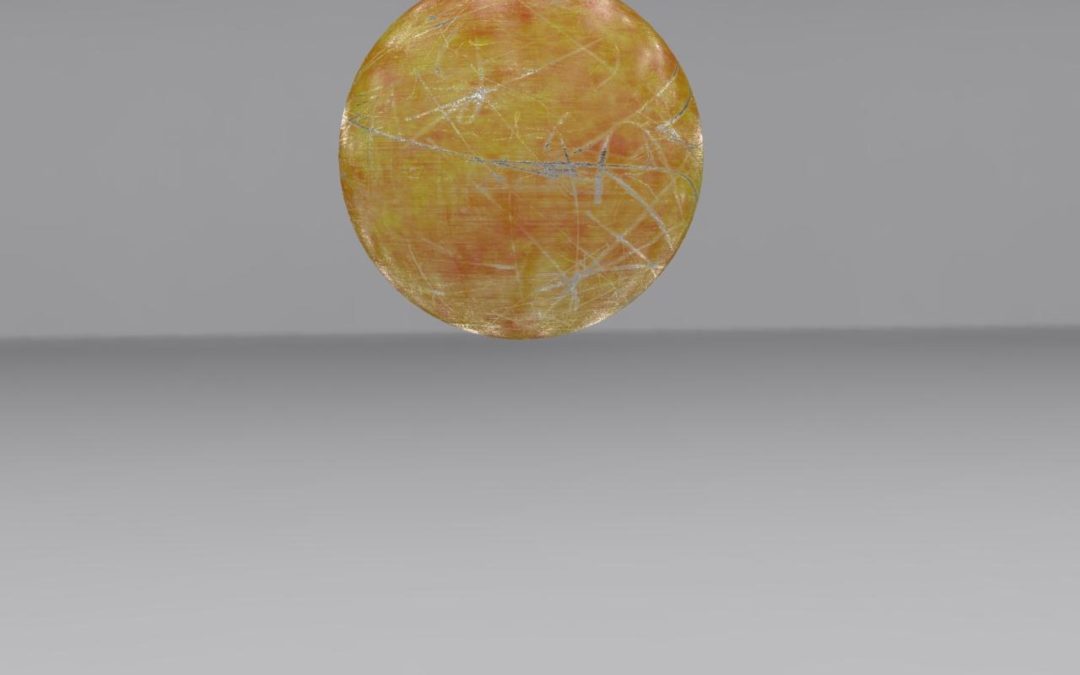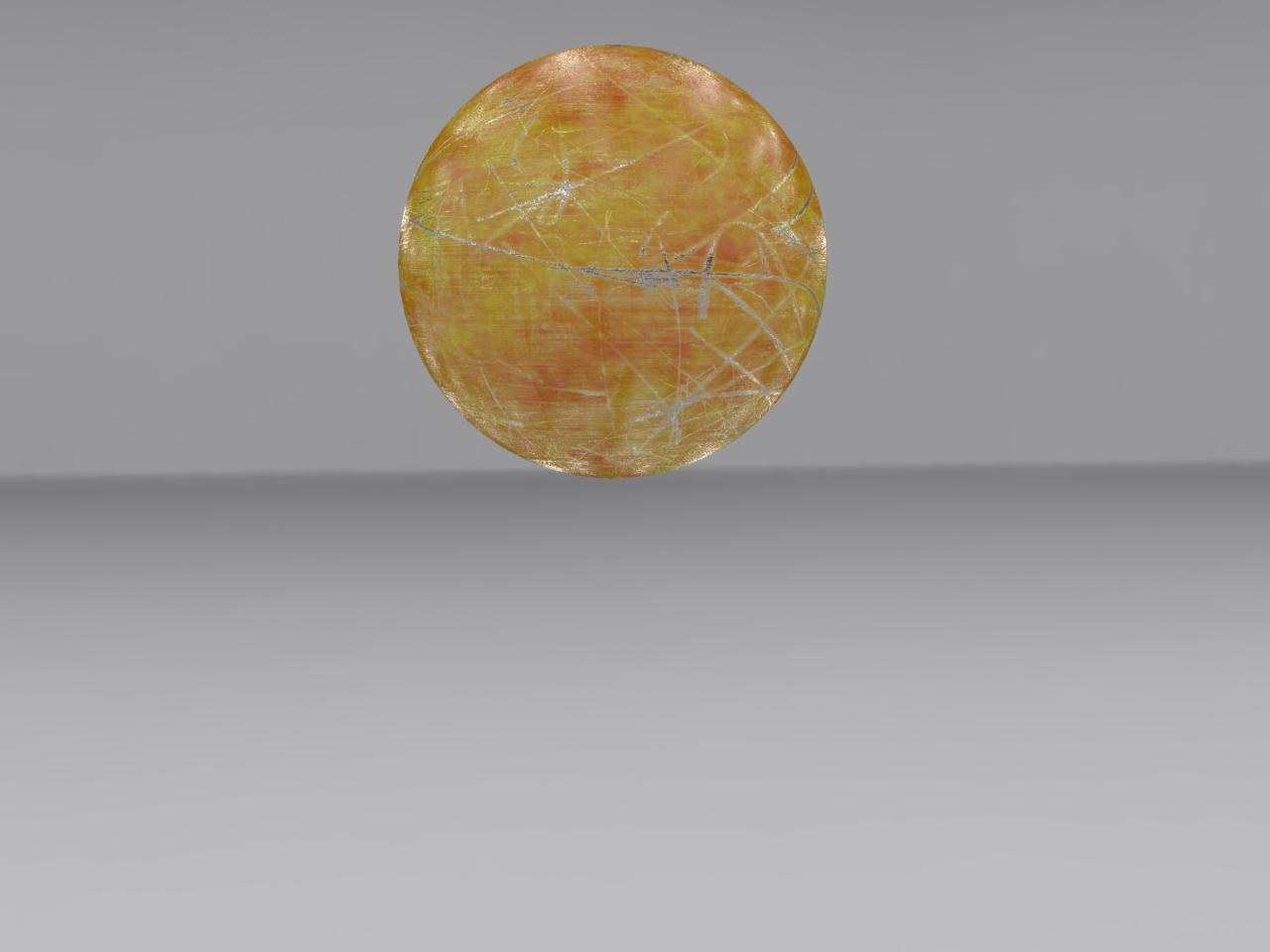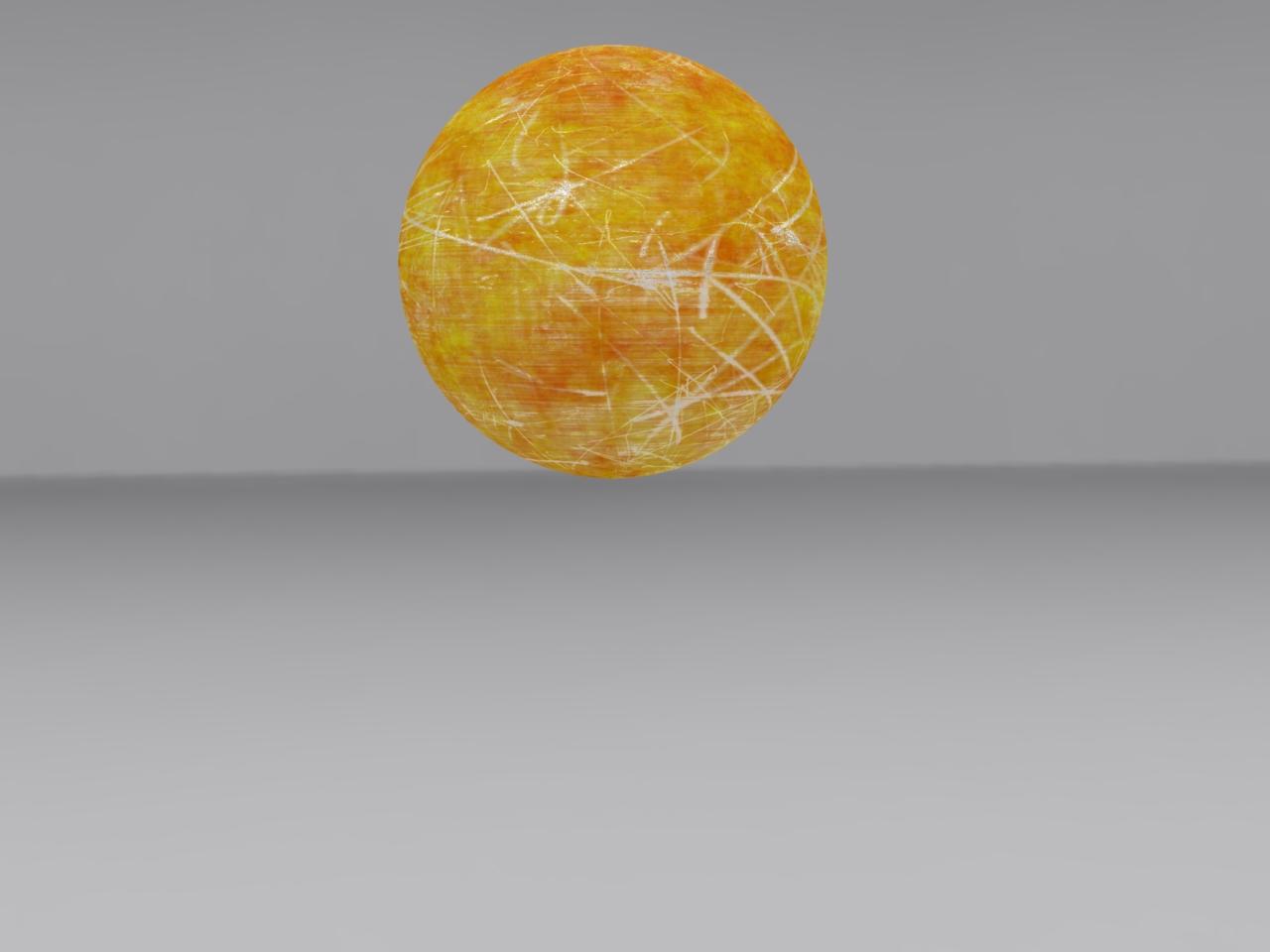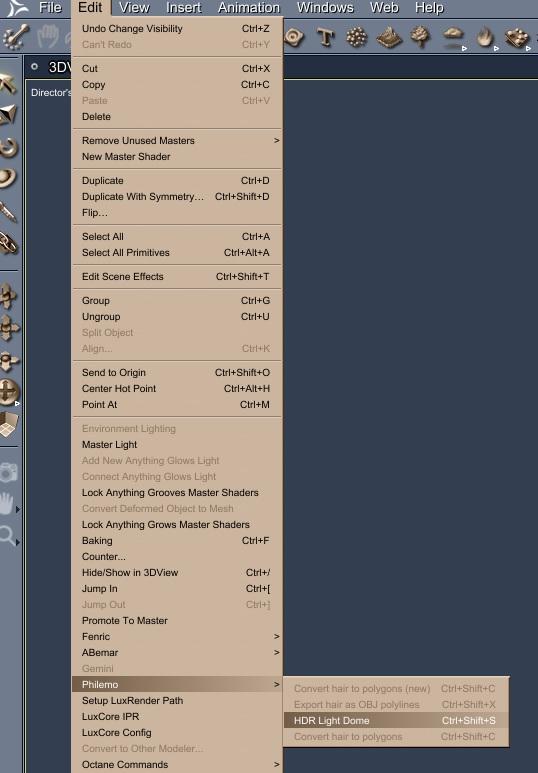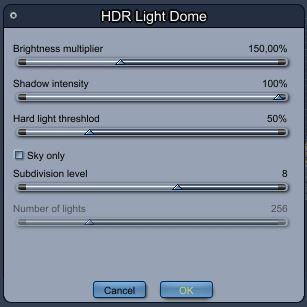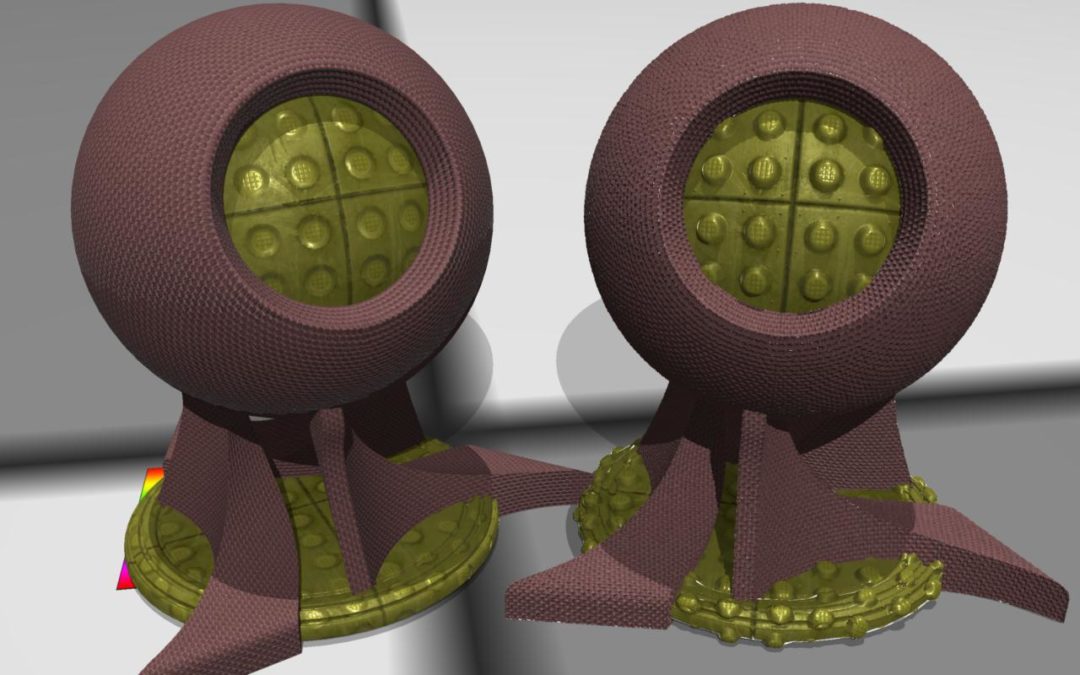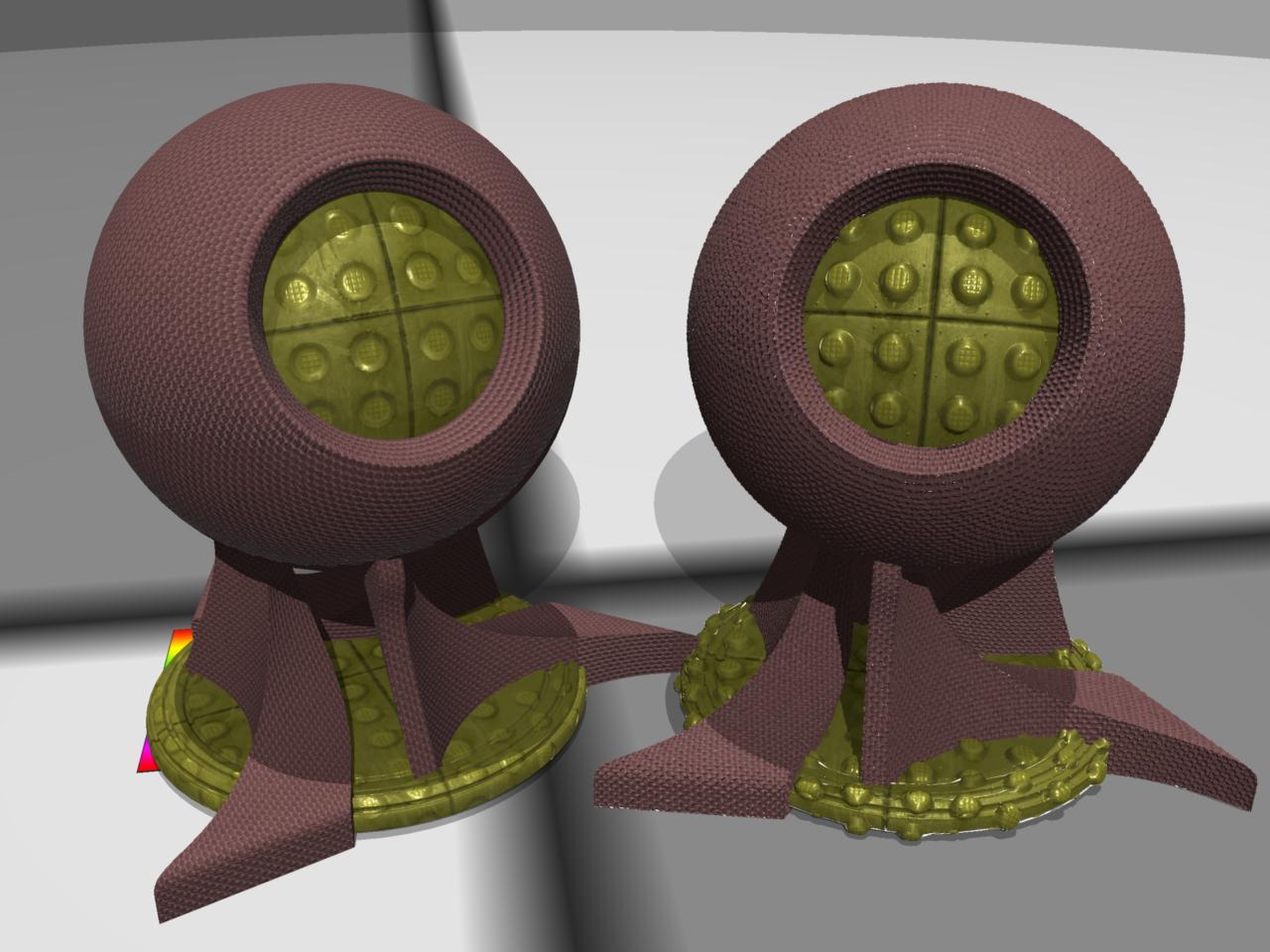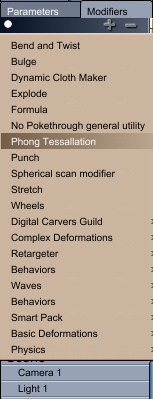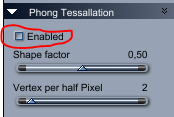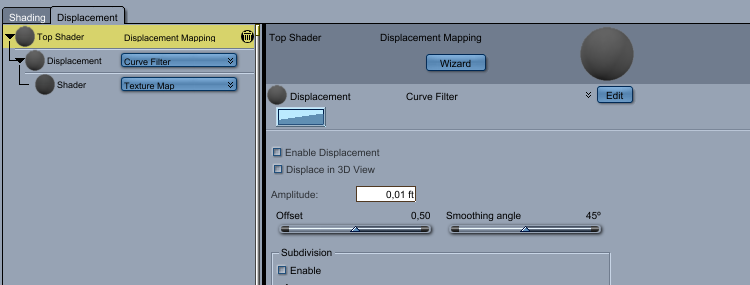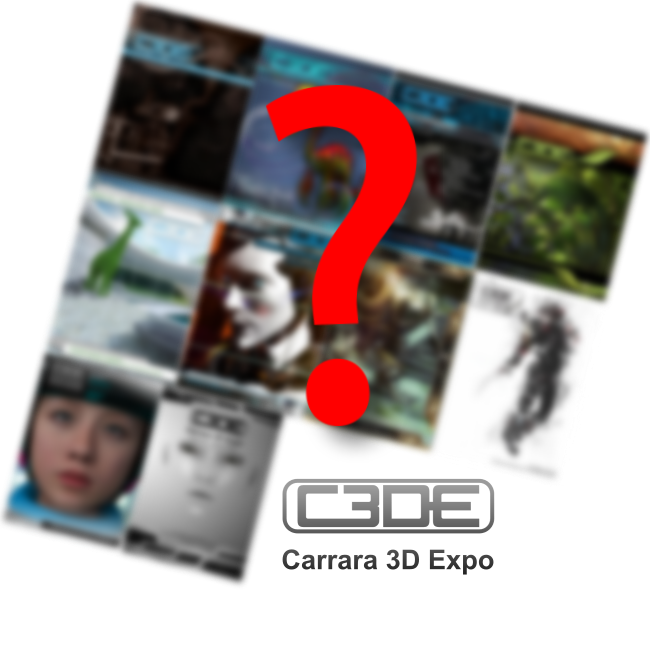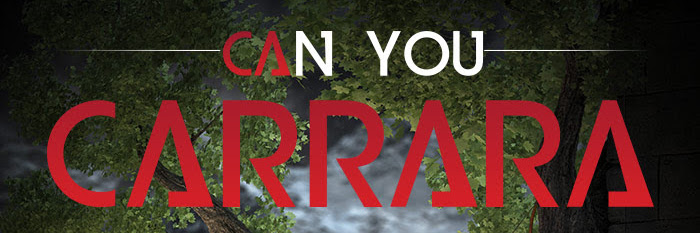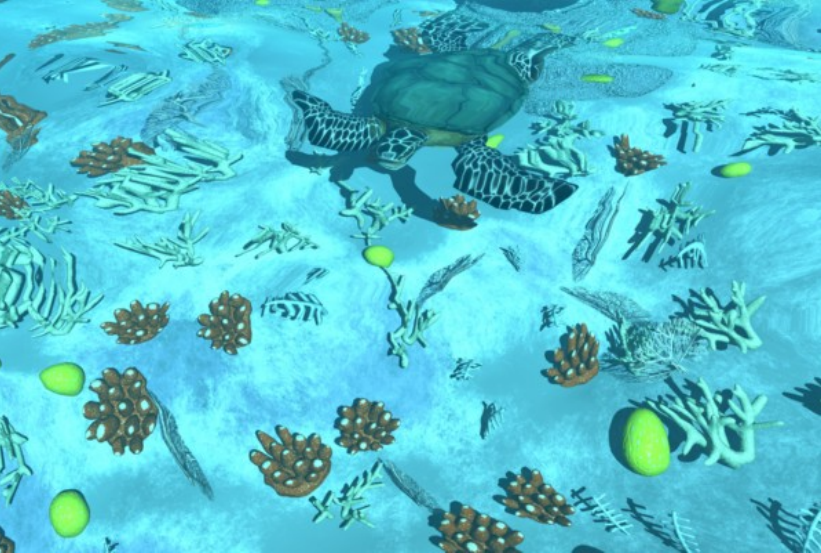
Murky Volume Plugin by Sparrowhawke3D
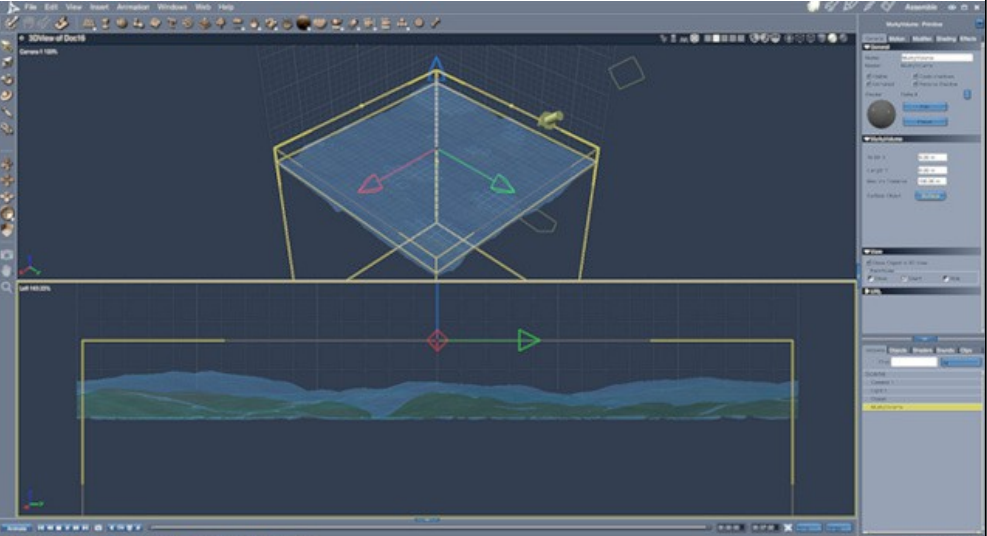
Sparrowhawke3D released a new plug-in!
Here is what he says:
The Murky Volume plugin can now be downloaded from my website along with a user manual and some presets.
The plugin is a volumetric primitive that can be used to create deep and turbid waters. Light is attenuated through the volume so like in real lakes and oceans the deeper you get the less the light penetrates and objects in the volume get darker and darker. Colours also attentuate differently depending on the depth and distance through the water.
If you have done an underwater scene before you may have used the Scene Atmosphere or Fog to get close to such an effect. This plugin allows you to avoid doing that – which is particularly useful for a scene that requires views both in and out of the water. If you change the atmosphere then anything above the water will look wrong. This short video (which I did early on in the project) shows the effect.
When a body of water is viewed from above the surface the existing Carrara shader absorption settings will work to make things get darker as they approach the Attenuation distance but once you get down into the water the shader is of no help. I explain this in more detail in my Laboratory.
The plugin can work with multiple surface objects to create the right interactions between the surface of the water and the volume. It checks if the ray is above or below the surface so the volume effect only happens below it. It can also work with exclusion zones to create an aquarium or submersible vehicle and inclusion zones to create a fish tank.
The visibility and other settings can be adjusted to make the water murkier with details explained in the user manual. I couldn’t figure out how to add light beams but caustics work well on objects in the volume.