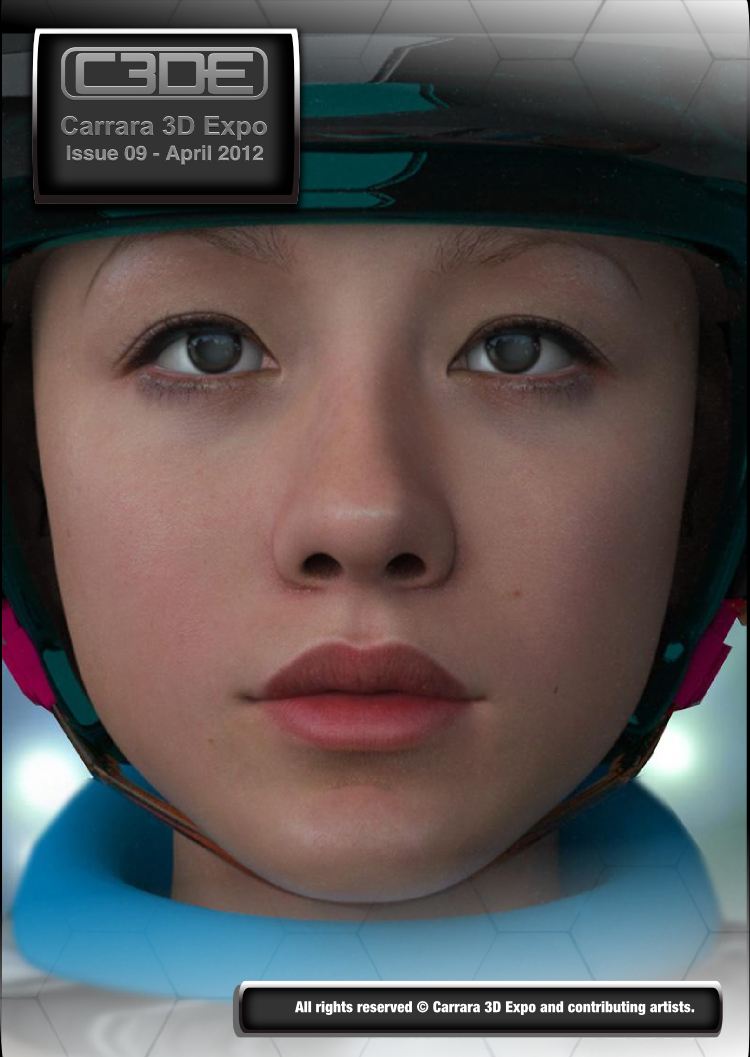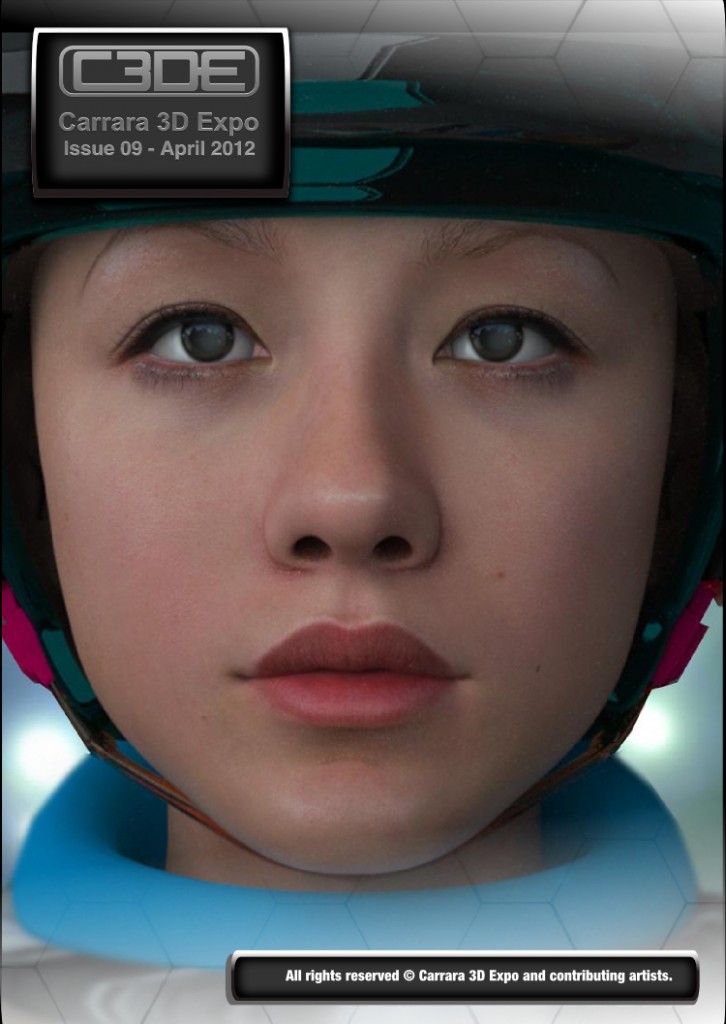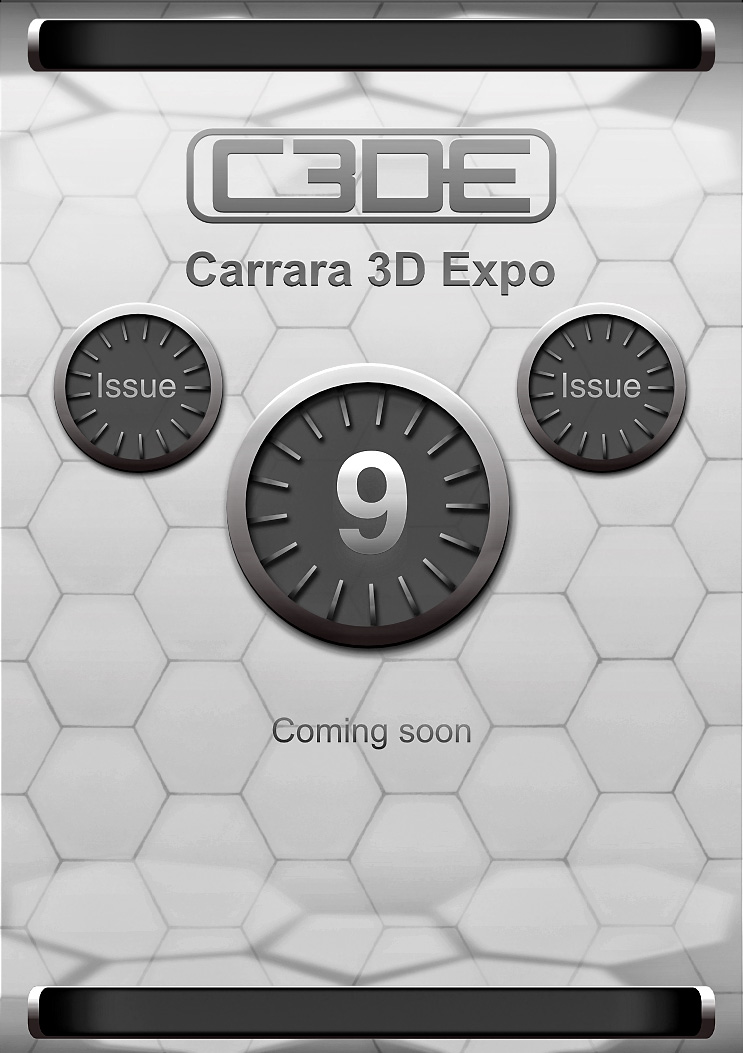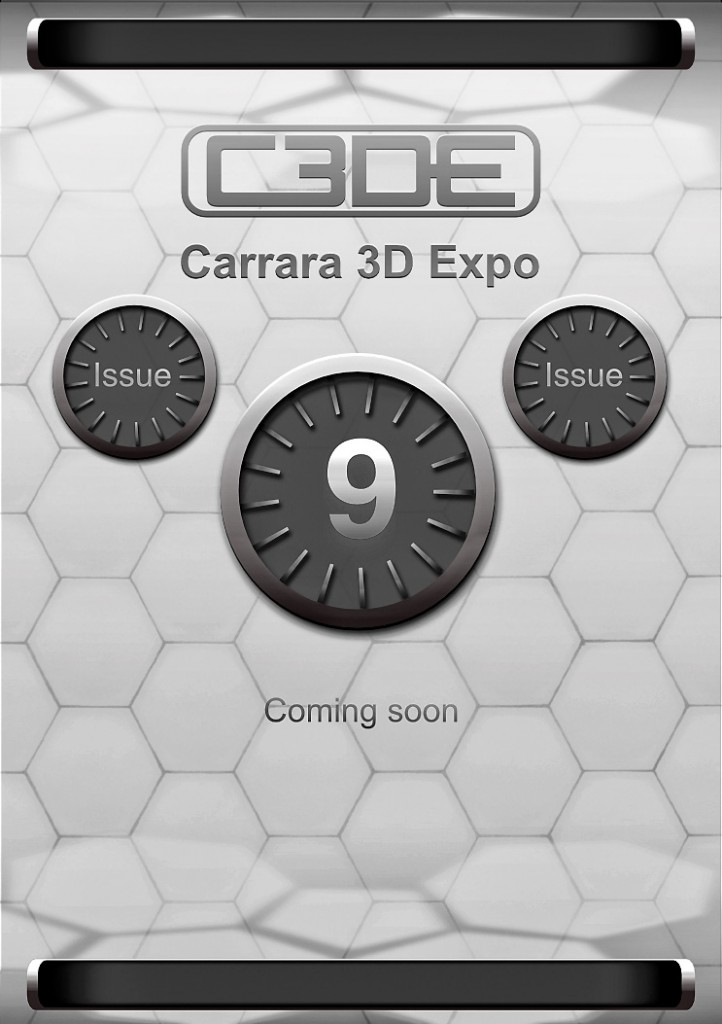CARRARA 8.5.0.132 is the latest Beta Build!
If you own Carrara 8, we will add this new build to your account. You can run the production build of Carrara 8.1 side by side with this Beta build. Just don’t uninstall 8.1 version when you install this beta release.
The purpose of providing this build is for you to see the progress we are making, see how Genesis looks in Carrara, see the new features we’ve added and provide input on the changes. You can also see the list of bug fixes below. This list identifies issues that were logged in the bug tracker and highlights many of the other fixes in this build.
New in Carrara 8.5:
1. Support for imported Genesis .dsf files (best used with DAZ Studio 4.0.3.19 or newer installed).
2. Character presets can be applied. Go to the Instance Tab, select the 2nd Genesis listed in the tree or the Actor line, and double click the character from the list. If the one of these items is not selected, an additional figure will be loaded with that character applied.
3. New Parameters Pane and user experience
4. Carrara 8.5 Parameter Pane. If you are familiar with the Parameters Tab (with the Genesis figure) in DAZ Studio 4, the equivalent to Carrara 8.5 is the Parameter Pane which is accessed by selecting the second Genesis from the list.
5. Shaping in Parameters Pane. If you are familiar with the Shaping Tab in DAZ Studio 4, the equivalent for Carrara 8.5 can be accessed by selecting the Actor line from the tree in the Instance Pane.
6. Content Management System or CMS connection to utilize the DAZ Studio database (requires DAZ Studio 4.0.3.19 or newer recommended to be installed). We are looking into a project to install the CMS for Carrara without the need of DAZ Studio. So for the Carrara customers not using DAZ Studio they can still take advantage of the new system. More information will be coming.
7. AutoFit is included in Carrara 8.5
8. Fit To (auto generates Genesis morphs) for Genesis designed clothing
9. Restore Figure tools
10. Memorize tools
11. Zero Figure tools
12. Smart Content Tab (shows all the content with meta data organized similarly to DAZ Studio’s Smart Content Tab)
13. New SubD / Smoothing tool (display the smoothing slider of smoothed vertex object in the assemble room)
14. Improved Bullet Physics for soft body simulation
15. aniBlock importer has been updated and fixed for Carrara 8.5
16. Mac OSX Lion support has been implemented
17. Geo grafting has been implemented and we continue to work on this feature
18. New Light Icons to better represent the lights, the controls have also been improved.
19. DUF Files from DAZ Studio are now supported in Carrara 8.5 however, DUF material presets do not always apply textures to the selected figure.
If you are seeing issues please log the bugs in the bug tracker: DAZ BUG Tracker
Changes since the last beta build include:
DSF : Fixed #0045588 : Fixed transparent material issue
DSF : Fixed #0045528 : Fixed old character preset format loading
DSF : Fixed #0045786 : Fixed cloth loading on existing figure
DSF : Fixed #0045588 : Fixed transparent material issue
DSF : Fixed : Fixed file matching issue when two paths point to the same file on the disk
DSF : Fixed #0045528 : Fixed old character preset format loading
DSF : Fixed #0045961 : Added support for hrz and hr2 props for Genesis.
DSF : Fixed #0046155 : Fixed thumbnails issue
Carrara : Fixed #0046012 : Fixed crash with free form primitive
Carrara : Fixed #0042522 : Fixed shadow catcher accuracy problem
Carrara : Fixed #0046012 : Fixed crash with free form primitive
3DPaint : Fixed #0045916 : Fixed visible bone when painting on a skinned object
3DPaint : Fixed #0045724 : Fixed tablet tracking major issue
3DPaint : Fixed #0045916 : Fixed visible bone when painting on a skinned object
3DPaint : Fixed #0045724 : Fixed tablet tracking major issue
3DView : Fixed #0038654 : Added saving for 3d view pane part settings (camera, zoom, pan…)
Mac : Fixed #0039286 : Fixed nudge shortcut issue on the Mac
VertexModeler : Fixed #0045843 : Fixed crash with mesh subdivision
What you need to know about this build:
Note: We continue to work on Genesis compatibility. In the coming releases we are planning on adding presets for materials, poses and UV’s.
1. The new V5 products will be reset in your account to allow these items to work properly in Carrara 8.5.
2. Pz2 material Presets do work on Genesis and Triax Content, to include content that has been auto-fit to Genesis now.
3. PZ2 Poses do apply to Genesis but it is not recommended and if the pose has translations on the feet or hands those will need to be zeroed.
4. DAZ Studio 4.0.3.19 must be installed prior to running Carrara 8.5 in order to use Genesis or the Smart Content Tab.
5. If new content with meta data is installed, DAZ Studio will need to be started in order to get the smart content into the CMS database.
6. V4/M4/K4 shaders will not work on Genesis and will have to be manually built.
7. Posing Genesis must be done manually, for now there is no way to apply a pose preset to Genesis.
8. Order of morphs listed in the Carrara Parameters Tab is not consistent with the way it’s displayed in DAZ Studio.
9. Our development team is working on the tools to transfer data from DAZ Studio 4 to Carrara using our new file format.
10. Included Tree presets may not look the same as they did in Carrara 7, we are looking into this currently.
11. IK is having some issues with posing the Genesis figure.
12. Mimic fixes have been implemented for Gen 4 and earlier.
13. Mimic and Mimic Pro for Genesis is fixed and will be made available to those who have purchases this.
This build will be added to your account by the DAZ 3D Customer Support Team. It will take time for all the updates to happen, so please be patient.
To register the Carrara 8.5 Beta you will need to use the serial code listed here: CDZCPRO-085-0000053-MNL-001-EBTOLEX (Expires May 25th 2012)
If you would like to get to know Carrara 8 without purchasing right now, you can obtain a download for a 30 trial version at this site: Download Carrara 8 Trial Version
To follow the discussion use DAZ 3D forums HERE.