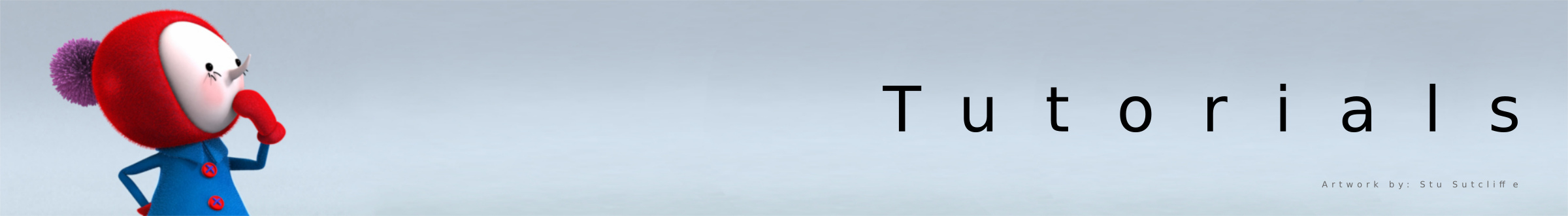
Model a propeler in Carrara 5
How to model a propeler in Carrara 5 in Vertex Modeler http://www.youtube.com/watch?v=Ct8UFr_7mhw
Sun position in Carrara
Here some tips about how to use the Sun in Carrara's Realistic Sky http://www.youtube.com/watch?v=2uLHwbCFiG4
Fresnel Effect
In a transparent material like glass, the reflection and transparency depends on the angle of view. For instance, if you are facing a window, most of the light goes through and there is very little reflection. At low angle, however, the glass becomes a very reflective...
Subsurface Scattering
http://www.youtube.com/watch?v=ZXDpXXs60OM This is light that scatters inside an object and filters through in a diffuse manner. This is absolutely necessary for creating realistic skin, marble, milk, and more. With this special shader, your images can look more...
Non-Photorealistic Rendering (NPR)
http://www.youtube.com/watch?v=f8N2Wx58a7o Carrara NPR allow you to use brushes to "draw" the rendered image as a painting. You can change many features to get the right result and save it as a preset to use later or distribute.
Shadow Bias
This parameter was introduced in ray-traced shadows to improve the self-shadowing effects when working with low resolution objects providing much cleaner shadows.
Translucency
http://www.youtube.com/watch?v=eQnf5Mm8Bwo Translucency is a material channel that allows a surface to let the light to pass through diffusely. With this feature, you can achieve a more realistic look to your leaves, grasses, and flower petals, create accurate paper...
Add a custom morph to fix poke-through on a posed figure
Bruce from DAZ 3D shows how to fix poke-through with a custom morph, by editing the mesh directly on the posed figure in the Assembly Room. http://www.youtube.com/watch?v=dXZvs716Ov8
Vertex Modeling in Assembly room
http://www.youtube.com/watch?v=Kr56EgoEwjg Helping to improve Carrara's workflow, the Vertex Modeling capabilities that were previously only available in the Modeling room are now available in the Assembly room. This tool gives more power to the modeler, allowing them...
Bridge Tool
http://www.youtube.com/watch?v=KnnZ-RJOY7E The Bridge tool builds a connecting surface between two different mesh selections. It is very useful for creating a surface that joins two parts of an object such as a handle to a tea pot.
