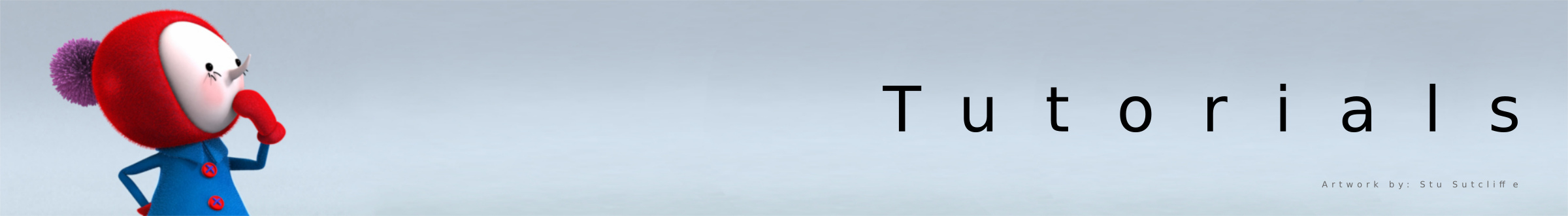
Render Room introduction
The basics about the Render Room in Carrara so you can start to render your images more easy. http://www.youtube.com/watch?v=MwZpIvhxduU
Save shader channels
Here is a way to load and save partial shaders, or individual shader channel in Carrara. http://www.youtube.com/watch?v=AlGi18u15go
Shaders with multiple domains
Here how to load and save shaders with multiple domains like Poser content http://www.youtube.com/watch?v=hYK5cpCyzP8
Load and save shaders
How to load and save shaders in Carrara (Assembler and Texture Room) http://www.youtube.com/watch?v=3g-f5or3i00
Load and save scenes
A simple tutorial that will show the trick to create complex scenes http://www.youtube.com/watch?v=nHT8skn6Cec
Organizing your Browser
Here is a way to organize all your stuff in Carrara Browser window. http://www.youtube.com/watch?v=dDOhvFmlVX8
Sky Light and render settings
A simple video that show how to use Sky Light (GI) in Carrara when working with Poser content http://www.youtube.com/watch?v=I5qGHG7t8Bs
Fixing Poser shaders
Following our last tutorial its time to fix Poser shaders in Carrara. Here a step by step about fix hair, cloth, skin and some props shaders. http://www.youtube.com/watch?v=g7ViS7YW1KI http://www.youtube.com/watch?v=8jD7yHQOblE
Working with Poser content
How to work with Poser content in Carrara. http://www.youtube.com/watch?v=sX97xyw-kxI http://www.youtube.com/watch?v=1ysnN9zgp8E
Nested groups and IK Chain
Principles of IK setup with nested objects. http://www.youtube.com/watch?v=fPbMUJIkIkw
