
Faceshift™ captures markerless facial animations
Facial Motions/Expressions
Whether it’s a pre-rigged or unrigged model, above provides procedures that may help with animating the character’s body. If you want to animate the face, you could look into popular marker-less facial mocap solutions such as Brekel Kinect Pro Face and FaceShift at the lower and upper price ranges respectively. I don’t own either of these. I have NuiCapture, which can capture body motions as well as create facial mocp using a Microsoft Kinect camera. The functionality appears similar to what you get with Brekel Kinect Pro Face (and maybe what the Nevron Motion plug-in can do in Lightwave; I still need to set aside time to play with Nevron Motion). My early test results have not convinced me to add it to my Carrara character animation pipeline yet.
So, my characters’ facial animations tend to be manually added. However, I usually create the necessary phoneme poses and use Mimic for Carrara to help with the lip sync.
Other Options
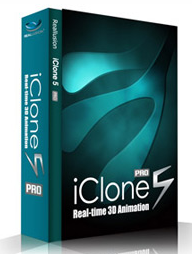
iClone™ from Reallusion
I own Lightwave 11.6 and recently started becoming acquainted with it (taking time from Carrara endeavors). The Nevron Motion plug-in provides real-time body and facial motion capture. I haven’t tried it yet but you should be able to create mocap in Lightwave and import into Carrara.
Conclusion
‘A Pirate’s Quest’ https://www.youtube.com/watch?v=d55xyOPtAqs is one of my animated movies created using iPiSoft tools and Carrara workflow. On the raft, the Pirate animation is all keyframe generated. But once he gets to the island, his motions are based on mocap (I’m reminded of me trying to walk like a pegged leg pirate). The outside scenes/shots were rendered in Carrara, but the cave scene/shots were rendered in iClone.
Another example would be ‘Lego Jedi vs Pirates’ (https://www.youtube.com/watch?v=pKdlOjtcvxg ) in which most of the character motions were based on iPi/Carrara based mocaps. Since I decided to use iClone’s real- time renderer to render the entire movie (originally planned to render in Carrara, but needed to speed up the rendering process), the characters were brought into iClone as animated props. This was necessary especially with the talking characters. Their phonemes were vertex morph based (not bones) and at that time iClone could not directly control vertex based morphs. But you could bring props in with animated vertices. So I used iPi, Carrara, and its Mimic plug-in to help with the lip sync and FBX exported the characters to import and use as animated props in iClone.
Above provides a brief description of a few procedures that I used to incorporate mocap in my animated movies. Using one of several workflows, motion capture data can easily be imported and used to animate characters in Carrara.
Download this article as PDF
Mocap_in_Carrara_by_CyBoRgTy.pdf
Software Links
http://ipisoft.com
http://www.daz3d.com/products/carrara/
http://www.daz3d.com/products/daz-studio/
http://www.reallusion.com/iclone/
http://brekel.com/shop/4-brekel-kinect-pro-face.html
http://www.faceshift.com
http://nuicapture.com










Thanks for this, Ty! I have often wondered about getting into MoCap via the ipi soft route and a pair of Kinect cams. I really appreciate you taking the time to write this out… Very interesting.
Fun Topic! We should do one on camera data to scene too
Thanks for this!
Firstly, A MASSIVE thank you to Dartanbeck as I would not have found this post with out his kind direction 😉
And of course, an even bigger thank you to CyBoRgTy for taking the time to put this all together & for sharing 😀
I have just started my mocap journey using ipisoft @ Brekels Pro Face, now I have my work flow figured out (down to some great people back @ Daz forums) I can finally start working on some ‘cool’ projects.
A BIG thank you to you all 😀
Excellent Document, Tyrone !
You demystify at the same time the system of animation of characters.
I had noticed this option of motion captures in a tutorial iClone and I found that formidable, you write that since Carrara the 8.5 .fbx and .bvh work well into Carrara, it is a reason sufficient for some users to update to this version and to buy iClone !
Thank you for this.