The new Luxus the Luxrender plugin for Carrara is being developed by Spheric Labs at a very rapid rate. This blog is supposed to collect the most important information in one place.
The latest support additions are manual changes, free shaders and a FAQ, thanks to rk66, 3DAGE and Jay NOLA.
Luxus has been released and can now be bought from: http://www.daz3d.com/luxus-for-carrara
1. Release list/Change log
– CarraraCafe -> https://carraracafe.com/forum-3/?cid=1&show=59
2. Downloads (Updated December, 07, 2013)
– Official release of Luxus 1.0.0.0 (updated to 1.0.0.1) for Win/Mac 32/64bit is now available at -> http://www.daz3d.com/luxus-for-carrara
– Luxrender -> http://www.luxrender.net/en_GB/standalone
3. Documentation (Updated October, 17, 2013):
– Unofficial Manual by rk66 -> https://carraracafe.com/plugins/luxus-for-carrara-manual-pdf/
– Official Manual -> http://docs.daz3d.com/doku.php/public/read_me/index/16380/start
– FAQ (scroll down to Spheric Labs) -> http://www.daz3d.com/forums/discussion/comment/290982/#Comment_290982
4. Other related downloads/links:
– Some Sample Shaders -> http://sphericlabs.com/carrara/LuxSampleShaders.zip
– M4/V4 Lux base shaders by 3DAGE -> https://carraracafe.com/forum-3/?cid=25&show=217
– Luxus for Carrara Resource Pack by PhilW -> http://www.daz3d.com/luxus-for-carrara-resource-pack
– Luxrender Manual -> http://www.luxrender.net/wiki/Main_Page
– Unofficial Manual as PDF by Holly and rk – > https://carraracafe.com/downloads/?did=33
5. Forum threads:
– CarraraCafe -> https://carraracafe.com/forum-3/#cid=1,tid=30
– Daz3D -> http://www.daz3d.com/forums/viewthread/20383/
– Daz3D -> http://www.daz3d.com/forums/viewthread/22779/
6. FAQ (Updated 2016-04-24):
Q1: How do I create an animation with Luxus?
A1: Luxus only saves one file per frame of the animation (does not launch Luxrender), then you need to manually open the files in the Queue page of Luxrender, which renders an image of each file in the same folder. Detailed steps:
1. First you MUST set ONE of these settings, otherwise the first frame will render forever: Render Room/Rendering/Film Options:
-Halttime: 60 (means 60 seconds of rendering per frame)
-Halt SPP: 100 (means 100 samples per pixel, maybe overkill for an animation)
2. Setup Carrara for animation rendering (Movie, frame rate… assume you know this)
3. Check “Choose path” in the Rendering page in Carrara/Render room/Render/Rendering/LuxRender, to make sure that you know where the *.lxs files get saved.
4. Press Render. Done. Super quick since only files are saved, no rendering job has been done.
5. Load Luxrender and go to the Queue page and press “+” to load all the *.lxs files.
6. Watch Luxrender do its thing, all images should be saved in the same folder.
7. Enjoy!

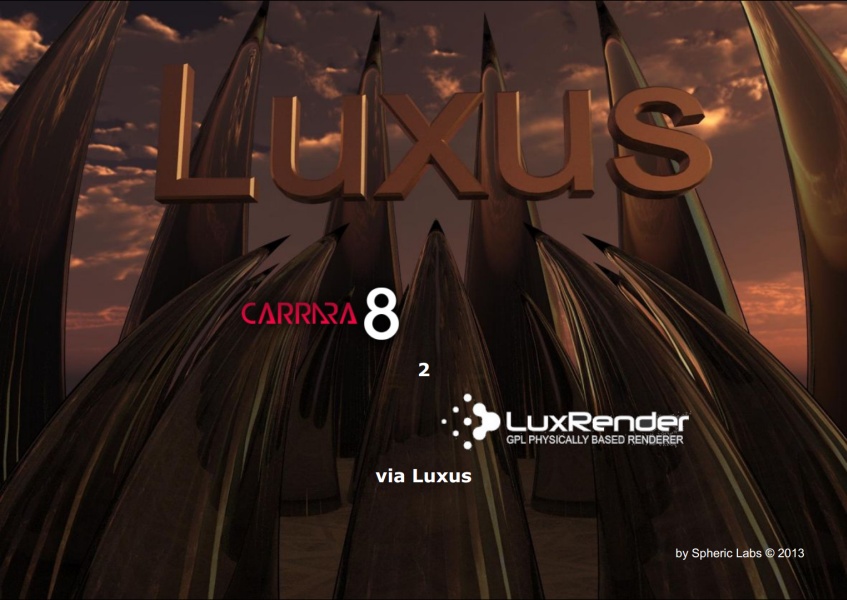









every day a new update
cool
I like this !!!
PDF Manual updated 2016/04/26
– Added Animation Tips by 3drendero
– Added some infos about LuxCore (Beta)
https://carraracafe.com/downloads/?did=33