Fenric has many plugins available for Carrara. I think that most are now available through the DAZ 3D store, now that he’s added a bundle product there containing many of those that were previously only available at his Fenric’s Fox Den Trading Post.
One such plugin called “Change Bone Visibility” is incredibly simple to use, but enormously helpful if you ever plan to animate any of the newer DAZ 3D figures, since the invention of Genesis and the Triax rigging system. When loading such figures into Carrara, the skeleton of the rig can become quite bothersome.
Using the tool is fast, and a major time and headache saver. The tool is only available at the Fox Den Trading Post at the time of this writing, and is only five US dollars!
First of all, when we wish to ‘shape’ the figure, we need to have ‘Actor’ selected, which highlights these bones. The highlight often obscures our view of the figure’s face so much that it becomes a real burden to dial in specific details.
The other problematic area comes when right-click selecting to key-frame joint rotations by hand. Right-clicking directly on the bone in question removes that body part from the choice of selections in the right-click menu, as shown in the illustration below. We never want to actually select the Wireframe, which IS available in the list. We want the actual part.
Also as shown in the illustration is the same right-click menu from the same spot of right-clicking after using Fenric’s Change Bone Visibility tool:
EDIT > Fenric > Change Bone Visibility
Notice how the “Wireframe” option is no longer within the list? That’s exactly what we want! But also notice how clean and easy to work with our Genesis has now become, without the bones being visibile!
What is that you’re asking? “Can’t we just do this without buying a plugin?” The answer is “Yes, but not without its risk”.
To change bone visibility, you must select each bone in turn and, in the Effects tab, deselect “Display Wireframe When Attached”, a check box near the top of the panel. While this might sound simple, each time we perform this, it causes Carrara to to something that creates a lengthy pause, locking up Carrara until the wait is over… and this can occur for each bone, which makes for a lot of tedium.
I prefer to pose each finger joint for each major pose. You’ll often notice a lack of this operation in animations where the animator ignored doing so – which causes the hands to look unrealistically stiff. So I would need to perform this for each joint of each finger as well. I’ve even actually had Carrara crash before I’ve finished changing the bone visibility by hand like this.
I gave Fenric my five bucks at his Den, and downloaded the plugin.
Once installed, the entire procedure is instantaneous with no lag or pause from Carrara at all… so I now know that Carrara loves this tool as well!

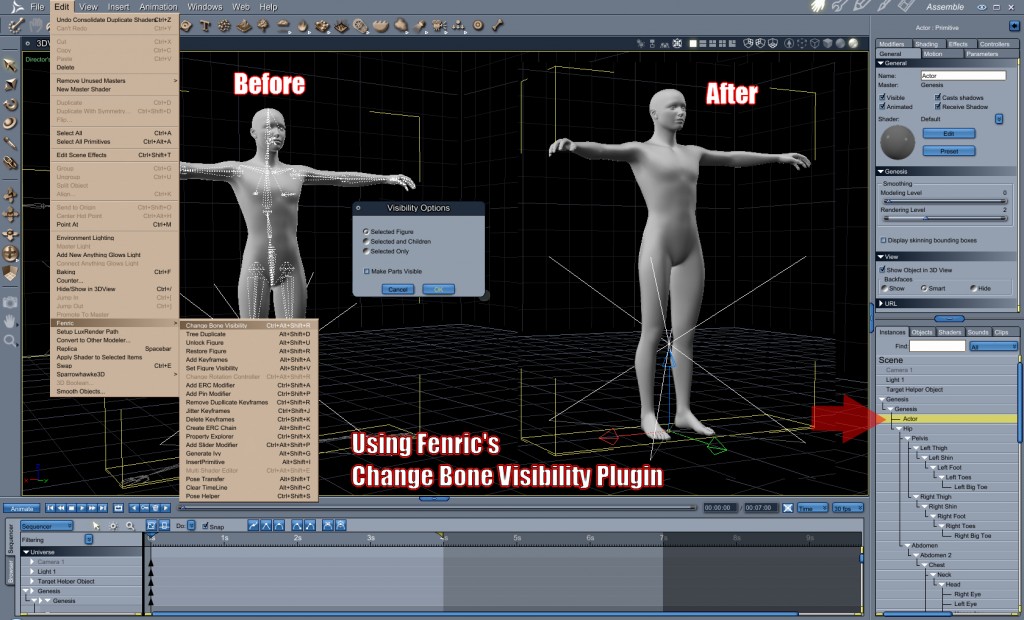
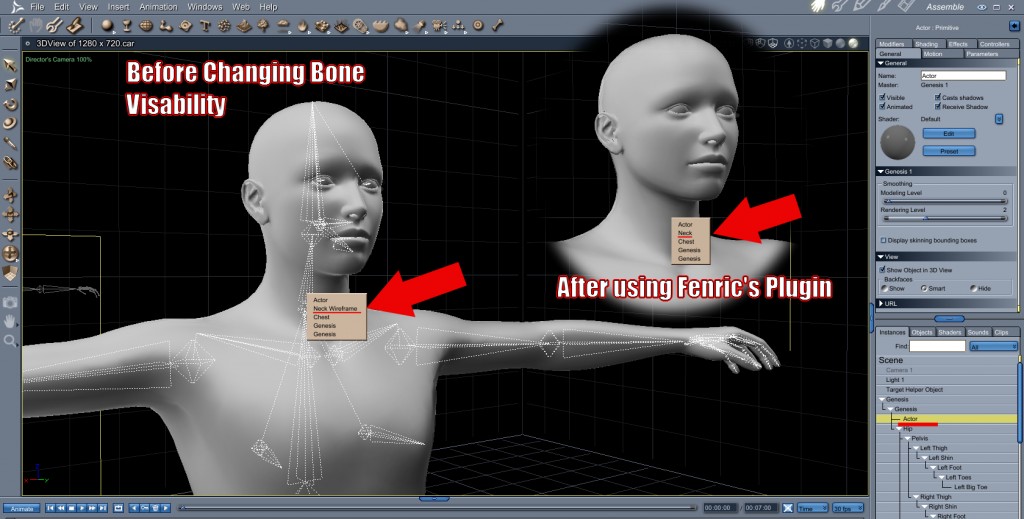









I’ve bought a few Fenric things via Daz, simple as usual. Good Luck on buying anything in the den though. I’ve tried a couple of times to buy this and given up now, this was my experience…
1. Try to log in with an old password (couple of years old) – not recognised.
2. Go to store to purchase maybe open a new account? nope! – you have to apply by e-mail to purchase.
3. Search the whole site to find an email address – total failure.
Maybe it’s just me, but putting up such barriers to sales seems rather counter productive? Anyhow, I’ll live without it, not worth the effort.
Do not use the Log-In function when making purchases. It works perfectly when you completely ignore “Log-In”. You’ll be e-mailed the code and you can already download the file without a purchase. But with the code, you get to use it beyond 30 days. Well… forever 😉