Carrara 8.5 Light Shapes
See the new light shapes/icons now available in Carrara. This video shows how to access the new light representations.
See the new light shapes/icons now available in Carrara. This video shows how to access the new light representations.
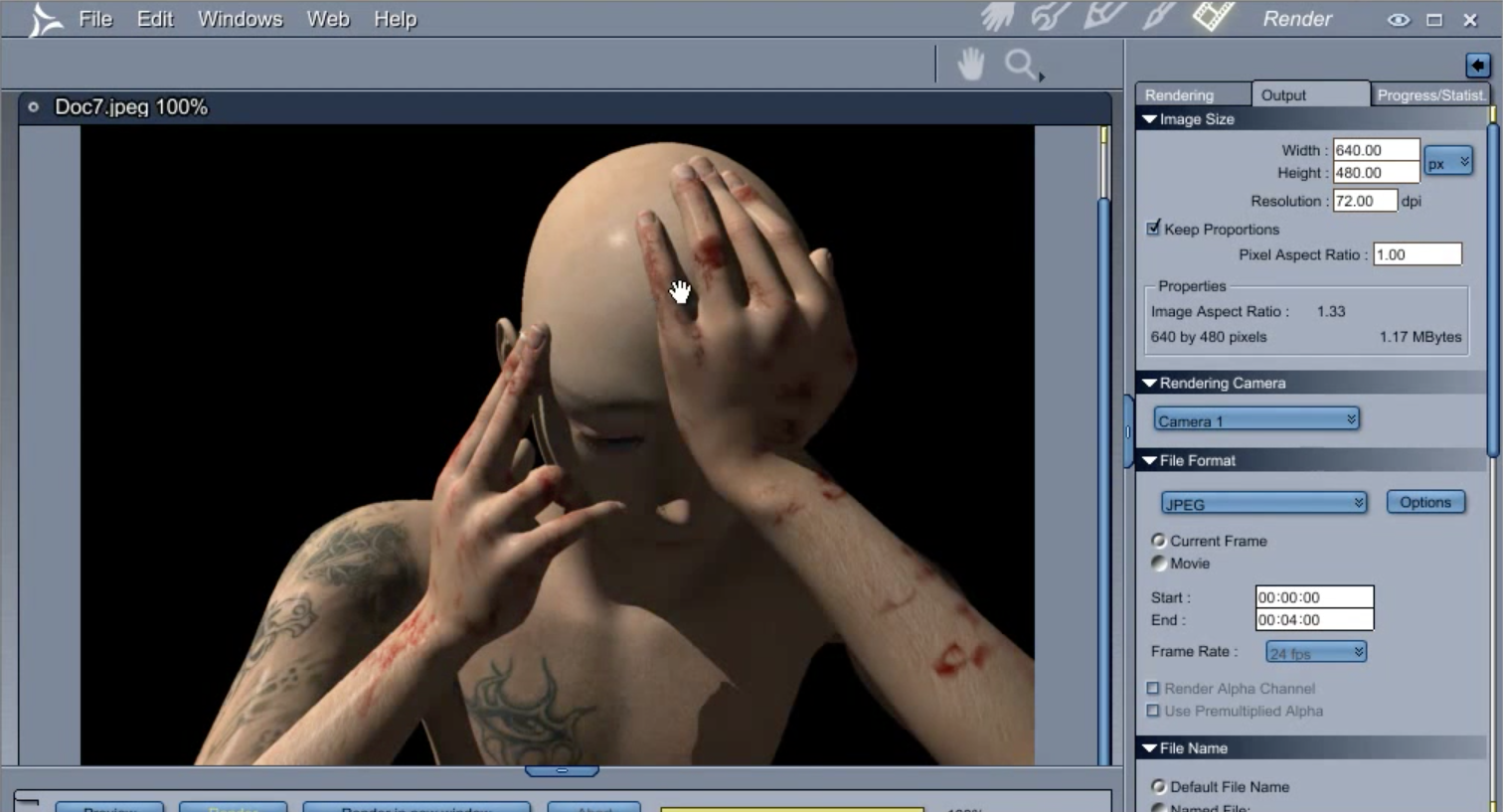
This 2-part shader tutorial shows how to add dirt, grunge, and blood textures to your shaders in Carrara’s Texture Room using the Multiply Operator. The texture maps from Hybrid Grunge Bundle from DAZ 3D are shown, but the method can be used for any grunge textures.
The second video expands on the idea, using 3D Paint to control where the grunge shaders will be applied. (silent)
Learn about using images, HDRI, formulas, colors and gradients to light your scenes.
With this feature, you can determine which lights will affect which objects in your scenes, enabling you to build complex lighting for your 3D scenes much more easily. You can also create special effects with your lights in just a few clicks!
Learn about cone lights to create volumetric light effects.
Lens flares are distortion caused when light focuses in the camera lens. Carrara allow you to control almost any parameter for this effect.
Lens flares are distortion caused when light focuses in the camera lens. Carrara allow you to control almost any parameter for this effect.