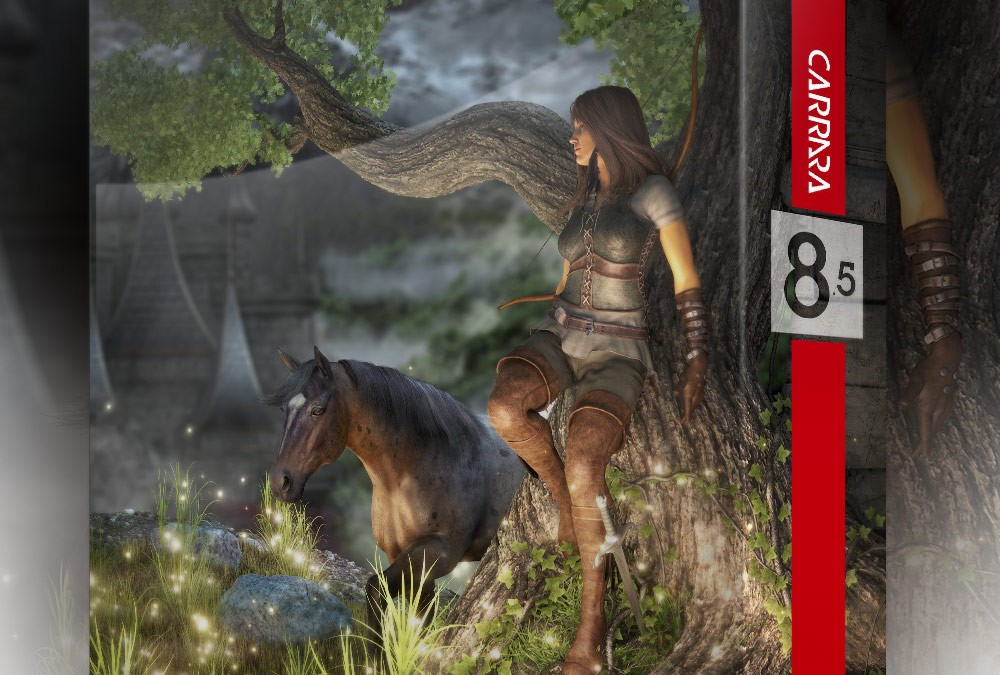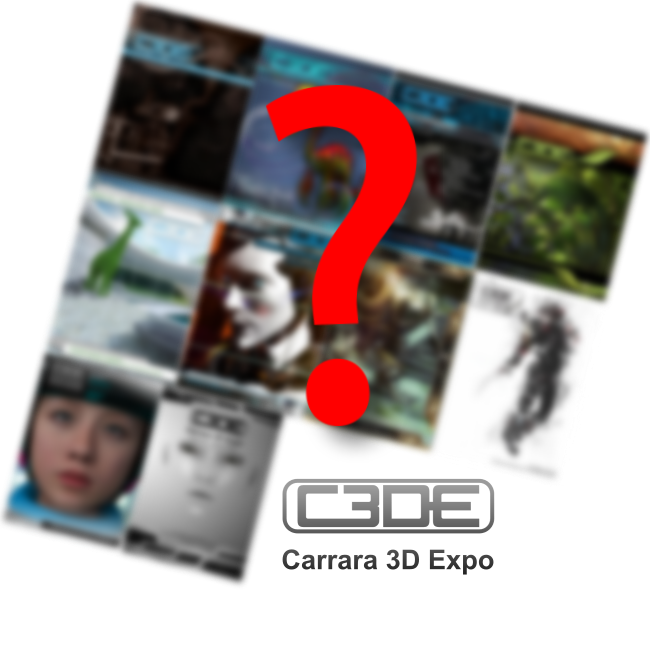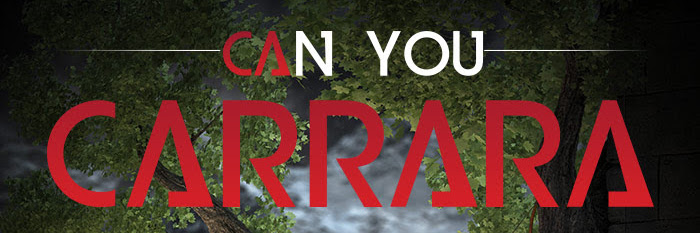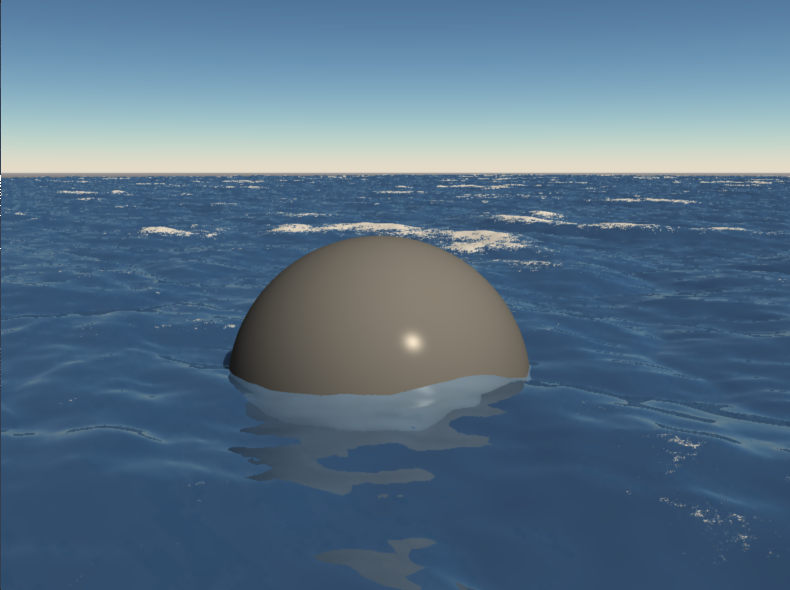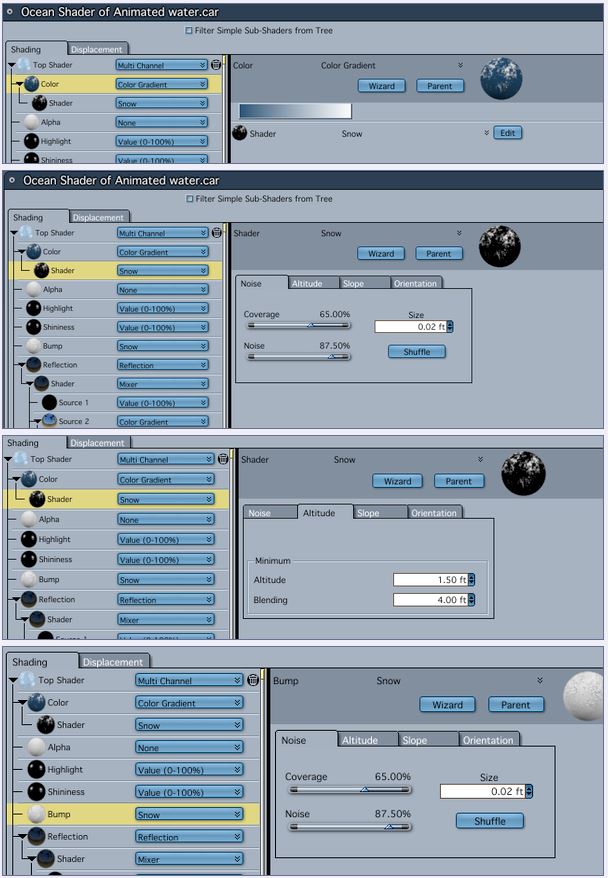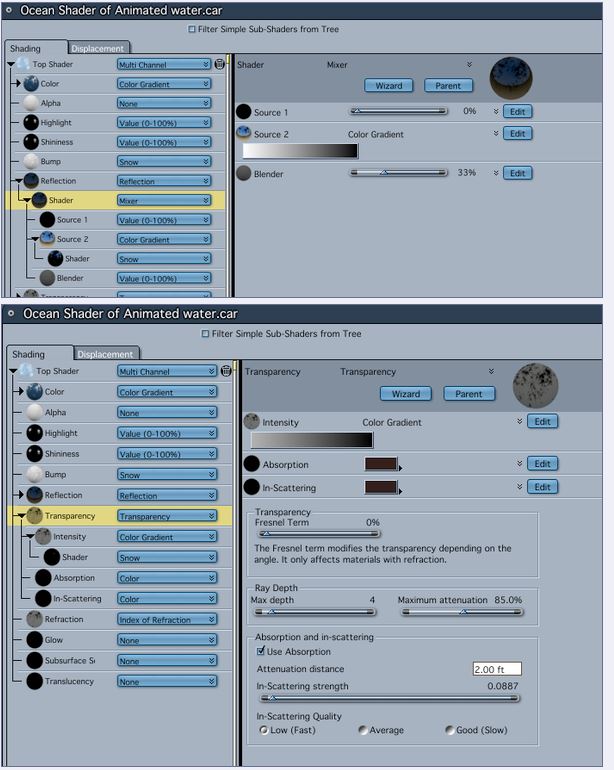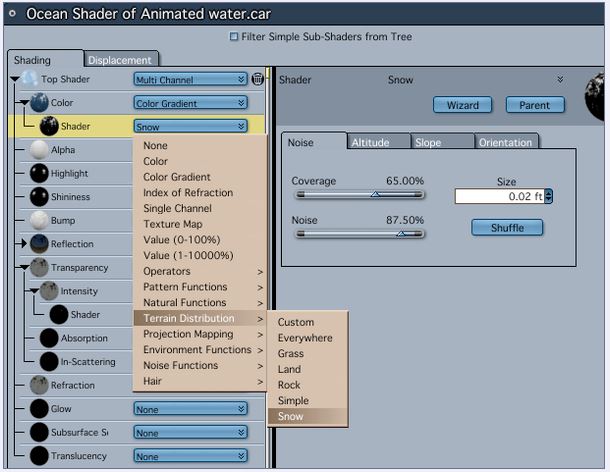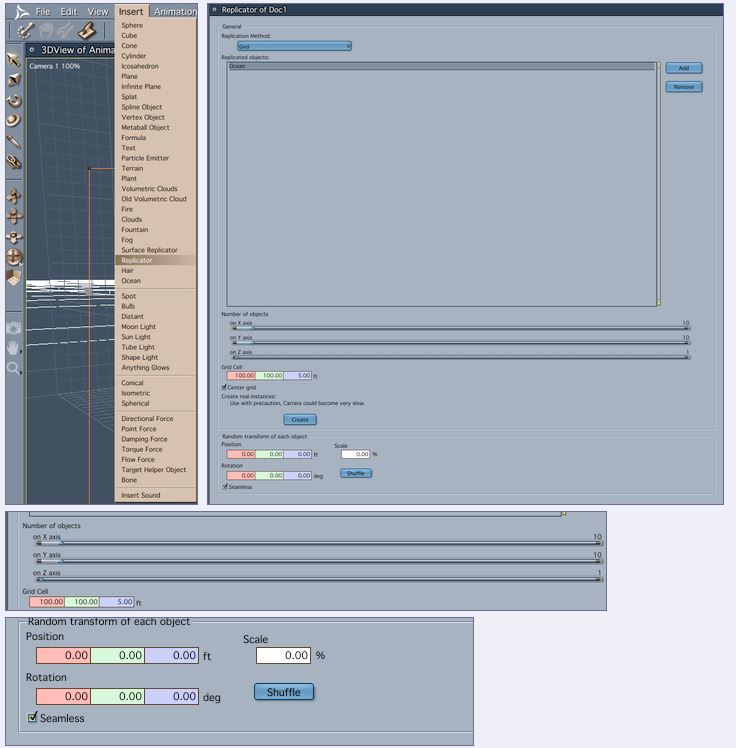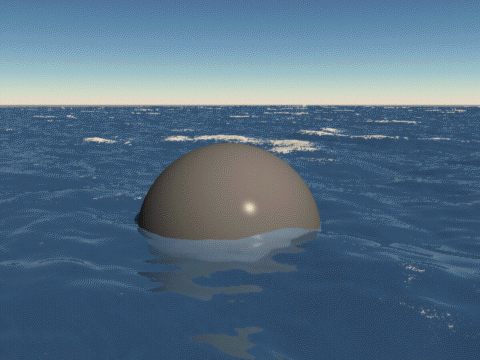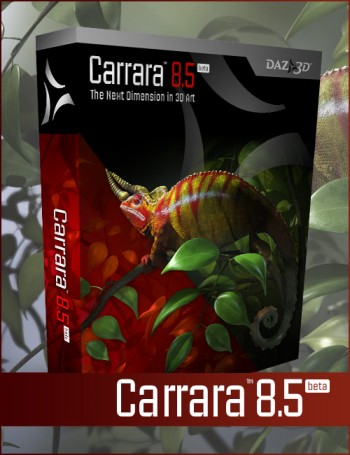by 3drendero | Feb 6, 2016 | News
TangoAlpha has just released a new scene for both Carrara and DAZ Studio (Iray & 3Delight shaders) called Jackson’s Field:
Just around the corner in the fictional English county of Ravenshire is old Farmer Jackson’s ramshackle paddock. Sure, the sheds could use some TLC, and someone needs to tie up that tarp under the barn roof, but the horses don’t mind (when he remembers to keep the gate shut!), and there’s often fresh eggs and milk for sale at the side of the road . . .
This scene includes presets for 3Delight and Iray, plus a fully optimized native Carrara version.
The introduction price is 30% off and you can also get a free HD-addon (worth up to 55$) as a part of the Real Life campaign (and 45% off some other store items), more info here:
http://www.daz3d.com/02-05-real-life
The store promo Carrara render:

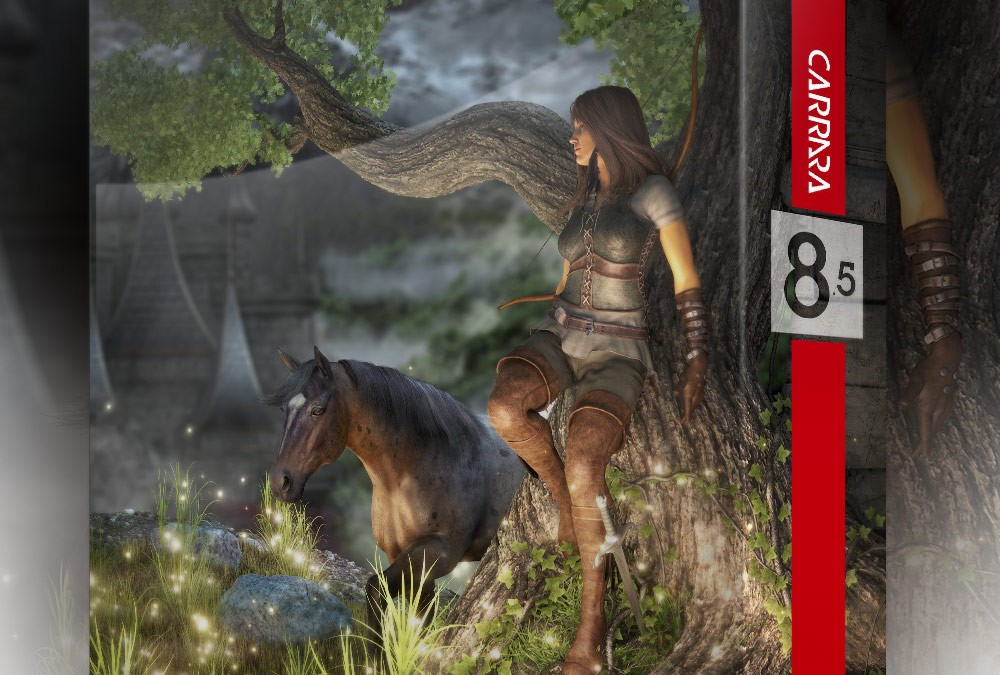
by 3drendero | Jan 23, 2016 | News
The DAZ3D store offers 50% off all Carrara items (and all other items too actually) since DAZ Studio 4.9 has just been released, join the release party at:
http://www.daz3d.com/catalogsearch/result/?q=carrara
Offer will continue to the end of the weekend, more details here:
http://www.daz3d.com/01-21-daz-studio-4-9
The 5% off gift cards sale can sweeten the deal a little more…


by Jetbird_D2 | Sep 4, 2015 | Feature, News
We are refreshing the looks of Carrara Cafe and would like to make it represent Carrara in the best way possible! There fore we are looking for Carrara users who would like to be a part of creating a face for Carrara so it would stand out.
For many years we know how versatile Carrrara is and there are so many talented artists around the globe. It is time to gather all amazing artwork and show how wonderful Carrara 3D users are! So this is your chance to become a featured Carrara Cafe artist and show how amazing you are! If you want your images and videos be featured on the new looks of Carrara Cafe and be one of those amazing artists everyone look at, do not hesitate to send your artwork to c3de.magazine@gmail.com
The topic of your e-mail should have a prefix “Carrara Cafe Face” so we would know it is a submission for Carrara Cafe 🙂
To make things even more exciting there is one more great idea how we all can make Carrara stand out from all other software and show how great Carrara users community is! It is to show why we love and enjoy Carrara. We are looking for you showcasing and telling us what features of Carrara you enjoy the most. Once we gather your exciting stories and showcases of what features makes you enjoy Carrara, Carrara Cafe will create a dedicated page showcasing Carrara’s features and it all will be made from your submissions! Short videos, images, animated GIFs, your phrases and exciting wordings with your name displayed on a proper demonstration of Carrara!
Isn’t that exciting!
To share what you like about Carrara please looks for a new Carrara Cafe section dedicated for that. And of course, you can send your showcases to c3de.magazine@gmail.com prefix for the e-mail topic should begin with “Carrara Cafe I like”
One of the best sources for “Let’s Make Carrara Shine!” project to begin would be C3DE magazine. We would like to ask every participant of C3DE magazines to confirm if they are okay if we would also show their artwork on Carrara Cafe front pages as featured images? If you would love C3DE to show case your artwork in this project, please send us an e-mail to c3de.magazine@gmail.com with the topic prefix “C3DE for Cafe Face” together with your confirmation letter.
Wondering what happened to C3DE? Where did it go and why there were no new issues for so long? Answers should get their way to the public together with juicy Issue 11 considerably soon in a couple of months.
Some details about material fro those who are interested. We are now on the door of new age where technology runs on extreme pace. We have mobile networks and mobile devices with screens ranging from QVGA to retina and even 4K on mobile phones, not to mention 4k standard is on its way to be in everyone’s home. You are free to submit files of any size and dimensions (not to huge of course) but the better the quality is the better. So we should look for 1080p HD and qHD as a standard. We have no trouble to scale down the images so feel confident to submit high resolution images. Video submission would be best in HD. GIF visualizations would be best in as minimum size in Mb as possible. Carrara Cafe is viewed by various people with various internet connectivity and not all of them comes from speedy networks, we should take them into consideration and be polite to keep the load as minimum as possible.
All still images should come with a small signature on the right bottom corner of the image. For all other submissions you should provide us with your name you would like to see your credit with. Every artist submissions will be credited.
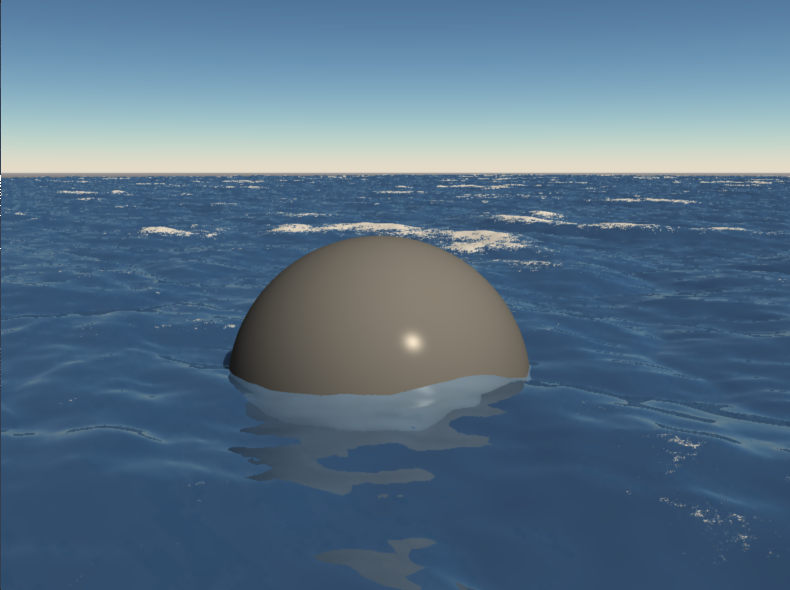
by 3drendero | Apr 12, 2015 | News, Tutorials
Originally posted by evilproducer at the DAZ3D forum here. Comments and questions should be posted there.
Here we go:
First off, I’m not the one that came up with this method, and unfortunately, I don’t recall who did, as that information is lost in the pit of the Old Forums. If you posted about this in the past, then please step up and take a well deserved bow!
To create animated foam on the Ocean Primitive, you can use some basic shader functions in a creative way.
Here’s a link to a zip file that includes the shader .cbr file, and a scene file where it is applied to an ocean in a replicator.
A backup link is here.
This is a medium scaled scene, so units of measure are based on that. Also, this is meant as a suggested method, not a definitive way to create foam. Scenes vary so this just outlines the steps I took and why.
The first thing I did was to load an Ocean primitive and change the size to 100 ft. I think you will find this looks better later on, when the ocean is replicated. For now, I would leave the wave height alone, unless you wish to increase it. A lower height wave may make it harder to find the right settings for the shader that will be created or modified.
The next step is to create the shader. You can modify the existing shader or create a new master shader. Personally, I found it easier to create a new master, and then work my way down, beginning at the Color channel.
In the Color channel, I added a color gradient and set the right side to white, and the left to a blue color. The white end of the gradient will be the foam. To drive the gradient, I chose to use Snow under Terrain Distribution. I then tweaked the coverage and noise, and lowered the noise scale to .02 ft. I then selected the Altitude tab and adjusted the settings, keeping an eye on preview window. Depending on the desired effect, the parameters will vary.
Next, I copied the snow distribution shader from the Color channel and pasted it in the bump channel.
I then added a color gradient in the Reflection channel, The gradient used black to the right, and white to the left. The reason for the black on the right, is because the foam isn’t really reflective, and black doesn’t reflect. To drive the gradient, I placed a Mixer, and in the top slot of the mixer, I left it empty, which for all intents and purposes is treated like pure black- meaning no reflections. I copied the snow shader from the color channel and pasted it into the second slot of the mixer. Remember, the gradient is reversed from the color channel with white (100% reflective) being the main body of the ocean, and the “foam” snow being black and not reflective. I placed a 1-100 value slider in the Mixer slot and adjusted the slider until I had the desired amount of reflection.
The Transparency channel also uses the reversed color gradient, but instead of pure white on the left, I placed a grey color. To drive the gradient, I again copied the Snow distribution shader from the Color channel and pasted it into the grey/black color gradient in the Transparency channel. The idea being that black is opaque, and by comparison, the foam is fairly opaque. The grey color on the other side of the gradient means the main body of water is not totally transparent. The grey color also means that it doesn’t add unwanted color to the water.
I did use Absorption and In-scattering. Check the settings out to see how it works:
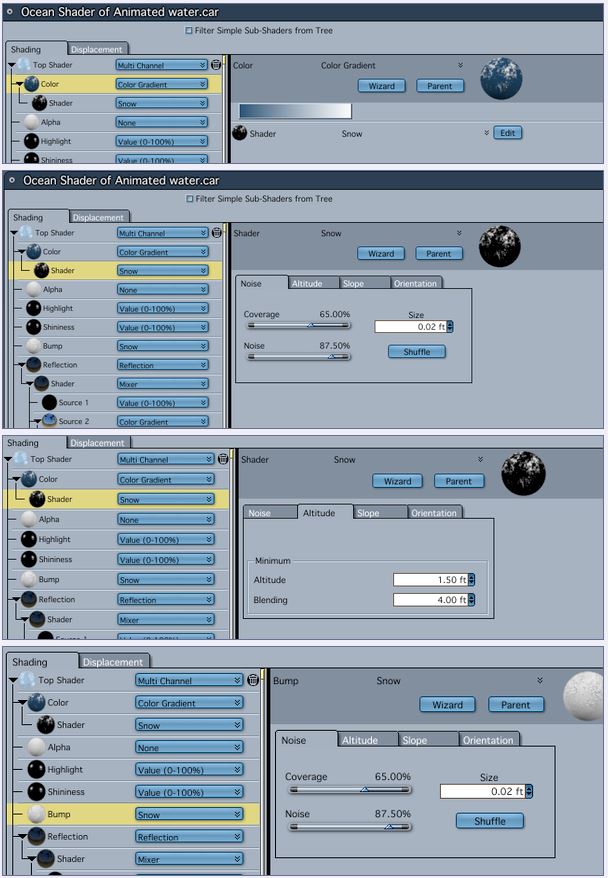
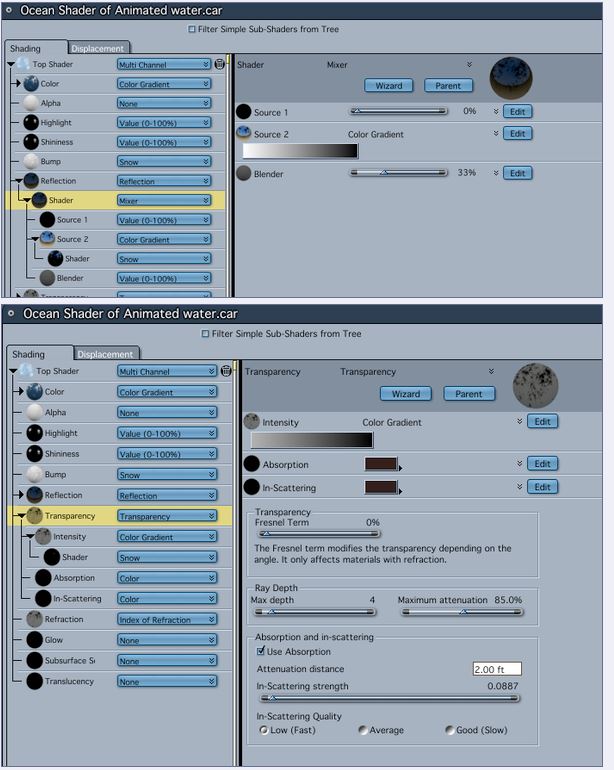
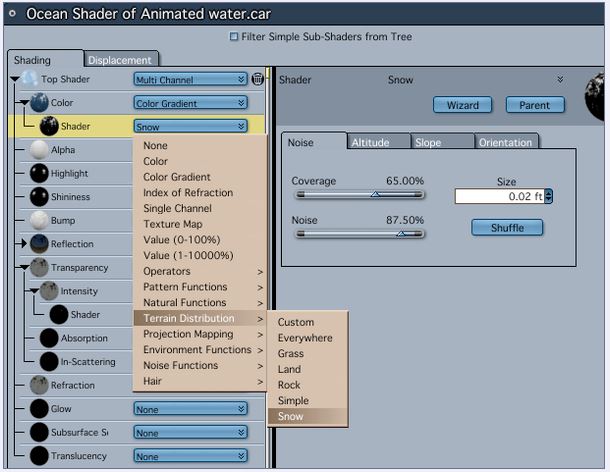
To set up the ocean, I mentioned above that I changed it to 100 ft. The reason being is that I wanted to place it in a replicator, and the more area the ocean had, the less obvious it was being tiled.
So, at the top of the Menu Bar I chose Insert—> Replicator. I then selected the Replicator in the Instances Palette and clicked the wrench icon at the top right of the screen to open the Replicator editor. The first thing I did was to change the grid size in the X and Y coordinates to match the size of the ocean. After that, I enabled the Seamlessly checkbox in the lower left corner of the editor. In my scene, I left the replications at the defaults, but you can enter whatever value you want.
Now, the really cool thing about the oceans (and also terrains generated with the terrain editor), and why I enable the Seamlessly option, is that they tile seamlessly, which is pretty cool when you consider that the ocean primitive is animated.
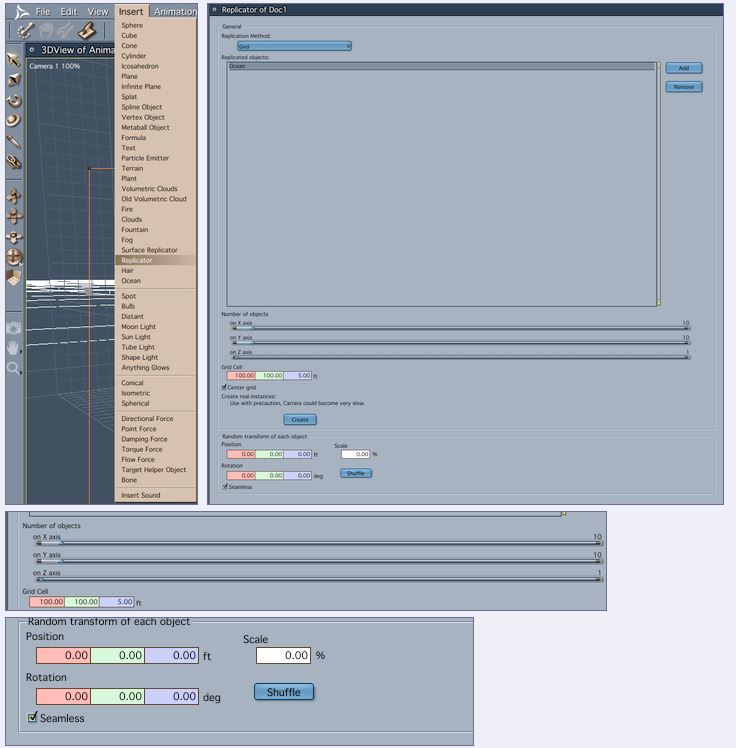
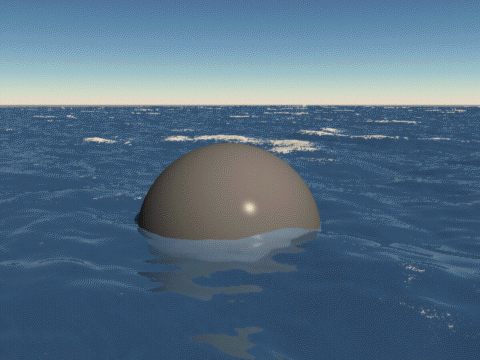
Remember that the foam is animated by the changing height of the waves due to the elevation parameters of the Snow Distribution shader. The higher the wave goes, the more “foam” or snow it gets. As the wave lowers, the foam disappears.
Tutorial and downloads by evilproducer.
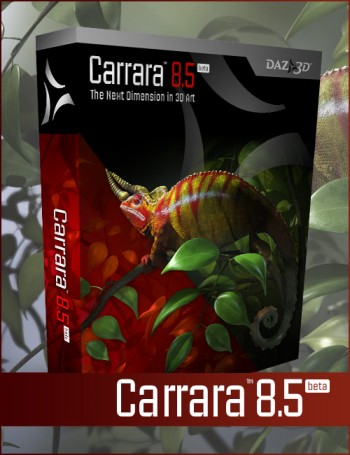
by 3drendero | Apr 12, 2015 | Feature, News
An update to the previous news post about a new Carrara BETA version.
Since then, two BETA versions have been posted, the change notes are listed below.
Go to the DAZ3D Forum for more details and join the beta test to help find any bugs that may be left.
Post from DAZ_Spooky about the last update:
Two major things in this update.
1. The parameters pane glitch is fixed. (Where the Pose Controls were hidden).
2. If you have your Genesis/Genesis 2 Male/Genesis 2 Female morphs for a figure in multiple mapped directories, they will all work now. (For example if you followed our recommended practices and had all your DAZ 3D purchased morphs, installed by Install Manager, in one directory, and had morphs you purchased from another store or created using Generation X in another directory, they will, now, all work.) Mil 4, for example Victoria 4, EXP morphs (which, to my knowledge, are only sold at DAZ 3D) are still all required to be in the same mapped Runtime, like in DS and Poser.
What is new in this version?
The 8.5.1.17 version implements support for PostgreSQL and includes some bug fixes. We are well aware that we have not resolved all issues.
Public BETA 3 (8.5.1.17) improvements are:
1) Fixed an issue with morphs not displaying when using PostgreSQL
2) Fixed OS X version string
Public BETA 2 (8.5.1.14) improvements are:
1) Fixed crashes related to not having Valentina installed when using PostgreSQL.
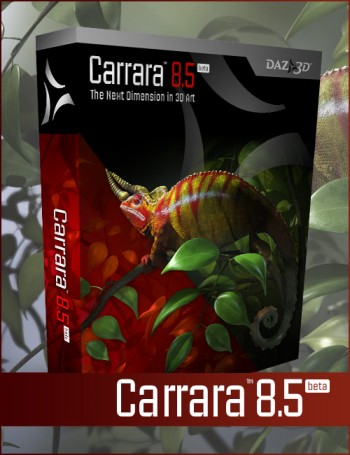

by rk | Mar 24, 2015 | News

Pixar Releases Non-Commercial RenderMan – now online
“RenderMan is now free for all non-commercial purposes, including evaluations, education, research, and personal projects. The non-commercial version of RenderMan is fully functional without watermark or limitation…”
more infos: http://renderman.pixar.com/view/PR-NCR
and here: http://renderman.pixar.com/view/non-commercial-renderman