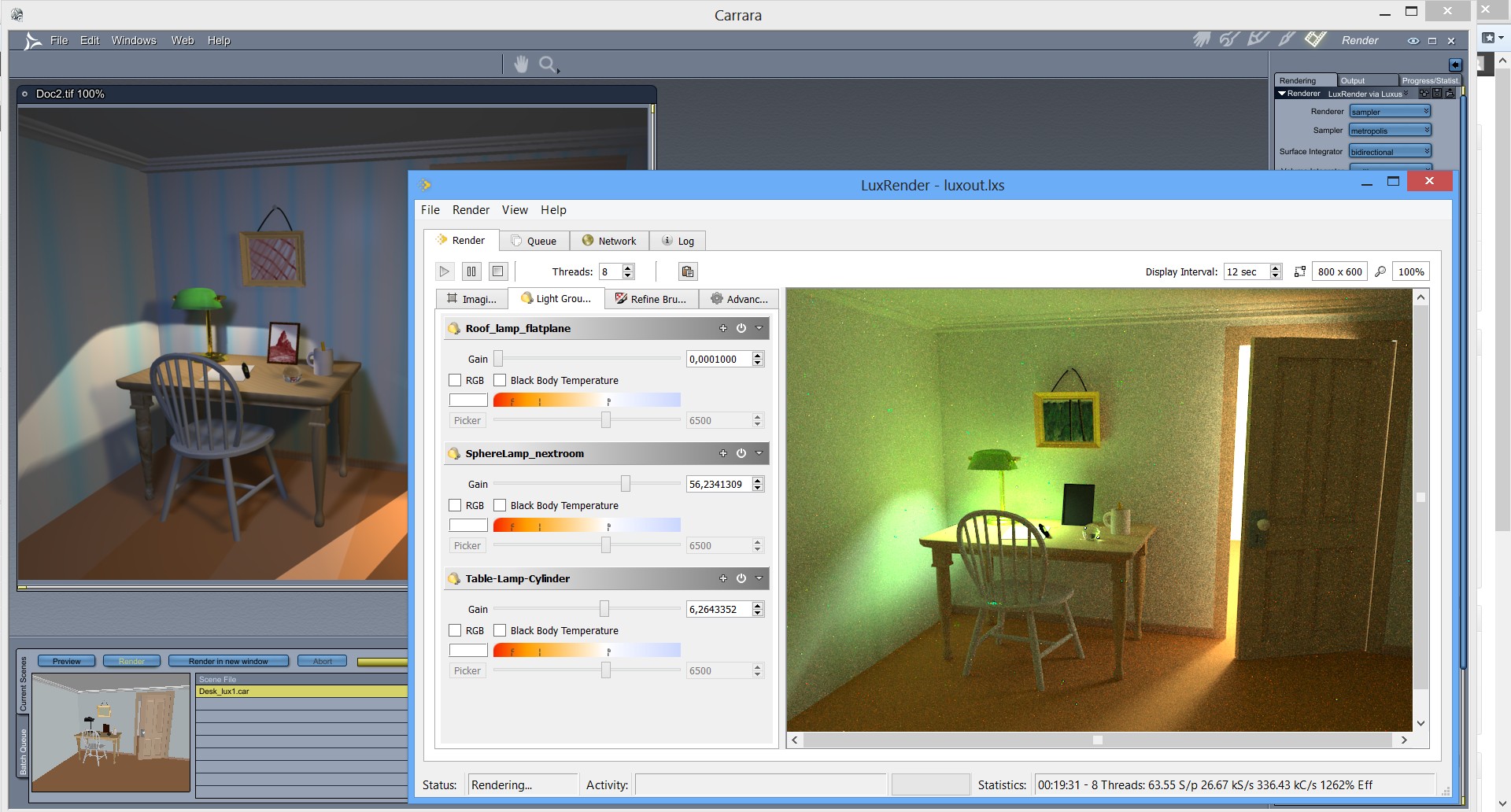Spheric Labs is working hard and fast, the new proof-of-concept build that was just released, includes enough features to call it a beta version, it works until the end of April.
Here is a complete feature list, bold means new since last build (Windows 64bit only):
Luxrender via Luxus (Render room/Renderer)
-Sampler
-Hybrid (GPU assisted)
Lux Surface (Shader room/Top Shader)
Lux Lights (Assemble room/Insert menu)
– Sun Sky2
– Infinite (HDRI) Use forward slashes for setting the path to the map in the “Map” filed. HDR and EXR both work. Example: c:/Program Files/DAZ 3D/Carrara8/Scenes/Global Illumination/DoschHDRI.hdr
– Sun Updated 17/4
– Sky2 Updated 17/4
Lux Materials (Shader room/Material) Updated 16/4
– CarPaint
– Cloth
– Glass
– Glass2
– Glossy
– GlossyCoating
– GlossyTranslucent
– Layered
– Matte
– MatteTranslucent
– Metal2
– Mirror
– Mix
– Null
– RoughGlass
– Scatter
– Velvet
Lux Volumes (Shader room/Material)
– Clear
– Homogenous
99% stable save/load function (Added 17/4, the fourth release)
-for future updates, so you should be able to start saving *.car files now already, that should work with the upcoming stable version.
Known bugs/issues:
-Camera zooms in more than in Carrara
-Some material options are missing
-Some parameters values are too limited
-Dynamic hair is not supported, SDK limitation?
Download and discussion in the new Forum thread at: https://carraracafe.com/forum-3/#cid=1,tid=30
Direct download link for Luxus: http://sphericlabs.com/carrara/Luxus.zip
Get Luxrender here: http://www.luxrender.net/en_GB/standalone
Here is a link to the Luxrender manual, a must read is the lights and material section: http://www.luxrender.net/wiki/Main_Page
-For those completely new to Luxrender, here is the main difference in lighting setup:
In most cases, it is recommended to use only meshlights/area lights and environmental lighting for your scene, rather than point or spot lights. This is becauase the point and spot lights are unphysical and have no real world equivalent. As a result, they tend to produce unnaturally hard lighting and sharp shadows. Avoiding the point and spot lights will help improve the realism of your scene.
-Also, try to change the lights WHILE rendering in Luxrender, in the “Light group” sheet, check screenshot below.
-Also, switch Luxus render from “sampler” to “hybrid” to run GPU assisted rendering, limited to one light currently.