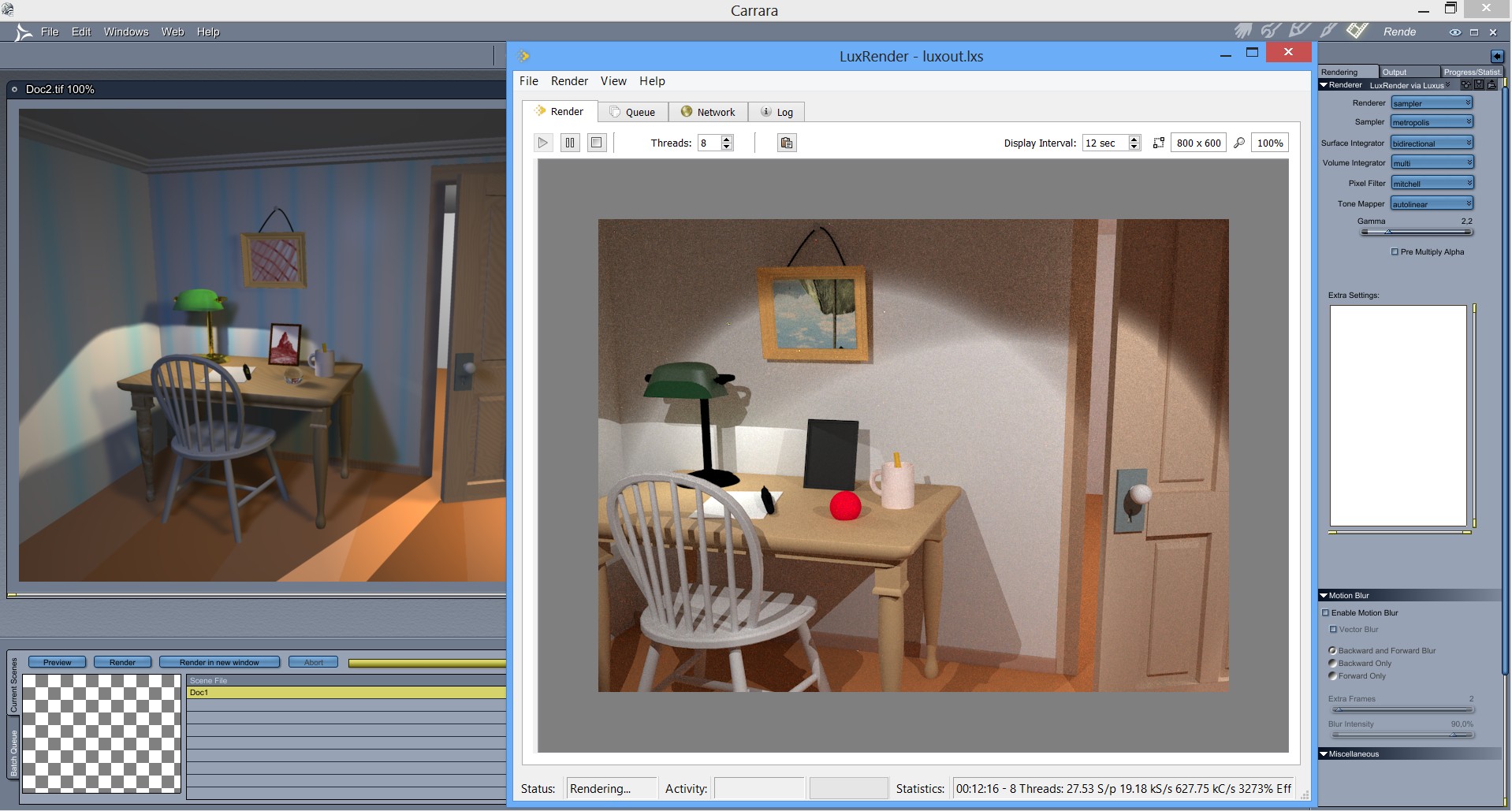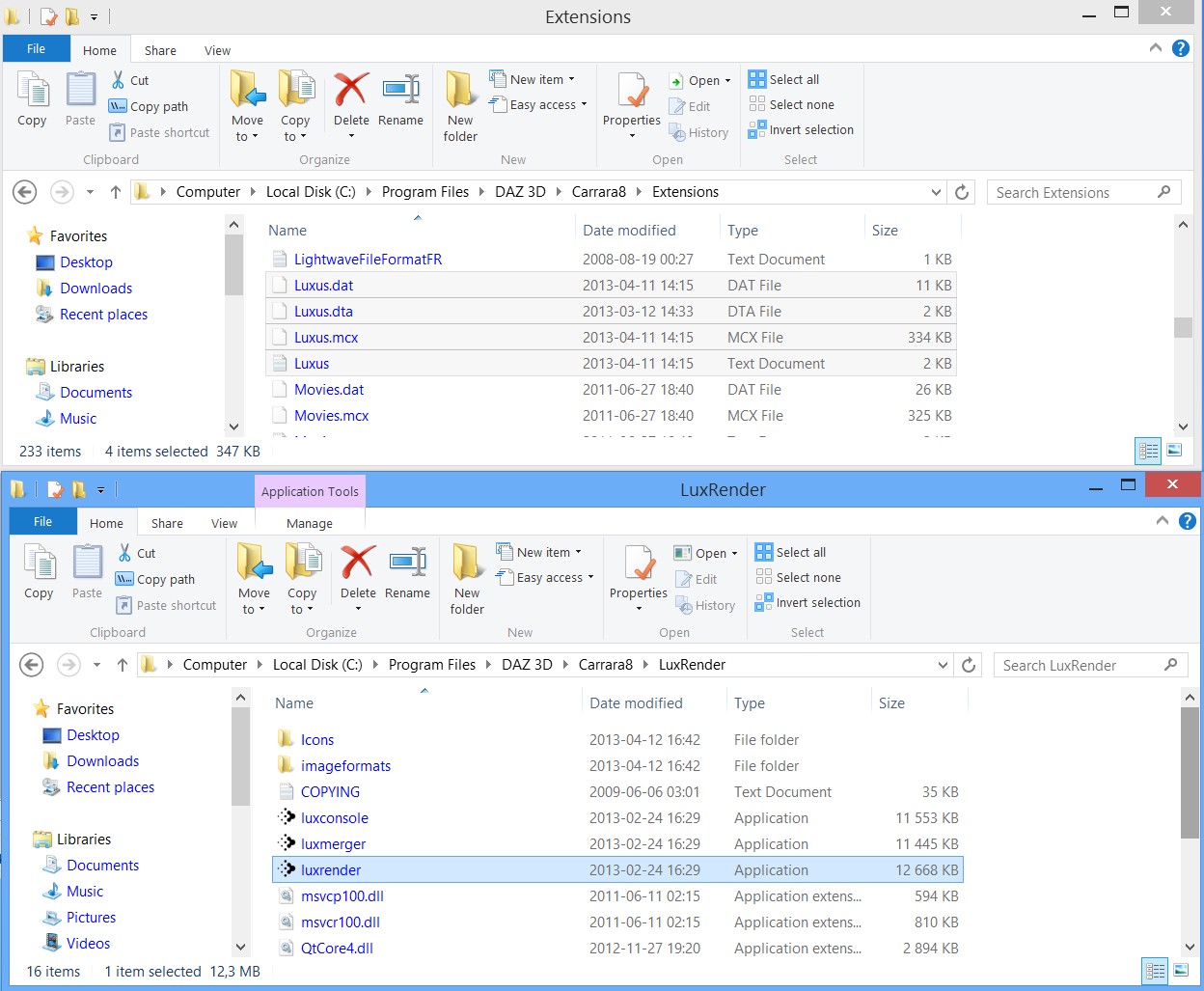Developer Spheric Labs that is selling Luxus the Luxrender plugin for Daz Studio, has already released an alpha release for the Carrara version.
Since it is an alpha version, it is very limited and should be seen a glimpse of what we may see in the near future if all goes well.
Here is the Forum thread with the discussion and download (updated): https://carraracafe.com/forum-3/#cid=1,tid=30
Direct download link for Luxus: http://sphericlabs.com/carrara/Luxus.zip
I have made the following simplifications to get this to you quicker.
1) Win64 only for now. (Please don’t kill me over this)
2) LuxRender must be installed like so
– CarraraFolder
— Carrara.exe
— LuxRender
— LuxRender.exe
3) Autotranslation is very primitive. I doubt it will work at all.
4) 2 new shaders. Lux Surface should be the top most shader, Lux Matte must be in the first slot of Lux Surface
5) Only the diffuse channel of Lux Matte will work. You can set a color or a texture there.
6) The Rendering Options only let you specify general stuff, not options on those things.
Get Luxrender here: http://www.luxrender.net/en_GB/standalone
Luxrender gallery: http://www.luxrender.net/forum/gallery2.php
Luxus for Daz Studio: http://www.daz3d.com/luxus
Updated 20130412: Added a quick render comparison of Carrara internal vs Luxrender via Luxus alpha.
To start Luxrender, note the top right corner: Renderer: Luxus via Luxrender, then press Render as usual.
Installation: Extract the zip file of Luxus into the Extensions folder of Carrara 8 64bit. Install Luxrender in the Carrara 8 folder, see the screenshot below that shows the correct paths/files: