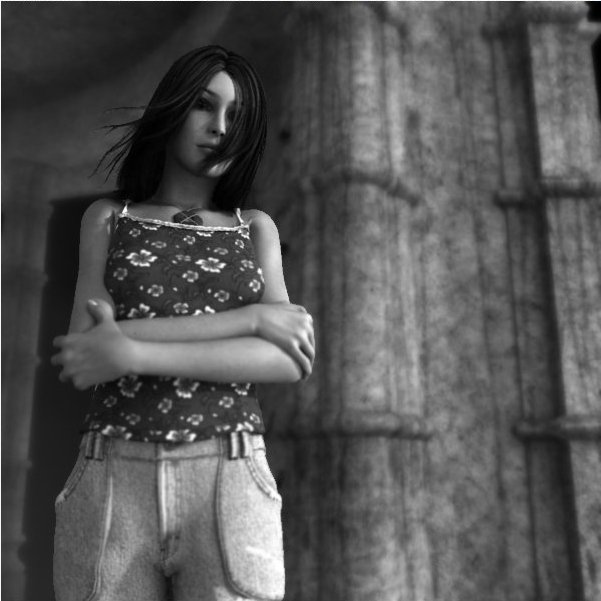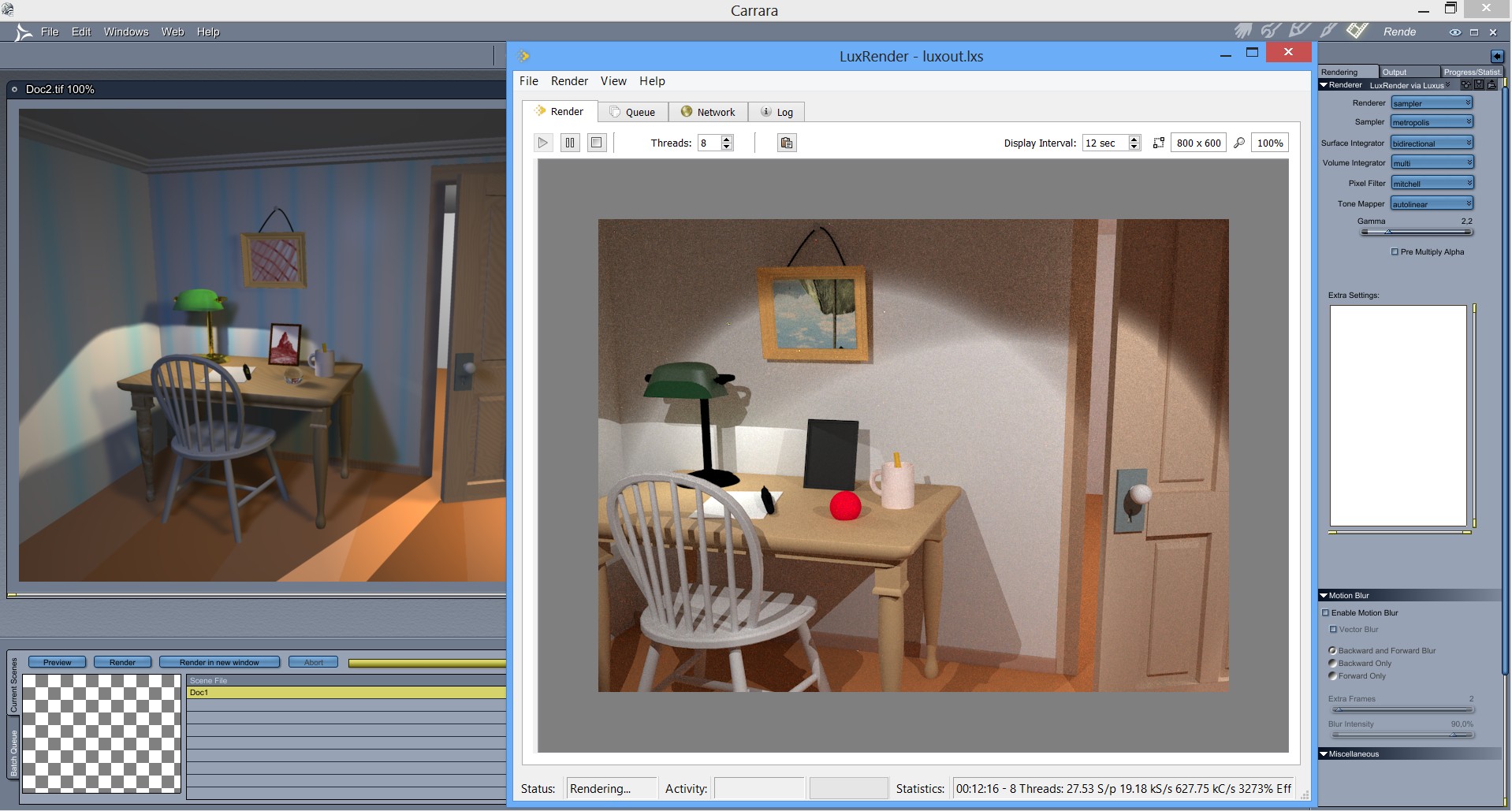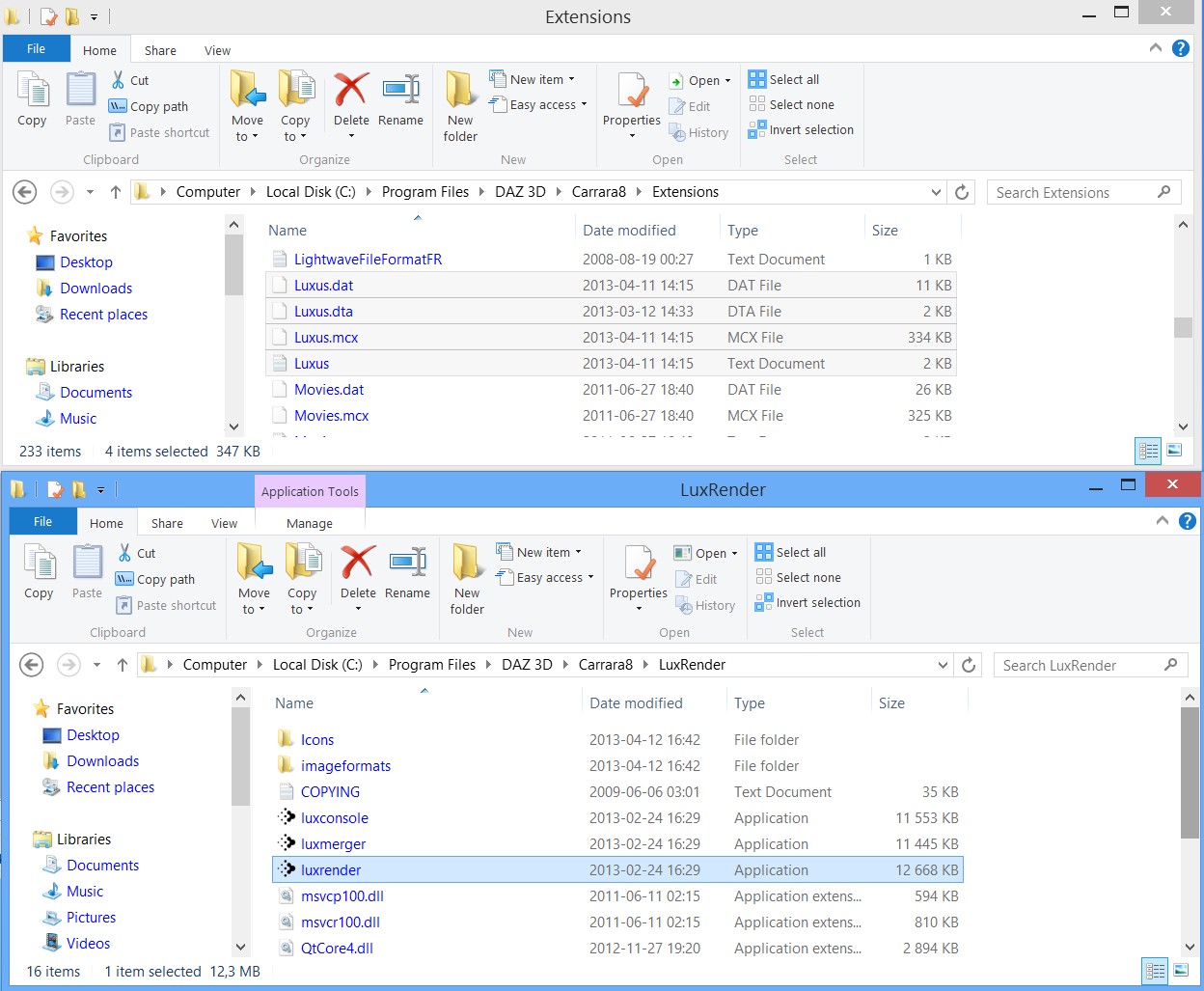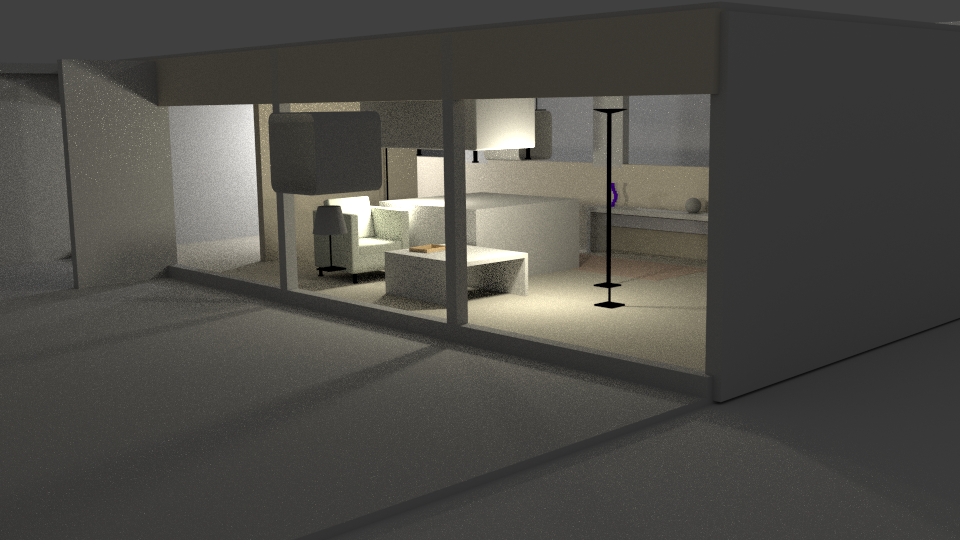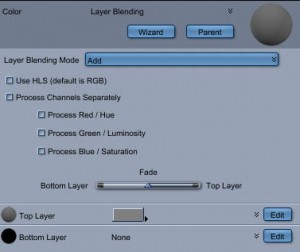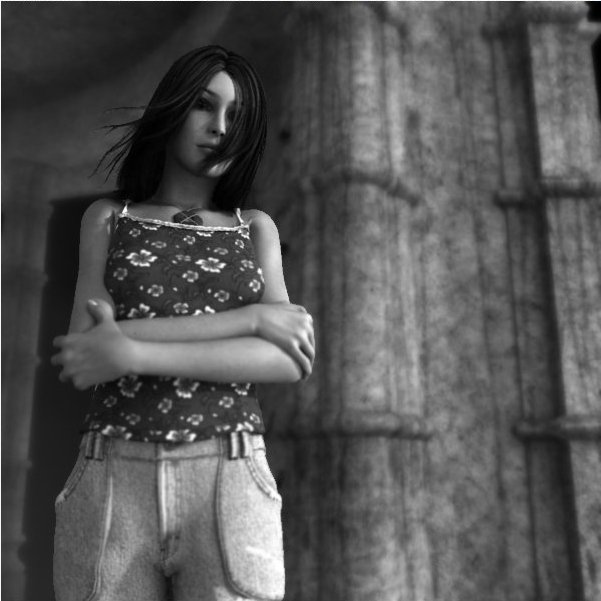by 3drendero | Apr 11, 2013 | Carrara Plugins, News
Developer Spheric Labs that is selling Luxus the Luxrender plugin for Daz Studio, has already released an alpha release for the Carrara version.
Since it is an alpha version, it is very limited and should be seen a glimpse of what we may see in the near future if all goes well.
Here is the Forum thread with the discussion and download (updated): https://carraracafe.com/forum-3/#cid=1,tid=30
Direct download link for Luxus: http://sphericlabs.com/carrara/Luxus.zip
I have made the following simplifications to get this to you quicker.
1) Win64 only for now. (Please don’t kill me over this)
2) LuxRender must be installed like so
– CarraraFolder
— Carrara.exe
— LuxRender
— LuxRender.exe
3) Autotranslation is very primitive. I doubt it will work at all.
4) 2 new shaders. Lux Surface should be the top most shader, Lux Matte must be in the first slot of Lux Surface
5) Only the diffuse channel of Lux Matte will work. You can set a color or a texture there.
6) The Rendering Options only let you specify general stuff, not options on those things.
Get Luxrender here: http://www.luxrender.net/en_GB/standalone
Luxrender gallery: http://www.luxrender.net/forum/gallery2.php
Luxus for Daz Studio: http://www.daz3d.com/luxus
Updated 20130412: Added a quick render comparison of Carrara internal vs Luxrender via Luxus alpha.
To start Luxrender, note the top right corner: Renderer: Luxus via Luxrender, then press Render as usual.
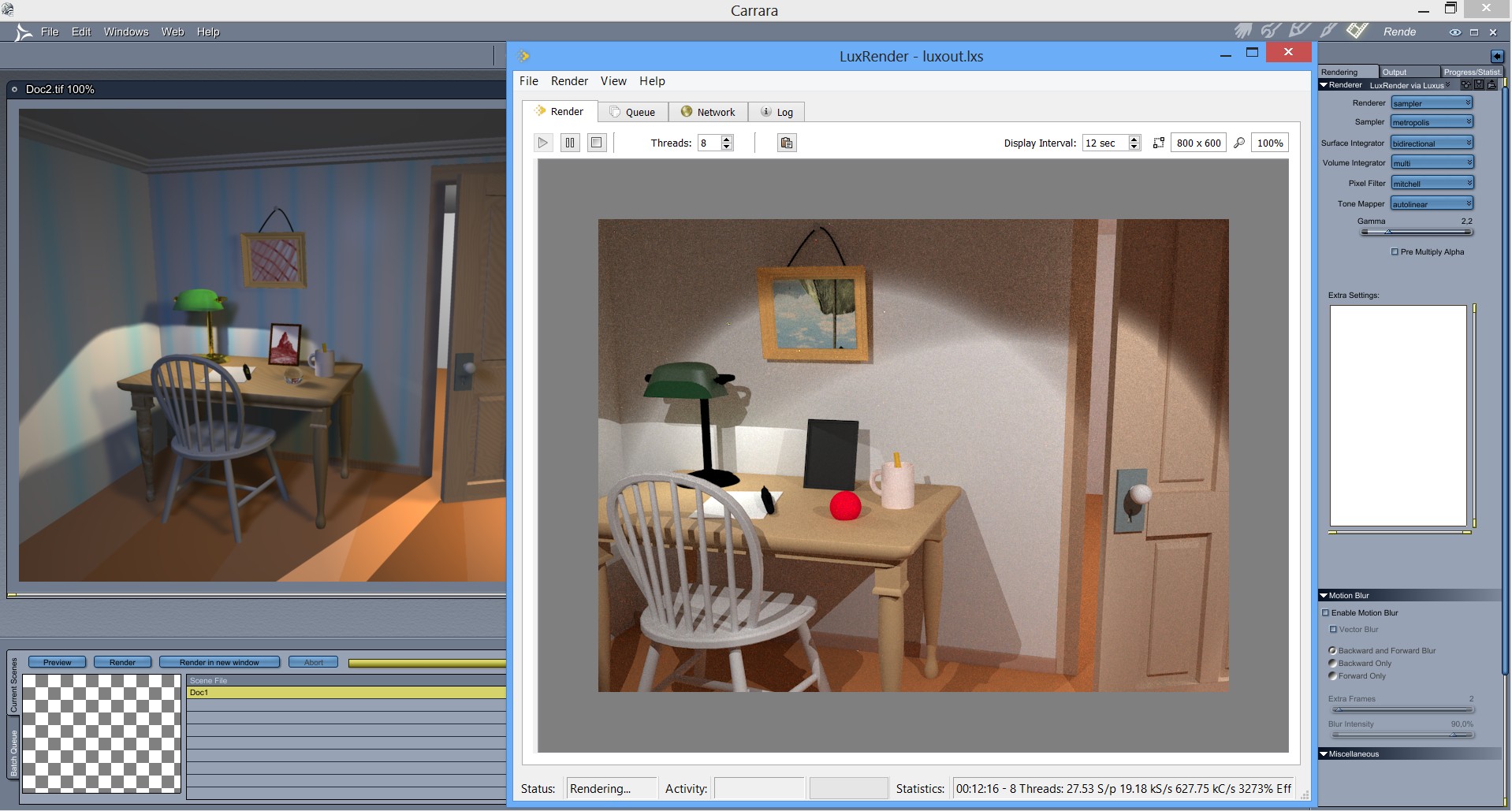
Installation: Extract the zip file of Luxus into the Extensions folder of Carrara 8 64bit. Install Luxrender in the Carrara 8 folder, see the screenshot below that shows the correct paths/files:
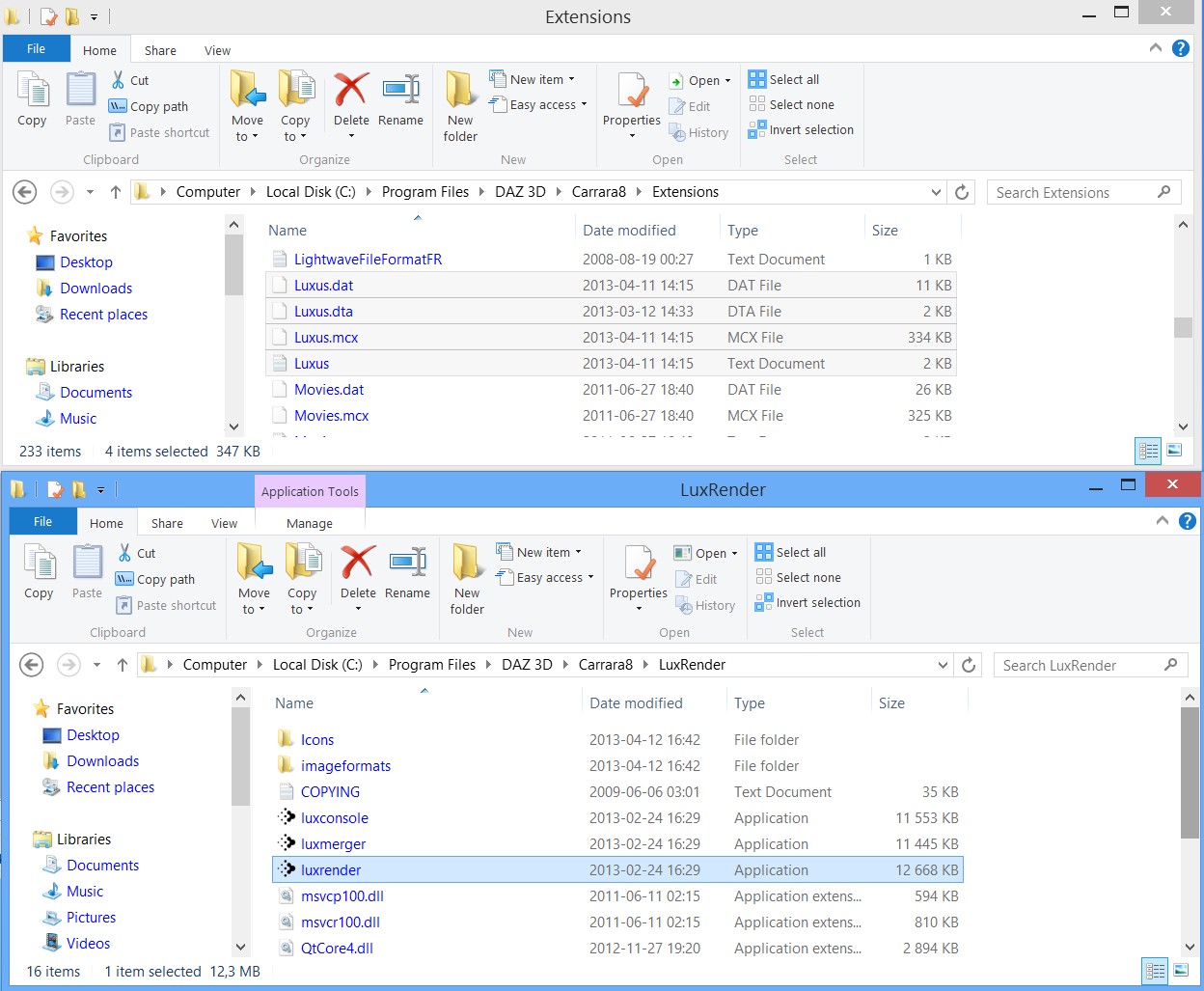

by 3drendero | Apr 4, 2013 | Carrara Plugins, News
The bad news is that the YAToon site is offline, but the good news is that CarraraCafe mirrors all the versions of the freeware toon rendering plugin for Carrara, both for PC and Mac.
Also, the manual for Mimic Pro plugin for Carrara is now mirrored here, it got lost in the upgrade the the new DAZ 3D site.
Also, some watermarks have been added, when you want to show what software was used to render.
Thanks to Jay_NOLA for providing the files.
Get them all on the Downloads page right here: https://carraracafe.com/downloads/

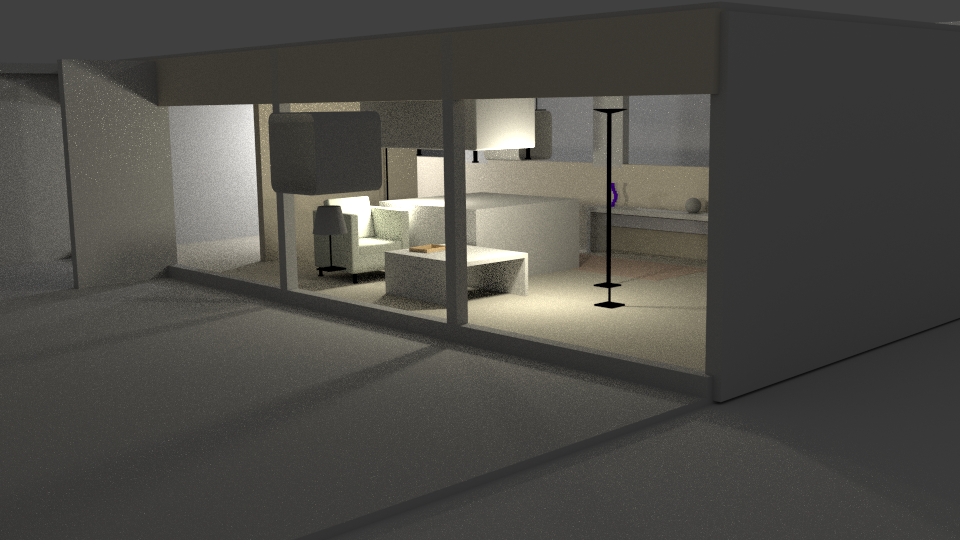
by 3drendero | Feb 25, 2013 | Carrara Plugins, News
UPDATED: Casual has released the first early version for Carrara export to Cycles:
Download and Tutorial: https://sites.google.com/site/mcasualsdazscripts2/mcjblendbotspecial
———————————————————————————————————————
Casual, the maker of the Daz Studio to Blender Cycles GPU rendering scripts called McjTeleBlender, has shown early script support for Carrara to Blender Cycles GPU rendering engine. While it may take several months for Casual to do something that is easy to use, it is possible to see preview can be done already now, more details in these threads:
http://www.daz3d.com/forums/viewthread/17623/
http://www.daz3d.com/forums/viewthread/2877/P150/
Original scripts for Daz Studio: https://sites.google.com/site/mcasualsdazscripts/mcjteleblender-for-ds1-2-3-4
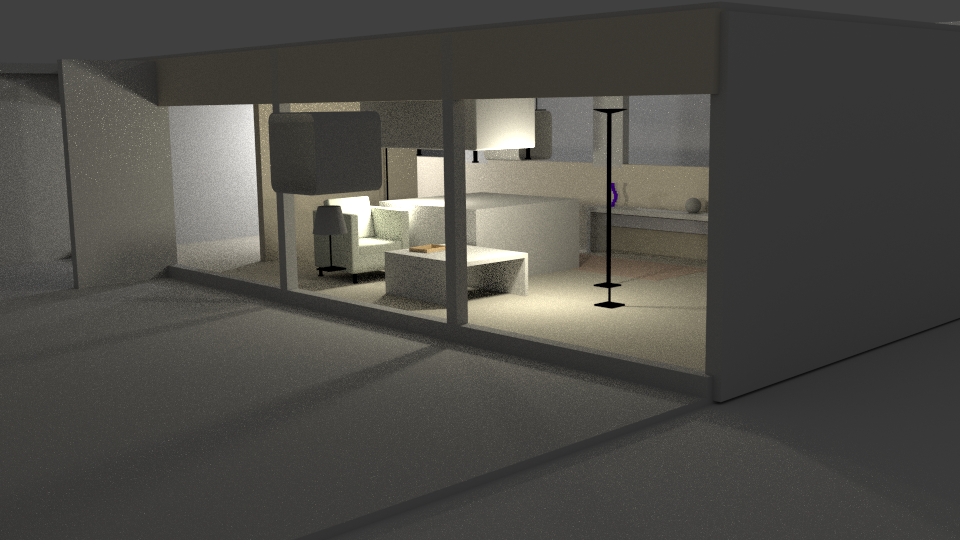
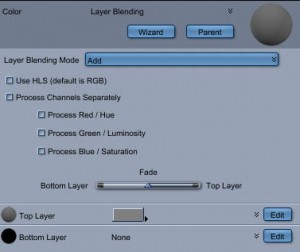
by 3drendero | Feb 9, 2013 | Carrara Plugins, News
Fenric has just updated three of his plugins for Carrara, details below:
Blending Mode Shader 1.1
This adds a “Fade” slider that allows you to adjust the strength of the effect, favoring either the top or bottom layer. It also enables non-color shaders to be used.
Enhanced Shaders 1.1
This corrects the issue where non-color shaders (value or black and white) did not have any effect.
Shader Doctor 1.2
This adds the ability to hold down ‘Shift’ while launching the Shader Doctor to display a dialog box that allows you to optionally specify the highlight, shininess, and bump amplitued. Check the box next to the value you wish to change. Any un-checked boxes are processed as usual.
More info in Fenrics store:
http://fenric.com/wordpress/store/products/

by 3drendero | Jan 18, 2013 | Carrara Plugins, News
Fenric has been extremely busy lately, recently released 3 new plugins and now there are 3 more:
Poser Shader Doctor
This is a one-click solution for automatically adjusting shaders after Poser content is loaded into Carrara. This is specifically intended for the Multi-Channel Shaders created by Poser imports and will not necessarily give desireable results with Carrara native content or Genesis.
Object Sequence Exporter
Exports a sequence of OBJ files corresponding to the pose, morph, and position of an animated vertex object in Carrara. Similar to the MDD file format, except this exports entire objects, not just a sequence of morphs.
Multi-Shader Editor
A shader edit panel, much like the “Master Light” in the main Carrara Edit menu: it will apply changes to all selected shaders.
As usual, there are free trials that you can install and try out, then you buy a key file that you just add to the Extensions folder to unlock the full version.
More details and trials in Fenrics store here: http://fenric.com/wordpress/store/products/

by 3drendero | Jan 9, 2013 | Carrara Plugins, News
Both Architools and Baker have just been updated and Replica was updated to so long ago. Head over to inagoni.com to get the updates, no matter if bought at Daz3d.com or at inagoni.com. Some update info:
“Two updates available today: one for ArchiTools that fixes a bug with shading domains being multiplied; one for Baker that fill properly the alpha channel of normal and light maps.
ArchiTools latest update fixes some level related bugs (undeground levels, undo/redo).”
An example of what ArchiTools can do:

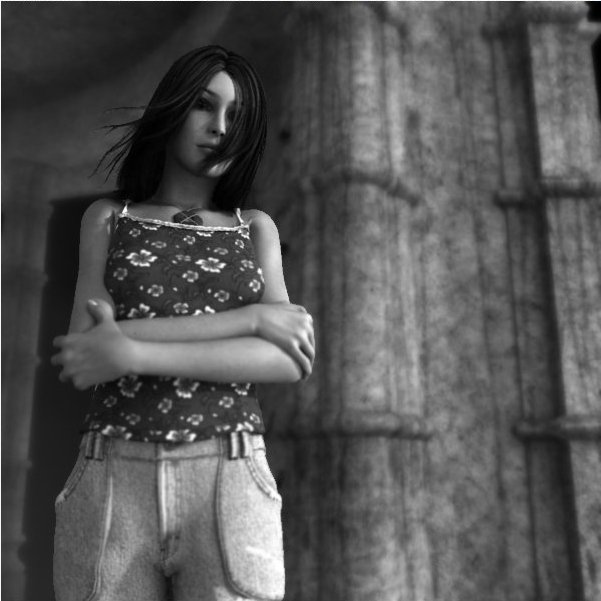
by 3drendero | Nov 30, 2012 | Carrara Plugins
Hidden away in an archived forum post for some time, but now more easily available here at CarraraCafe.
The free plugins for Black/White and Sand rendering by Muphasa support Carrara 7 and 8, 32/64bit.
Included in the zip file is also the original forum post with some additional information and installation instructions.
CarraraCafe download link: https://carraracafe.com/?page_id=22&did=24
Original forum post is currently online at:
http://forumarchive.daz3d.com/viewtopic.php?t=153784&sid=806e1ccedafed61d63072eced075540e
Some sample images: