


Noble Pines by Howie Farkes
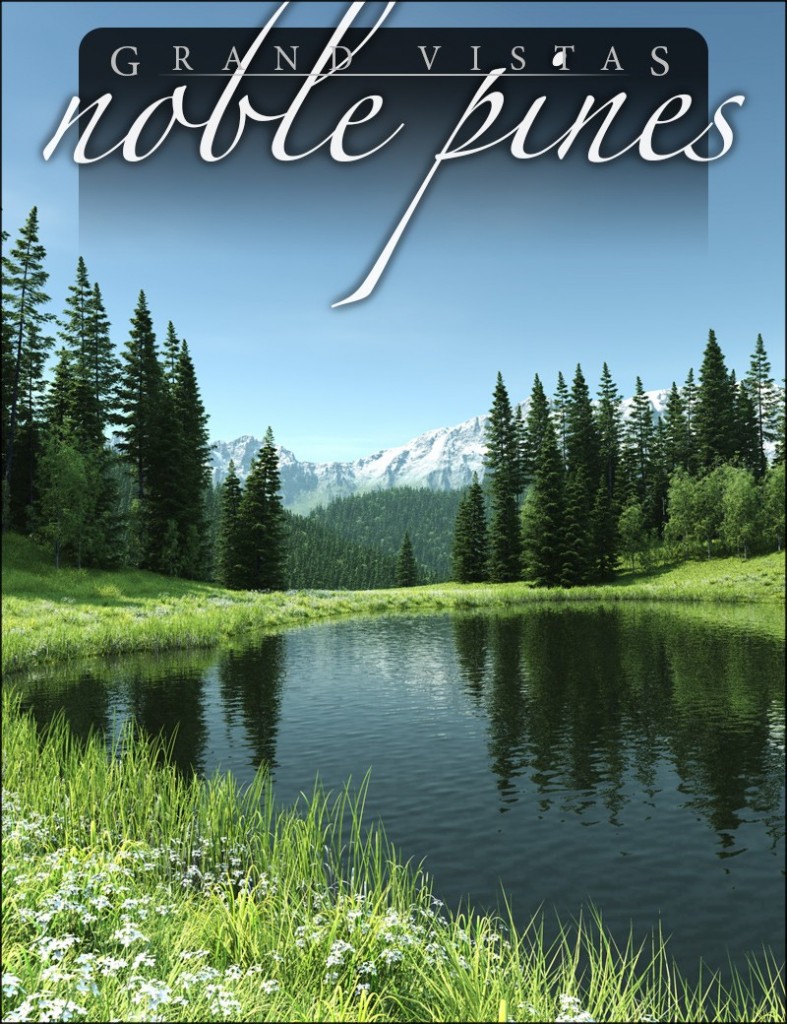
Carrara nature artist Howie Farkes has a new product in the DAZ 3D store. Noble Pines is a wondrously serene place – a pond high in the foothills of the great mountain range. Treat your characters to a beautiful and relaxing getaway at the Noble Pines.
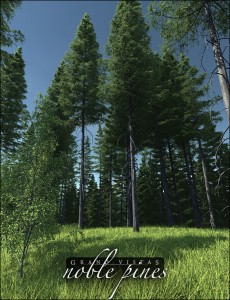
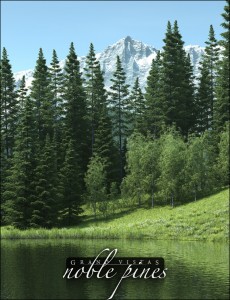
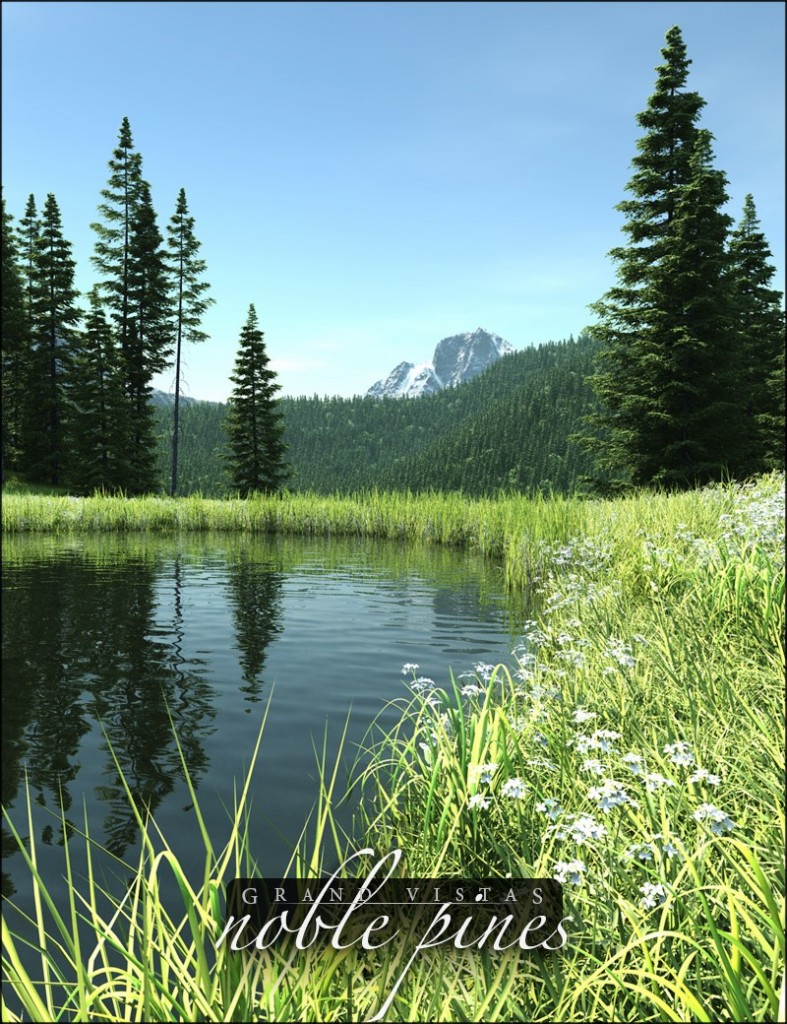
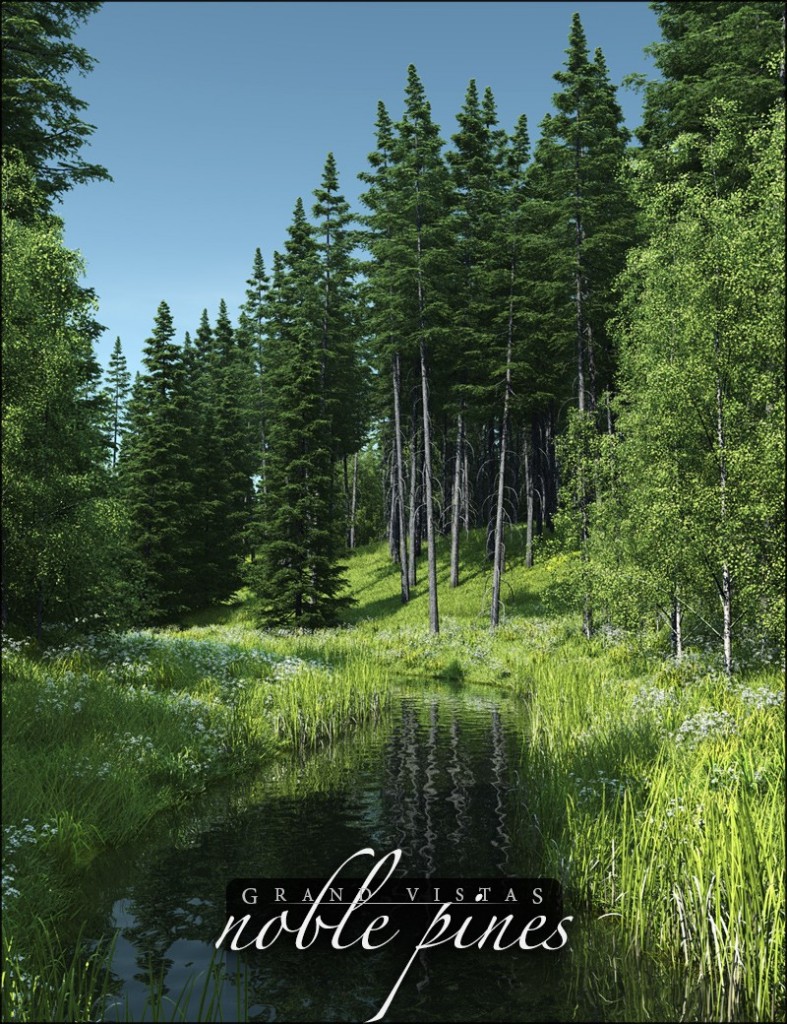
What’s Included & Features
Noble Pines: (.CAR)
1 Carrara scene file
2 Carrara leaf objects:
Spruce needles
Birch leaf
Textures: (.JPG, .TIF and .PNG)
1 Image Map (4096 x 4096)
1 Image Map (2048 x 2048)
6 Image Maps (1024 x 1024)
4 Image Maps (512 x 512)
1 Image Map (256 x 256)
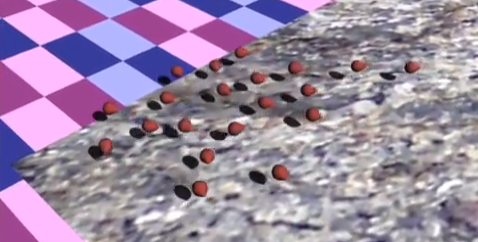
PySwarm: Swarming Python Script for PyCarrara
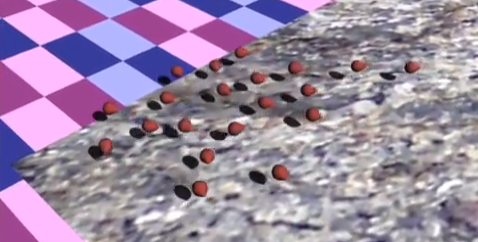
PySwarm for Carrara is a Python script by fractaldimensia specifically designed and written to use with DAZ 3D Carrara’s plug-in PyCarrara to manipulate and render realistic swarming object and other similar forms of group behavior in Carrara.
Historically, anyone who wanted to create an animation sequence that simulated flocking, herding, schooling, swarming, or other group behaviors had two options.
1) Create flight paths for each individual in the group. This can be very time consuming and prone to difficulties if you want to change any of the paths.
2) Use a replicator to create groups of animals. This can lead to animations that are not realistic enough because replicators require animals move in unison.
PySwarm offers a third and more flexible choice. Realistic swarming animation can be achieved by loading the PySwarm script into a text editor, selecting the behaviors you wish to simulate, tweaking a few parameters, importing the script into your scene, and rendering the resulting keyframe-based simulation.
An essential feature of PySwarm is that users of the script do NOT have to know how to program in Python to use it. The PySwarm script was engineered in a way that anyone who has Python and the PyCarrara plug-in installed on their computer can, with minimal effort, render complex-looking animation sequences.
Here are just a few examples of the kinds of animation sequences the PySwarm script is being designed to support.
- Bees swarming around a beehive
- Butterflies flying in an open field
- A herd of horses running through a valley
- An army of soldiers marching, but not in precise formation
- Mechanical spiders swarming a futuristic fort
- Predators moving through a large flock of prey (wolves and sheep, barracudas and fish, “bad guy”
moving through a crowd of people) - Two groups of fighter aircraft in close “fur ball” combat
download the latest PySwarm script (V.0.3.1) along with a Users Guide and two .CAR starter files to use with the script here:
https://drive.google.com/file/d/0B8V9-txK8F4Mb0JBZ0tQVndmRkU/edit?usp=sharing
The PyCarrara plugin can be downloaded here:
http://pycarrara.sourceforge.net
These videos show PySwarm in action
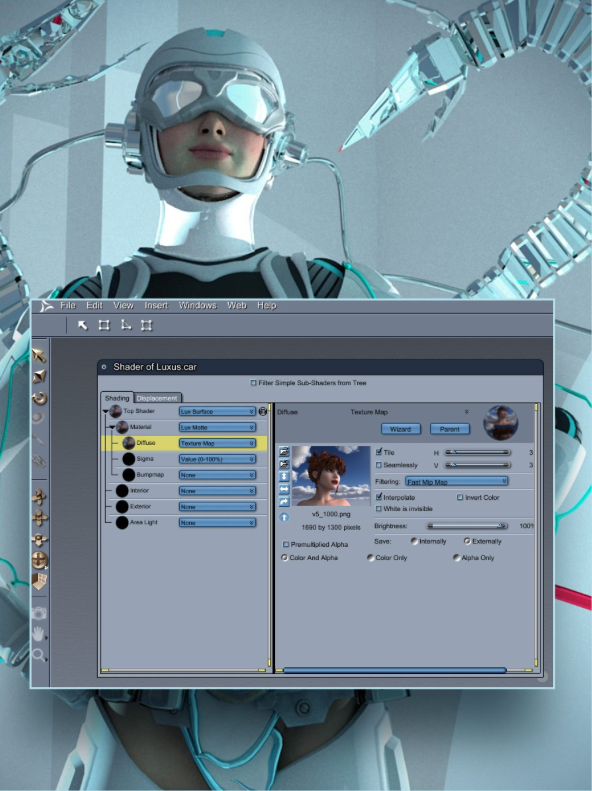
Luxus plugin updated
Luxus for Carrara by Spheric Labs has been updated to version 1.0.0.1
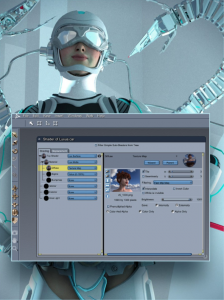 Users of the plugin will need to download the new version from the DAZ 3D website.
Users of the plugin will need to download the new version from the DAZ 3D website.
List of changes include:
– Production Frame and render match up perfectly.
– DOF parameters.
– Internal Saved Textures supported.
– Squelched some warnings related to textures.
– AreaLight bug that applied the light to multple shading domains when it should not have.
– Fixed Cloth.
– Rendering will not hang the Mac while LuxRender does its thing.
http://www.daz3d.com/luxus-for-carrara
The unofficial Luxus for Carrara manual has also been updated
https://carraracafe.com/forum-3/?cid=1&show=59

Complex Lighting Tutorial by Mark Bremmer
3D World magazine commissioned Mark Bremmer to do a tutorial on lighting in Carrara. He has posted the full 40min video on youtube.

Modern Times – sci-fi short film made with Carrara
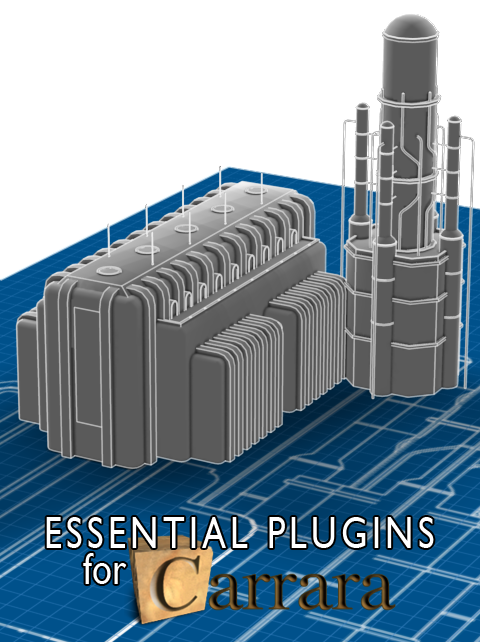
Essential Plugins for Carrara

There are quite a few plugins available for Carrara. Which ones do you need? Which will add major features, and which are the most useful? This is not an in-depth review of individual plugins (that will come later), but this overview might get you started.
Modeling and Assembly Room Plugins

Castle crenels are new in ArchiTools 1.3
(image from inagoni.com)
ArchiTools from Inagoni
Carrara Enhanced Remote Control (ERC) is easily Carrara’s most powerful plugin. It allows you to link any function to another with an ERC modifier and a property inspector. Link a shader to a light, link a morph to a bone. Use remote control proxies to control movement on multiple objects, or define an ERC Chain with Delay and Decay to animate ropes, tentacles, and tails. Additional features include a Pin Modifier, and Keyframe Actions to delete all, remove duplicates, and jitter the timing of keyframes across an object or its children.
Carrara Enhanced Remote Control at DAZ3D
Ground Control is terrains on steroids. Import U.S. Geological Survey DEMs or Space Shuttle Radar Topography data to create real world terrains. Use Terragen and World Machine 32bit RAW with Carrara. Elevation data can be applied to a mesh, an AnythingGrooves object, to a Carrara terrain model, or it’s own Ground Control primitive. You can even import an animated image sequence for ocean waves or a boat’s wake!
Ground Control from Digital Carver’s Guild
Shader Utilities

Fake Fresnel adds edge
falloff to glass shaders
Shader Ops from Digital Carver’s Guild
Shaders Plus is a grab bag of “lighting-models” which are added to the top of a shader tree, and change how they render under Carrara’s lights. Bevel smooths the appearance of sharp edges, Anisotropic and Alternative Luster are used to simulate brushed metal and silk. Several shaders are provided to exclude individual lights or just certain aspects of lighting, or can remove the shader from the light interactions altogether. GI Shadow Catcher is easier to set up than Carrara’s built-in shadow catcher for compositing in post, while Shadow Glow creates a dynamic glow channel that dims with light/shade sensitivity. GI Brightness controls how much light is emitted under global illumination. Procedural Lock allows procedural shaders to be used on Carrara-rigged figures without “shader crawl”.
Shaders Plus by Digital Carver’s Guild
Baker allows texture baking of Carrara’s procedural shaders. Lighting and shadows can also be baked onto textures, even global illumination. Baker exports image maps in a variety of sizes and file types to be doctored in a paint program or used in other 3D renderers and game engines, and can replace complex procedural and geometry-aware shaders in your scene that are slow to calculate. Baker added normal maps to Carrara before C8, and it offers a render option to create basic normal maps that can be used on a low-poly plane or tiled as a surface texture.
Baker from Inagoni
2D/3D Procedural Shaders

Go wild with sharp, scalable,
seamless procedural shaders.
Veloute 2 from inagoni
Enhance:C tops all other Carrara plugins with a staggering 200+ shader functions. Everything from fish scales to riveted panels, cloth, wood, and water. Organic noise options include dirt, concrete, and stucco as will as “Minky” and “Bozo”. Frog, Dino, and Monster are ready to create your most complicated alien lizard skins. Tile alone features 39 different patterns, but a dropdown menu and obscure names can leave you scratching your head. Oddly-specific shaders include CD Gradient to get the rainbow on 5″ discs, and digital counters that use binary, octal, and hexadecimal numbering systems. Enhance:C specializes in sci-fi with a suite of 3D shaders for planetary bodies and 2D shaders for ship hulls, windows, and pipes. Fractal and Geometric shaders complete this exhaustive collection.
Enhance:C from Digital Carver’s Guild
more on the next page…









