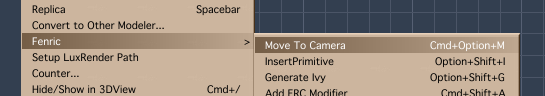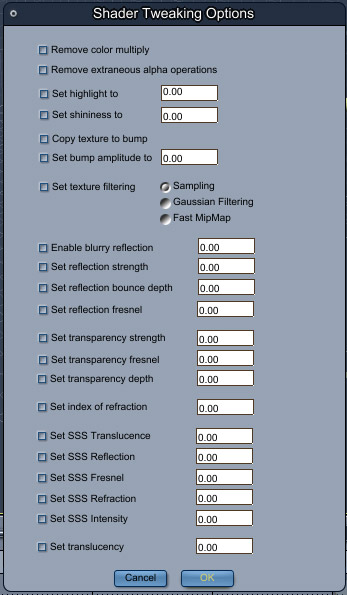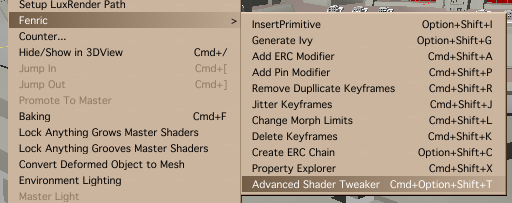by Holly Wetcircuit | Nov 4, 2013 | Projects made with Carrara
MODERN TIMES from BC2010 on Vimeo.
.
D.O.P: Richard Mountney
Lighting and Camera assistants:
Simon Mountney, Tom Mountney and Robin Mair
Film Excerpts and Music used under a strictly non-profit basis.

A graphic designer in the UK named Ben Craig made this sci-fi film short in his spare time on a MacbookPro using Carrara. After uploading to Vimeo where it was selected as a Staff Pick, the short has been viewed more than 500,000 times and written up in Hollywood Reporter.
CLICK TO KEEP READING

by Holly Wetcircuit | Nov 4, 2013 | Carrara Plugins, News
Prolific plugin creator Fenric has released another helpful Carrara addon called MOVE TO CAMERA, and that is exactly what it does: selected items in the Assembly Room hierarchy are moved directly in front of the current rendering camera.
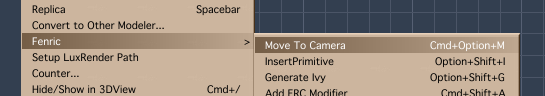
This release raises the total number of plugins offered on Fenric’s web store to eleven, several are free.
In my tests the base of the objects were moved more or less to sit directly in view of the render camera. Interestingly, the objects did not appear to be positioned in relation to their hotpoint, and some items were moved near to, but not directly in front of the camera. Clearly the purpose of the plugin is to make finding and repositioning objects in your scene easier, and should be helpful to anyone who creates large scenes with many objects.
A trial version of MOVE TO CAMERA is available on Fenric’s Downloads page and will work for about 10 minutes before timing out. The plugin license can be purchased for $5
http://fenric.com/wordpress/downloads/

by Holly Wetcircuit | Oct 31, 2013 | Projects made with Carrara
It’s Halloween, a night for frights and fun! And what better way to spend the macabre evening than revisiting classic horror movies and the monsters that inspire childhood nightmares.
Artist Stu Sutcliffe captures a kind of magic that made these characters special, adding a healthy dose of childhood imagination that somehow transforming actors covered in makeup and foam, exaggerating them into the larger-than-life creatures we remember.
These amazing characters were sculpted in 3DCoat. Final textures and hair created and rendered in Carrara. Any “painterly” backgrounds used ArtRage.
So grab the popcorn and turn down the lights! This monster marathon is just getting started…
http://stusutcliffe.blogspot.com



CLICK TO KEEP READING

by Holly Wetcircuit | Oct 31, 2013 | Feature
It’s Halloween, a night for frights and fun! And what better way to spend the macabre evening than revisiting classic horror movies and the monsters that inspire childhood nightmares.

by Holly Wetcircuit | Oct 31, 2013 | Projects made with Carrara
Terilyon software Ltd. has taken a break from their usual productivity apps to create a game for iOS using pre-rendered game assets created in Carrara.

For more than a year I was developing a game for iPhone and iPad called ‘Crush Shop’ (later I will likely port it to Android too). This is a 2D game, although I tried to make it feel somewhat 3D. I’ve made all the graphics and all the animations in Carrara, which proved to be a fabulous 3D software.

Crush shop is an action game. It requires quick response, coordination and skill. You own a demolition shop and work with the police to destroy stolen goods that they capture. You get paid for every item that you smash burn and destroy (a fee tag is attached to every item). You need to select the proper tools for every demolition job. As the degree of difficulty increases with every level, you also encounter dangerous items that you must find the way to handle. If you don’t… well, if you don’t, get ready to spend a lot of your money (game money) on damage repairs. Be especially worry about the mighty alligator. You can earn a lot of money if you catch it, but how? This elusive animal will cost you an arm and a leg before you figure that out.
All the graphics in the game were made with Carrara 8 without post work at all. The only things that were not made in Carrara, are the fire and smoke effects. This game consists of hundreds of short animations (close to 400…) that are controlled by the logic of the game. Programming it was a challenge, but the part that I enjoyed the most was working with Carrara.
CRUSH SHOP for iPAD
https://itunes.apple.com/us/app/crush-shop/id722993766
CRUSH SHOP for iPHONE
https://itunes.apple.com/us/app/crush-shop/id731044366

by Holly Wetcircuit | Oct 29, 2013 | News
 Learning Carrara 8.5
Learning Carrara 8.5
Video Training Tutorials By Phil Wilkes
Expert author Phil Wilkes introduces you to the updated version of this well respected 3D modeling software package from Daz3D. This training course is designed for the complete beginner, meaning no prior Carrara experience is needed. Learning Carrara 8.5 is Wilkes’ forth and longest video training package at 11.5 hours. Previous videos include training for Carrara 7 and 8, and advanced techniques for creating objects within Carrara also available at Infinite Skills.
*updated* also available in the DAZ 3D store:
http://www.daz3d.com/carrara-8-5-tutorial-video-11-5-hours-long-instant-digital-download
You will start by touring the user interface, and then move into learning to work with objects and Poser/Daz content. Phil teaches you about working with cameras, creating lighting effects, rendering, primitives, shaders, and hair. He shows you how to animate, replicate, and use Puppeteer. You will learn about bullet physics, creating and editing a particle system, and various types of modeling. Once you have learned how to use the tools within Carrara, Phil will show you how to put it all together to create amazing images. This training course will teach you about the new features in this latest version, including new light icons, using the genesis character presets, and improvements made to the sequencer, keyframing, and animation tools.
Working files are included, allowing you to follow along with the author throughout the lessons.
Duration: 11.5 hours – 129 tutorial videos
Format: DVD and Download
Price: $99.95
http://www.infiniteskills.com/training/learning-carrara-8-5.html
16 example videos are offered for free
http://www.infiniteskills.com/training/free-animation-3d-training-videos/
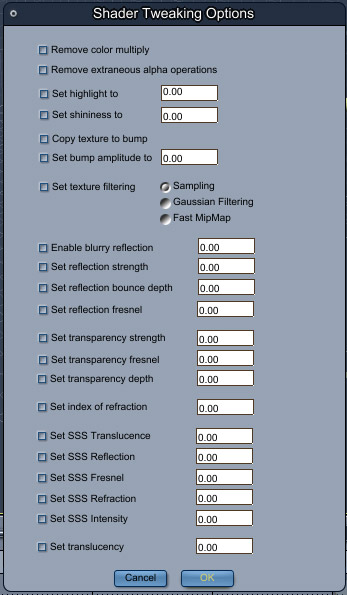
by Holly Wetcircuit | Oct 29, 2013 | Carrara Plugins, News
We all love the convenience of Poser content in Carrara but tweaking every shader is a tedious task, especially when it is the same settings over and over: reduce the shiny highlights, remove the extraneous color multiply… . Shader tricks that control settings in Poser often have no equivalent in Carrara, leaving a trail of “junk DNA” in the shader tree. Meanwhile, common settings like the bump and shininess values for a figure’s “skin” are scattered across multiple shaders…. We’ve come to accept that the benefits of content outweigh the inconvenience of manually translating each of Poser’s shaders by hand, one by one.
But no more! Fenric has released his ADVANCED SHADER TWEAKER plugin which adjusts many multi-shader values all at once!
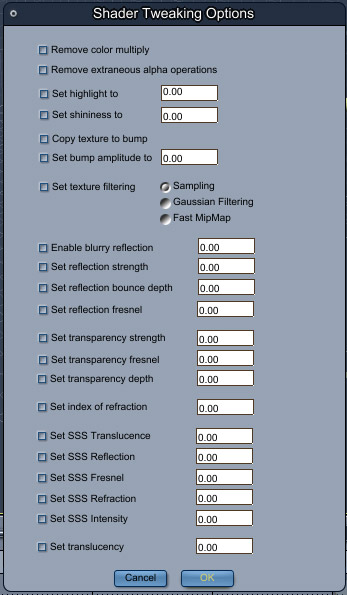
- remove color multiply
- remove extraneous alpha operations
- Highlight value
- Shininess value
- Copy texture to bump
- Bump amplitude value
- Texture Filtering: Sampling, Gaussian, Fast MipMap
- Enable Blurry Reflections
- Reflection strength
- Reflection bounce depth
- Reflection fresnel
- Transparency depth
- Index of Refraction
- SSS Translucence
- SSS Reflection
- SSS Fresnel
- SSS Refraction
- SSS Intensity
- Translucency Value
The usual suspects are addressed directly in the Assembly Room so you can tackle the most common problems immediately as you load items into your scene.
It works by selecting the model (or models) to have the shaders adjusted for, and select the “Advanced Shader Tweaker” option from the “Fenric” menu, located under the main “Edit” menu. All the model’s shaders are adjusted at once.
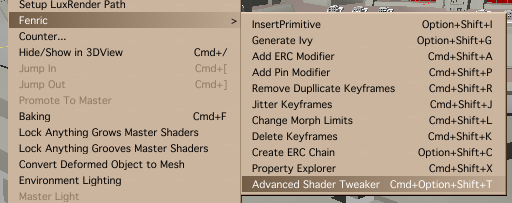
If you hold down the “shift” key while choosing the menu option, then the tweaker will start in “texture filter” mode, where only the texture filtering options will be displayed. Finally, a fix to Carrara 8.5’s insistence on changing every texture shader to Fast Mip Map!

The plug in is available now and costs only $10. A free trial version is available to download, and will operate for 10 minutes before automatically being disabled.
http://fenric.com/wordpress/downloads/
In order to enable full functionality, a license key must be purchased at Fenric’s store.
http://www.fenric.com