How to install a Carrara plug-in under Mac OS X
Eric Winemiller of Digital Carver’s Guild shares a quick video showing how to install a Carrara plug-in under Mac OS X.
Eric Winemiller of Digital Carver’s Guild shares a quick video showing how to install a Carrara plug-in under Mac OS X.
How to use Mimic Pro for Carrara effectively, looks at this lip sync software and some of the theory behind mouth movements. more info at http://www.facebook.com/scififunk
Non linear animation within Carrara allows you to organize your animation clips or poses into blocks for convenient re-use and alterations within your 3d scene.
One the animation is in an NLA block it can be sped up or slowed down by just dragging the start/end points. It can be looped, reversed, and duplicated – so that ghost copies exist. i.e. Edit one and all change.
NLA “clips” as they are called can also be copied and pasted (as unique clips), for further distinct editing.
The pose clips (a still position) can also be used to animate with as the NLA sequencer will tween between the two poses, thus forming an animation. Couple this with a sound knowledge of the tweeners in Carrara and you have a pretty flexible animation system.
Using NLA Animation for facial expressions in Carrara. Tutorial explains how to work with Non-linear animation clips for facial expressions. more at http://www.facebook.com/scififunk
Non linear animation within Carrara allows you to organize your animation clips or poses into blocks for convenient re-use and alterations within your 3d scene.
One the animation is in an NLA block it can be sped up or slowed down by just dragging the start/end points. It can be looped, reversed, and duplicated – so that ghost copies exist. i.e. Edit one and all change.
NLA “clips” as they are called can also be copied and pasted (as unique clips), for further distinct editing.
In this video I look at using ADSR theory (or envelope theory) from synthesizer programming and apply it to the world of 3d animation. The principle works! It allows you to start up, hold and close a facial expression WITHOUT the risk of leaving that expression “on” when not required later in the animation.
I also talk about ADSR envelopes and help the viewer visualize how an envelope can help you in your animation.
[bws_related_posts]

Carrara will have a new GPU render option soon, according to an announcement on Octane Render’s website!
“Today we’re proud to announce that an integrated plug-in is being developed for Carrara from DAZ 3D by Simon Guard….
Carrara users will be pleased to know that they will soon be able to experience OctaneRender’s dazzling speed and quality from inside DAZ 3D’s Carrara, allowing an instantaneous photoreal preview of the scene while editing cameras, lights, materials and objects in the scene.”
on February 3rd, Otoy put out a limited call for beta testers for their Octane Render plugin. It currently supports Windows 7 & 8 preferably 64-bit, and Carrara 8+ (64bit Pro preferred). The testing phase will take “a few weeks” and when it’s done the plugin will then be released as an ongoing beta product.
http://render.otoy.com/forum/viewtopic.php?f=7&t=38065#p169499
**UPDATE – new video posted Jan 26 2014
Plugin author Simon Guard posted a second video showing his progress with the Octane Render plugin for Carrara. The video demonstrates some JAW DROPPING NEAR-REALTIME updates between Carrara’s Assembly Room and Octane’s GPU-powered unbiased renderer.
DAZ 3D’s Millennium Dragon 2 model is loaded in Carrara and posed. One of the shaders is converted to the plugin’s Octane Materials Shader tree, which helpfully preserves the original shader in a sub-tree until Octane’s shaders are activated. A menu item will batch convert shaders, but it is not obvious from the video whether converting improved render speed or quality. Remarkably, Carrara’s native shader appeared to pass the imagemap textures to Octane as well.
Trees from Carrara’s Plant Modeler are replicated. A small Terrain with several instances of trees demonstrates Octane’s depth-of-field. As a pièce de résistance HowieFarkes’ NOBLE PINES full environment scene is opened in Carrara and rendered by Octane, although limits of the automated material conversion become apparent. The update looks promising already, but a title at the end says there is still much to do, “texture baking” “animation” and “live DB”.
**from Oct 25 2013
Octane Render offers GPU-based unbiased renders in realtime on your graphics card. The company claims speed increases of 10x to 15x over traditional CPU based unbiased engines. Octane Render supports all major platforms and runs with Window XP, Vista, 7, 8 (32 or 64 bit), Linux 64 bit and MacOS X. Currently, Octane Render requires a CUDA enabled Nvidia video card to be installed.
Octane Render runs as a standalone program, but over the last few months the Octane community has been rolling out integrated plugins for a growing list of 3D programs including Maya, 3DS MAX, Lightwave, Blender, and Cinema4D. The integrated plugin for DAZ 3D’s Carrara was announced on October 24.
A lengthy video below shows the current state of the plug-in:
A release date and price for the plugin has not been announced. The plugin will require a Standalone license, but combo prices for the Standalone and various plugins are offered on the website:
OctaneRender™ Standalone Edition 1.20 License (199 €)
OctaneRender™ for Poser® + Standalone Combo v1.x License (329 €)
OctaneRender™ for Maya® + Standalone Combo v1.x License (359 €)
OctaneRender™ for LightWave™ + Standalone Combo v1.x License (339 €)
a plugin for DAZ Studio is currently in beta and available for purchase:
OctaneRender™ for DAZ Studio v1.0 beta + Standalone v1.1 License Combo (279 €)



What if I told you there is a single effect that can deliver more visual impact from your renders, allowing you to redefine reflection, highlight, and shadow with the contours of your scene objects. Create photoreal fabric and glass shaders, and enhance skin with subtle, flattering effects that render in a fraction of the time of subsurface scattering. Well it’s all true. It’s called Falloff, and it’s not included with Carrara but probably should be.
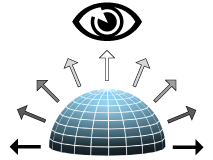
Falloff is a value based on viewing angle
As of Carrara8.5 there is no falloff shader included with Carrara. Fortunately we have several choices with plugins. Digital Carver’s Guild offers a simple Fake Fresnel shader with SHADER OPS. SHOESTRING SHADERS adds the more sophisticated Fresnel and Angle shaders. Sparrowhawke3D recently updated the Laboratory plugins for Carrara8.5, including a free Edge Falloff Shader.
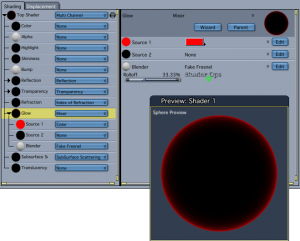 Fake Fresnel in Shader Ops will always “point at” the rendering camera, but the Shoestring Shaders are more versatile allowing any scene object to be the “point at” object. All the examples in this article use the simpler Fake Fresnel shader. Links to the plugins are at the end of the article.
Fake Fresnel in Shader Ops will always “point at” the rendering camera, but the Shoestring Shaders are more versatile allowing any scene object to be the “point at” object. All the examples in this article use the simpler Fake Fresnel shader. Links to the plugins are at the end of the article.
Let’s start with a simple falloff in the glow channel. See how the cherries “pop” from the dark background? They almost seem to float in space in front of the screen. This is because the extra contrast separates the layer from the background. If we were seeing this in real life, there would need to be empty space behind the cherries to create this kind of “light wrap” effect. Our eyes perceive the fall off as depth, as well as adding a kind of glossy highlight all around the curved surfaces. Use this trick anytime you want to make an object jump out and grab attention.
Instead of “popping out” of the screen, falloff in the Reflection Channel can help embed an object into your environment, especially when using an hdr background to wrap your scene. Hard surfaces made of metal or glossy enamel coatings start to reflect at oblique angles, even if they don’t have a highly mirrored surface. Airplane wings, automobile hoods, chrome bumpers, stainless steel tools, and ceramic-tile countertops are objects that will show more reflection when viewed edge-on. Adding falloff in the Reflection Channel also creates a better light wrap on hard surfaces when using hdr backgrounds and image-based lighting.
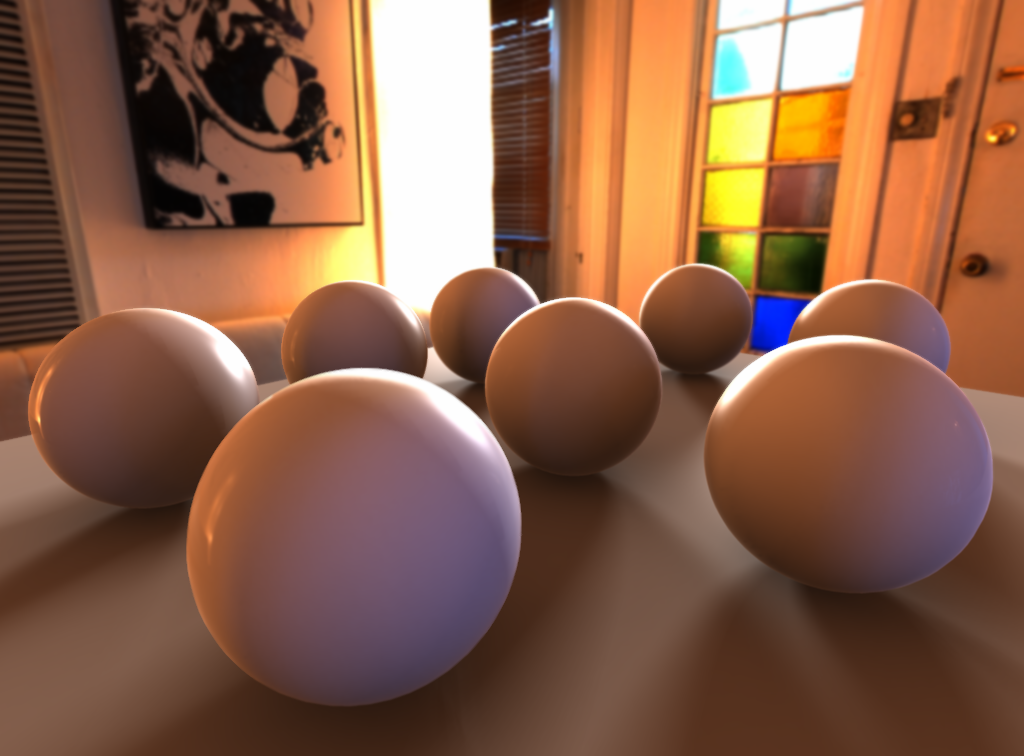
HDR courtesy http://www.hdrlabs.com/sibl/archive.html
Glass can be one of the most challenging surfaces to render in 3D. Even with extra lights and heavy refraction the edges of glass objects can easily disappear. A thin, bright, edge falloff glow gives glass more “presence”. As above, falloff in the reflection channel can also be added for additional photorealism.

Trance is written animated and edited by Argus1000, loosely based on “Sleepwalker” by Alberto Moravia.

Information Graphics: technical animations created in Carrara.