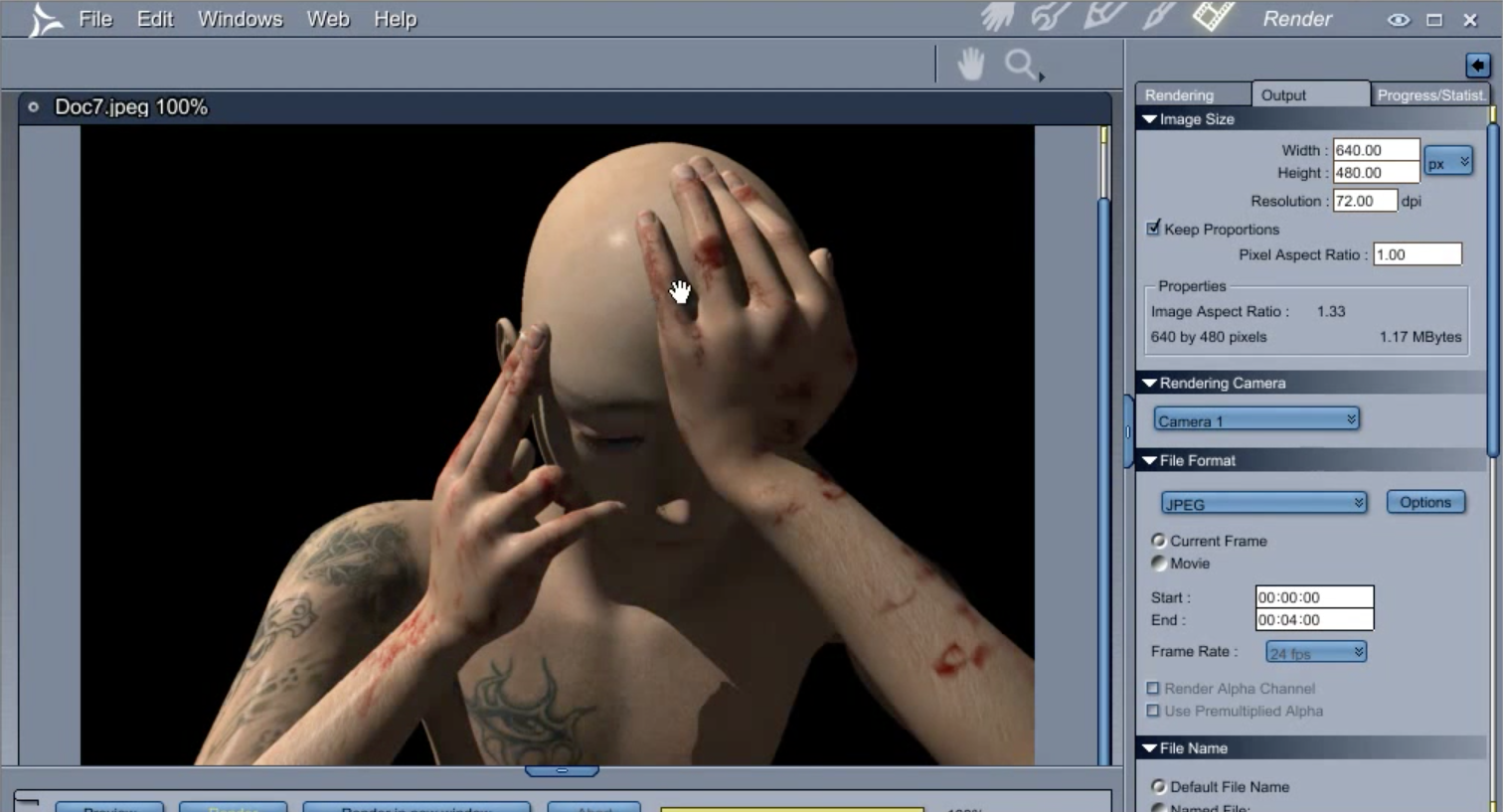CARRARA 8.5.0.107 is the latest Beta Build!
If you own Carrara 8, we will add this new build to your account. You can run the production build of Carrara 8.1 side by side with this Beta build. Just don’t uninstall 8.1 version when you install this beta release.
The purpose of providing this build is for you to see the progress we are making, see how Genesis looks in Carrara, see the new features we’ve added and provide input on the changes. You can also see the list of bug fixes below. This list identifies issues that were logged in the bug tracker and highlights many of the other fixes in this build.
New in Carrara 8.5:
1. Support for imported Genesis .dsf files (best used with DAZ Studio 4.0.3.19 or newer installed).
2. Character presets can be applied. Go to the Instance Tab, select the 2nd Genesis listed in the tree or the Actor line, and double click the character from the list. If the one of these items is not selected, an additional figure will be loaded with that character applied.
3. New Parameters Pane and user experience
4. Carrara 8.5 Parameter Pane. If you are familiar with the Parameters Tab (with the Genesis figure) in DAZ Studio 4, the equivalent to Carrara 8.5 is the Parameter Pane which is accessed by selecting the second Genesis from the list.
5. Shaping in Parameters Pane. If you are familiar with the Shaping Tab in DAZ Studio 4, the equivalent for Carrara 8.5 can be accessed by selecting the Actor line from the tree in the Instance Pane.
6. Content Management System or CMS connection to utilize the DAZ Studio database (requires DAZ Studio 4.0.3.19 or newer recommended to be installed). We are looking into a project to install the CMS for Carrara without the need of DAZ Studio. So for the Carrara customers not using DAZ Studio they can still take advantage of the new system. More information will be coming.
7. AutoFit is included in Carrara 8.5
8. Fit To (auto generates Genesis morphs) for Genesis designed clothing
9. Restore Figure tools
10. Memorize tools
11. Zero Figure tools
12. Smart Content Tab (shows all the content with meta data organized similarly to DAZ Studio’s Smart Content Tab)
13. New SubD / Smoothing tool (display the smoothing slider of smoothed vertex object in the assemble room)
14. Improved Bullet Physics for soft body simulation
15. aniBlock importer has been updated and fixed for Carrara 8.5
16. Mac OSX Lion support has been implemented
17. Geo grafting has been implemented and we continue to work on this feature
18. New Light Icons to better represent the lights, the controls have also been improved.
If you are seeing issues please log the bugs in the bug tracker: DAZ BUG Tracker
Changes since the last beta build include:
Carrara : fixed #0039241 : Changed DAZ menu icon size
Carrara : Fixed #0039240 : Polished interface font settings
Carrara : Fixed #0038958 : Fixed cancel cmd+. shortcut
Carrara: Fixed #0037678 : Fixed remaining Expose problems
Carrara : Fixed #0044306 : Fixed IK tracker issue
Carrara : Fixed : Fixed improved morph target display refresh issue
Carrara : Fixed #0043843 : Improved tile icon to display more than 8 threads
Carrara : Fixed #0038870 : Fixed a problem with the Inset view happening when the OpenGL context is reinitialized
Carrara : Fixed #0028940 : Fixed light leaking through objects
Carrara : Fixed #0040017 : Fixed application unresponsiveness while rendering
Carrara : Fixed #0044633 : Fixed problems with floating toolbars in immediate mode
OBJ : Fixed #0039720 : Fixed uv wrapping issue for both import and export
Biovision Format : Fixed #0044561 : Fixed problems related to tree element name matching when importing BVH
CR2Importer : Fixed #0044835 : Fixed crash on preset undo/redo
CR2Importer : Fixed #0045092 : Fixed issue with hidden body part on import
CR2Importer : Fixed #0039045 : Fixed gravity settings when creating a new scene
Collada : Fixed : Fixed some problems with smooth skinned objects related to Second Life
Collada : Fixed : Fixed a skeleton problem when exporting Genesis into Collada format using the DAZ Collada profile
DSF : Fixed : Improvements related to materials to more closely match Studio results. Fixed missing displacement map
DSF : Implemented : Minor improvements related to displacement shaders
DSF : Implemented : Fixed crash when an error occurred when loading a file
DSF : Fixed #0045746 : Fixed smart browser missing file issue
FBX Import : Fixed : Fixed problems with transparent materials in Genesis
FBX, Collada : Fixed : Did some improvements related to exporting deformed objects with skinning and displacement shaders
VertexModeler : Implemented : Fixed tag map color display issue
VertexModeler : Implemented : Improved facet mesh creation to strip out the hidden vertices
VertexPrimitive : Implemented : Fixed group and vertex map issue in vertex modeler
VertexPrimitive : Implemented : Fixed grafting issue with undo in vertex modeler
VertexPrimitive : Implemented : Added information message to let the user know about the protected topology when entering the vertex modeler
VertexModeler : Fixed #0045731 : Fixed undo crash om vertex modeler
Mimic : Fixed : Fixed compatibility issue with Genesis content
Mimic : Fixed : Fixed possible issue if the newer Mimic plugin is installed on an older application version
What you need to know about this build:
Note: We continue to work on Genesis compatibility. In the coming releases we are planning on adding presets for materials, poses and UV’s.
1. The new V5 products will be reset in your account to allow these items to work properly in Carrara 8.5.
2. There is no current way to apply a preset texture to Genesis (Genesis will not accept a PZ2).
3. DAZ Studio 4.0.3.19 must be installed prior to running Carrara 8.5 in order to use Genesis or the Smart Content Tab.
4. If new content with meta data is installed, DAZ Studio will need to be started in order to get the smart content into the CMS database.
5. V4/M4/K4 shaders will not work on Genesis and will have to be manually built.
6. Posing Genesis must be done manually, for now there is no way to apply a pose preset to Genesis.
7. Order of morphs listed in the Carrara Parameters Tab is not consistent with the way it’s displayed in DAZ Studio.
8. Our development team is working on the tools to transfer data from DAZ Studio 4 to Carrara using our new file format.
9. Included Tree presets may not look the same as they did in Carrara 7, we are looking into this currently.
10. IK is having some issues with posing the Genesis figure.
11. Mimic fixes have been implemented for Gen 4 and earlier.
12. Mimic for Genesis is still broken, but will be fixed in a coming release.
This build will be added to your account by the DAZ 3D Customer Support Team. It will take time for all the updates to happen, so please be patient.
To register the Carrara 8.5 Beta you will need to use the serial code listed here: CDZCPRO-085-0031099-CWK-001-EBTQFCL (Expires May 8th 2012)
If you would like to get to know Carrara 8 without purchasing right now, you can obtain a download for a 30 trial version at this site: Download Carrara 8 Trial Version
Follow discussion at DAZ 3D forum here:Â http://forum.daz3d.com/viewtopic.php?p=3319588&flatnum=1#3319588