Multi Threading
Spread the load on your CPU intensive calculations.
Spread the load on your CPU intensive calculations.


Yes we will start the new site with a simple contest: create a Logo for us and win a $ 75 voucher from DAZ 3D!
All you have to do is create a logo for www.carraracafe.com and you can win this voucher. The contest is open to any registered user and you dont need to use Carrara to create the logo. Take a tour in the site and think about something that could represent our new User Group here, just have in mind that this is just the beginning, more things will come, like personal galleries and groups. So free your mind and draw a logo for www.carraracafe.com.
The judgment will be done by DAZ 3D staff, and only one will be chosen.
The rules are simple:
1 – Use a vector software, so we can use the logo anywhere, with any size.
2 – Send the logo in JPG first to contact@carraracafe.com with your real name and user name.
3 – You need to have a valid account at Daz3D to receive the prize.
We will open a post to show all logos that we have received. So stay tunned!
The deadline for this contest is (to be announced).
Send your created logos and have fun!
PyCloid the awaited particle animation plugin for Carrara, from Frédéric Rible, got a new video, with new features:
– Alignment of a geometry along the particle trajectory
– Automatic motion of a camera attached to one particle with a lag time
Follow the discussion at Daz3D forums:
Using alpha channels to bring down rendering overhead.
Subjects
• Alpha Channels
• Graphic Formats
• Particle FX
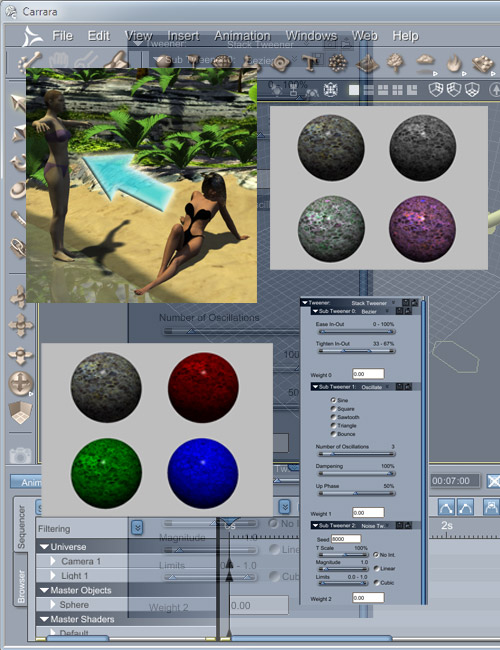
Share
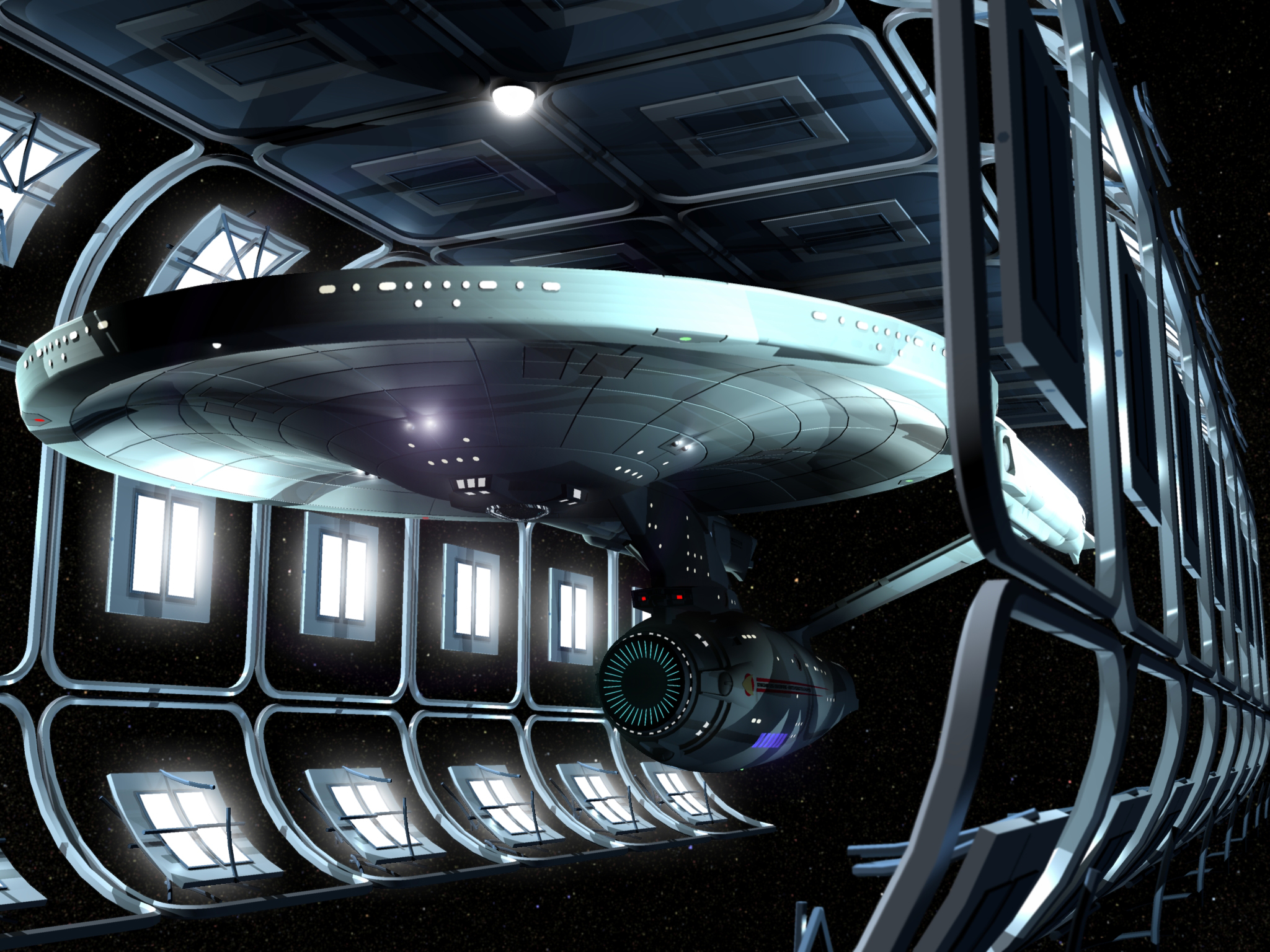
I was born in Illinois through no fault of my own. My parents soon came to their senses and moved to Wisconsin when I was twelve. I was home schooled by my parents who made me and my seven brothers walk three miles to school every day. While this didn’t exactly make sense, it instilled in me a deep seated drive to achieve a marginal level of mediocrity.
My first experience with showing artwork was through 4-H. The highlight of this was in 1986 when I had an ink-wash selected to be displayed at the UW Madison, along with artwork from other 4-Hers from across the state.
Since that time, I have dabbled in various mediums as an amateur, while slowly and steadily migrating towards electronic media. My first experience with computer based artwork was with an Amiga my father had through work, and a program called Deluxe Paint. Years later as an adult, I bought a Mac and RayDream Studio 5. I used that until computer and OS upgrades made it very unstable. Fortunately I heard about Carrara 5 and its lineage, so I felt fairly comfortable “upgrading” from RayDream to Carrara. A couple years later, I upgraded to C7 Pro and haven’t looked back.
I’ve used some other programs through the years, including earlier versions of Poser and Bryce, but felt that they were somewhat limited. They each had features I wanted — realistic humans from Poser and realistic terrains from Bryce. Neither one worked well together, especially if you were a novice. More advanced software like C4D, Maya, etc. were both beyond my skill level and my budget, and Raydream was getting a bit rickety. I saw Carrara as a godsend and a bridge to what I wanted to do. Carrara had the tools I was familiar with from Raydream, the terrain and atmospheres I wanted from Bryce, the realistic humanoids from Poser and some of the high end features found in C4D and Maya, such as rigging, complex shaders and more advanced lighting capabilities.