
- INNER GLOW
- FAKE SUBSURFACE SCATTERING
- BACKLIT HIGHLIGHTS
- GHOST
- TOON
RELATED:
I used a falloff shader as an atmosphere:
Escaping Gravity – 10 Tips for Photoreal Planets
The previous examples all use falloff to draw attention to the angles that turn away from the camera, enhancing the edges and sides of the object with highlights and reflections. But falloff is just as valuable a tool on the front-facing parts of your model.
Falloff can create an “inner glow” as if the light source is embedded deep under diffusing glass. It helps create the illusion of a point light within a translucent shape, as opposed to light emitting from an object’s surface. Useful for old fashioned light globes, pillar candles, street lamps, and mysterious tanks of glowing goo.
You need to warm up skin tone but don’t want to wait for SSS to calculate. Simple: fake it with a falloff mixer. Similar to the Inner Glow effect above, copy/paste the diffuse map into the A and B slots of a shader mixer in your Glow Channel, set the image Brightness low in one, even lower in the other (I used 32% and 6% Brightness in this render). Use falloff to control the blending.
SSS is not only slow to render but difficult to control, changing drastically under different lighting conditions. But our fake SSS trick is easy to control. Here I’ve multiplied the front-facing glow with a fleshy pink color to warm up the dark skin tone. Works equally well to warm up light skin shades too!
As you see, falloff can be used to isolate the parts of your model that face towards the camera as well as the areas that angle away from it, but it can actually do both at the same time. Here I’ve used a falloff mixer in the Highlight Channel and duplicated my specularity map with different Brightness settings. The appearance of “light wrap” becomes more pronounced with two separate settings for Highlight controlled with the falloff shader.
In both of the previous effects we’ve seen what looks like a lighting trick is actually done with shaders. Let’s take that idea a step further and ignore our scene lights altogether. Falloff in the Glow Channel with all other channels set to black or “none” creates an ethereal ghost effect Other uses include X-rays and electron microscopy where images are similarly created without the visible light spectrum. This render requires no scene lights at all!
Applying that same idea to the front-facing polys while allowing the falloff angles to be dark creates a false sense of “depth shadow”. Using only the Color Channel (with help from another DCG plugin SHADERS PLUS), we can create semi-dimensional toon shaders that don’t look “flat”. Again no lights in our scene means very fast rendering. Here the character’s skin, shirt, and even the hair have a pleasant cartoon-look without resorting to outlines or flat shadows – no lights necessary!
Hopefully I’ve given you some ideas of how to improve your renders with a falloff shader. Nearly any scene can be enhanced with falloff whether your goal is photorealism, illustration, or graphic design. Falloff increases the perception of depth on your models by exaggerating shadows and highlights, even creating the illusion of depth regardless of the lights in the scene.
Good luck, and happy rendering!
LINKS
SHADER OPS by Digital Carver’s Guild
http://www.digitalcarversguild.com/plugin.php?ProductId=11
SHOESTRING SHADERS by Shoestring Graphics
http://www.des-web.net/html/shoestring_shaders.html
EDGE FALLOFF SHADER by Sparrowhawke3D
http://www.sparrowhawke3d.com/Sparrowhawke3DLaboratory.html

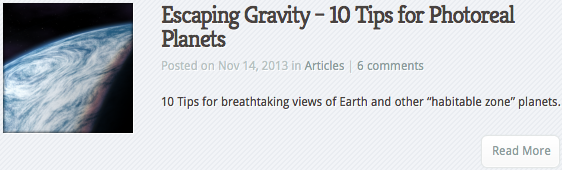
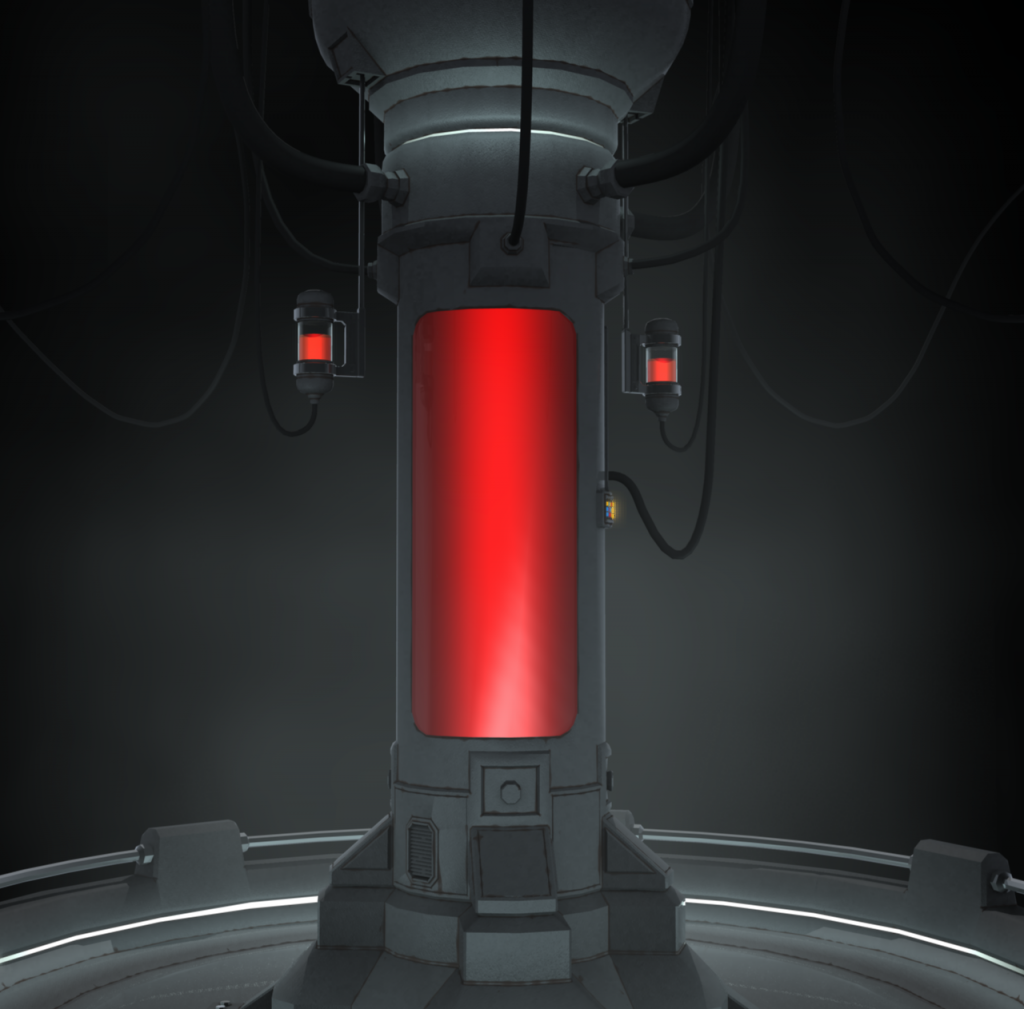
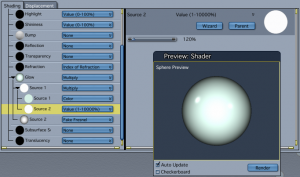

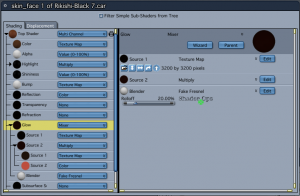

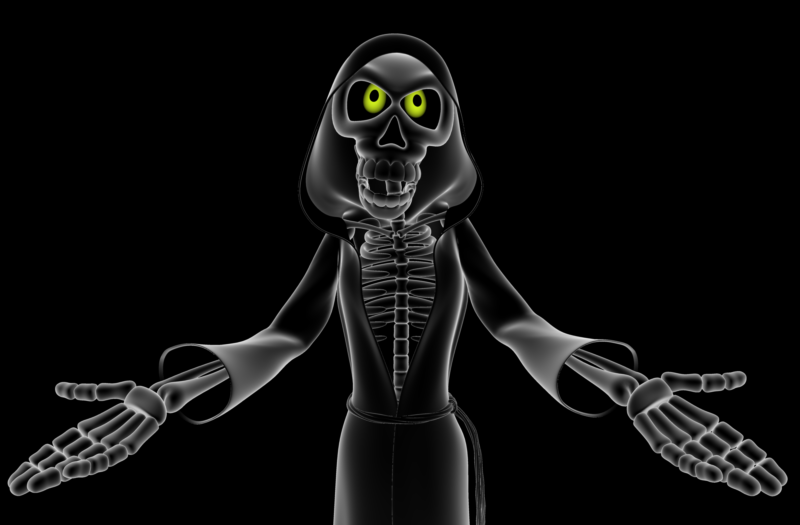
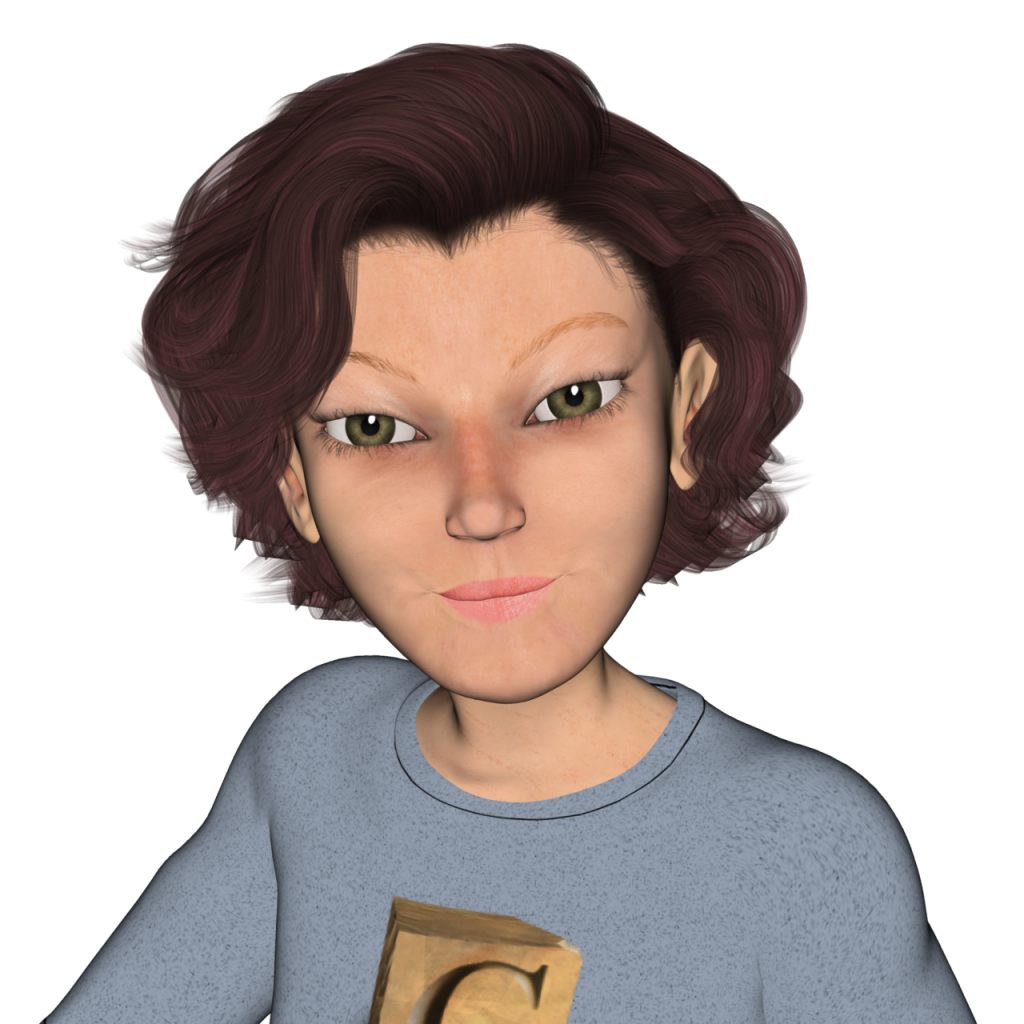









Great information! I have Shoestring’s plugin and now I know WHY I have it. Articles/Tutorials like this are great and very helpful!
I tried to duplicate with the shoestring fresnel / easy fresnel and it appears I am going to have to go view the manual a bit. I couldn’t get a smooth gradient around the edging.
great Great GREAT!
Up to now I just used Fake Fesnel in the color channel for Velvet effects. Never thought to use it on the other channels. Very precious infos!
Could it be, that the Shoestring Shaders don’t work with C8.5P-64?
I’d forgotten about Sparrowhawke’s plugin. I’ve added it to the links….
But it works well.
Thamks Holly, Great Information. Sparrowhawke’s plugin works well. I think I will also get Shader-ops
Thanks very useful! Hoping to see more.
Great info. Thanks! Just used Shoestring Shaders fresnel effect for SSS in a recent render. Really speeds up rendering. Outstanding!:)
Do the ShoestringShaders still work in C8.5Pro?
Some great ideas here Holly – thanks for the article!
Thanks for this really interesting assembly for better /easier rendering – most informative – I’ll track down these cool shaders and give em a twirl.
Useful advice Holly. Thank You for your efforts.
It looks awesome but, you knew it already. :*