
I’m an Enterprise Software Architect, whose been programming since my Dad brought home a TRS-80 way back at the beginning of third grade… But I’ve always loved art – drawing, painting (oil), and of course CGI. I started dabbling with POV-Ray before it was cool Very Happy ‘course, back then, my dabbling was writing x86 assembly routines to speed up the renderer… Programs most used: Carrara, Photoshop CS3, XCode, Visual Studio Programs I have access to: DAZ Studio (free, not Advanced), Poser 7, Hexagon 2.5 , Bryce 5.5 Other Programs: GIMP, Paint.NET (though only the older version that came with source and supports my Tablet PC), Blender (but ARGH) Favorite Style of art to do: Anthropomorphic “Furry” art, particularly foxes. Best advice for new people: If at first you don’t succeed, try something else. Doing the same thing repeatedly won’t change the outcome – experiment!
- Pose and Shading Tools 2
- Carrara Enhanced Remote Control
- Pose Helper
- BVH/PZ2 Exporter
- Ivy generator – FREE
- Poser Weight Map Injector – FREE
Pose and Shading Tools 2
Here is a set of new Carrara features that are sure to be a hit! Included are two new commands, a new tweener, and three shaders to spice up your artwork:
Pose Transfer Command
Stack Tweener
Clear Timeline Command
TowardAway Shader
Color Balance Shader
Color Separation Shader
Color Merge Shader
Buy now! ÂCarrara Enhanced Remote Control
The Enhanced Remote Control suite is a set of behavior modifiers and scene commands that work together to add much needed functionality and control to your animation workflow. It provides the basic functionality of Poser’s ERC for creating joint-controlled movement within Carrara. But it also provides so much more, giving you the building blocks to rapidly create advanced, realistic animation.
Control them all: Shaders, light values, position, rotation, morph settings – even other modifiers!
Commands:
Add ERC Modifier
Create ERC Chain
Add Pin Modifier
Delete Keyframes
Remove Duplicate Keyframes
Jitter Keyframes
Change Morph Limits
Property Explorer
Modifiers:
Pin
ERC
Buy now! ÂPose Helper for Carrara
Have you finally set up the perfect pose, only to realize she’s facing the wrong way? Change your mind about which hip that hand should be resting on? Ever wish you could just bend all of the joints in that tail the same amount when there’s no Easy Pose to fall back on?
Now you can. With the Pose Helper for Carrara, you finally have the ability to swiftly and easily make these changes and many more!
Left / Right Pose Symmetry based on scene element names
Morph Zeroing
Pose Zeroing
Rotation Setting
Scale Zeroing
Scale Setting
General Scene Option Setting
Full undo/redo support
Works on content, native figures, and groups of primitives
Works across multiple figures and groups
Buy now! ÂBVH/PZ2 Exporter
The Poser Pose Exporter plugin adds a new dimension of compatibility between Carrara and other Poser compatible software packages. This plugin adds the ability to export Poser Pose (PZ2), Animated Poser Pose (PZ2), and Poser-compatible BioVision animation data (BVH) from a single, easy to use function.
- Exports Static Poser format Pose File (PZ2)
- Exports Animated Poser format Pose File (PZ2)
- Exports Poser compatible BioVision Animation File (BVH)
- Configurable Operation
- Choose whether to include or exclude:
- Overall Motion (global translation)
- Joint Rotation
- Morph Dial Settings
- Joint Scaling (independent X, Y, and Z parameters)
- Configure start and end frame range for animated poses
- Choose whether to include or exclude:
Ivy generator
I’m wrapping up development on my latest project – a port of Thomas Luft’s “Ivy Generator” to Carrara. I’ve put together a little Q&A for you guys:
Q: What is it?
A: It is a scene command plugin that grows an ivy-like plant on an object. It includes shaders.
Q: How much will it cost?
A: Nothing. It will be available from ShareCG, and will include source code
Q: How does it work?
A: 1. Set your scene options to display three decimal places (yes, really).
2. Pick an object with renderable geometry
3. Move the Hot Point of the object to the place where you want the ivy to start
4. Choose “Generate Ivy“.
5. Review and adjust the ivy settings, click OK
6. Watch progress bars
7. Adjust scale and position if needed (it should be close).
8. “convert to other modeller”, vertex object (or else it won’t render properly).
Q: What sorts of objects will it work on
A: – primitives
– splines
– metaballs
– vertex objects
– terrain (but not very well)
Q: What sorts of objects will it NOT work on
A: (Seriously… don’t do it – these crash Carrara) – fire
– clouds
– ocean
– fog
– lights
– cameras
– target helpers
Q: Does it animate?
A: No
Q: I mean: can you animate the ivy growing?
A: No
Q: Can I go back to an object later and grow the ivy more?
A: No
Q: Can I have a description of what the ivy settings do?
A: This will be provided in a readme with the plugin.
Know more ate Daz3D forums:
http://forum.daz3d.com/viewtopic.php?t=149552&highlight=ivy+generator
Download!Poser Weight Map Injector
This is a pair of utilities to facilitate importing weight-mapped Poser figures into Carrara. This is a multi-step process, and is not guaranteed to work for every figure.
Requirements: Weightmapped Poser figure like Miki4 or TylerGND, Poser Pro 2012 SR2 and Carrara 8 (unknown if earlier Carrara versions are supported)
DownloadShare





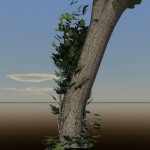









TRS 80 Color computer, Timex Sinclair 1000, etc…really takes me back, lol.