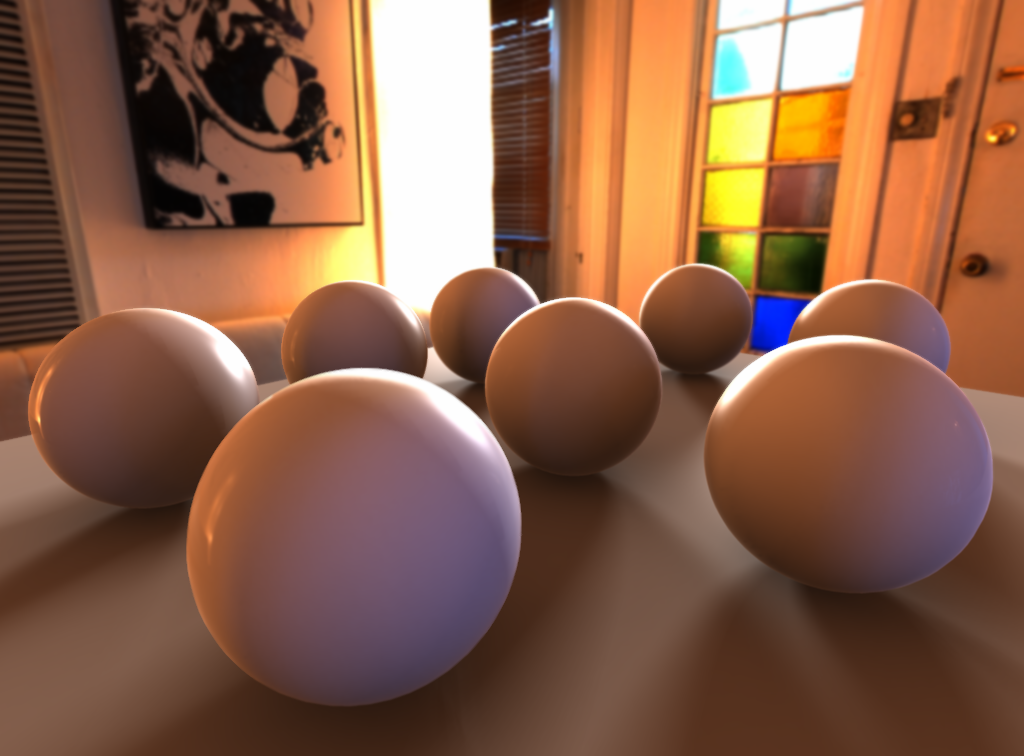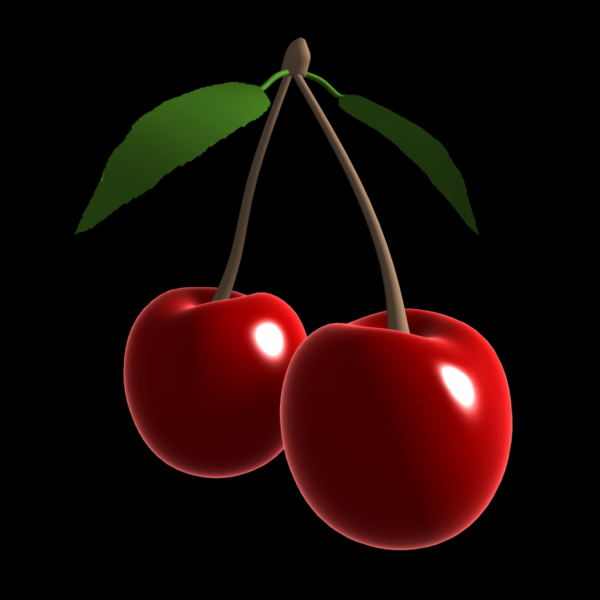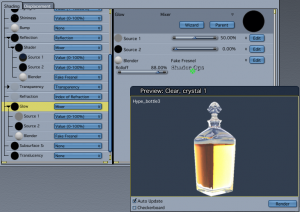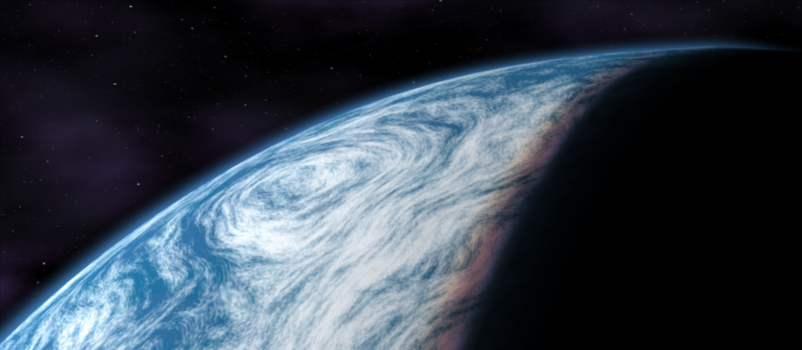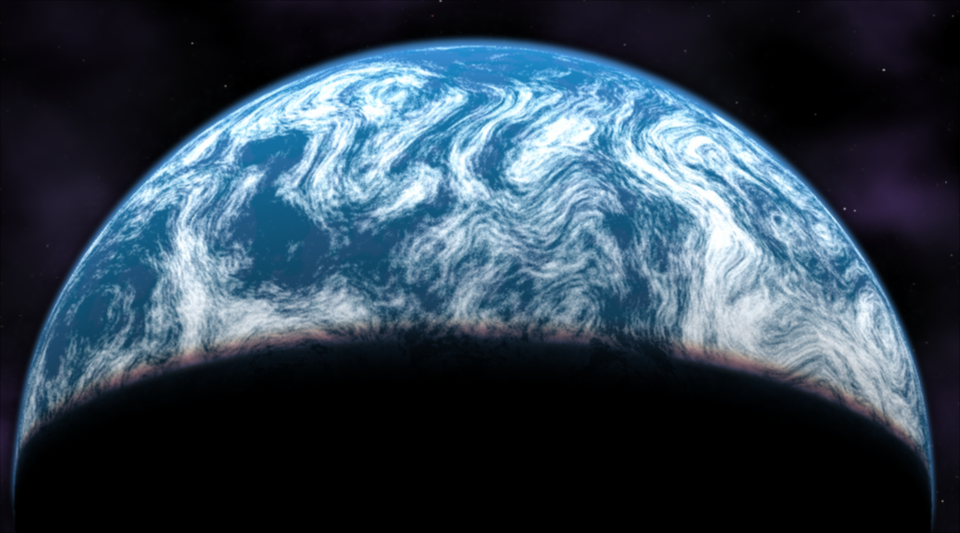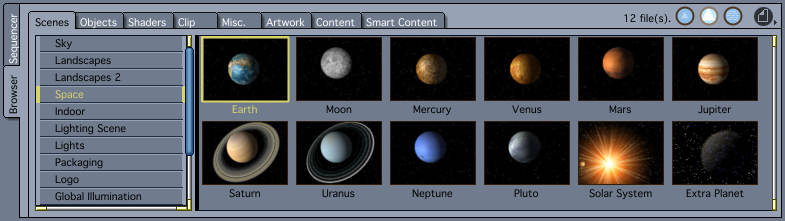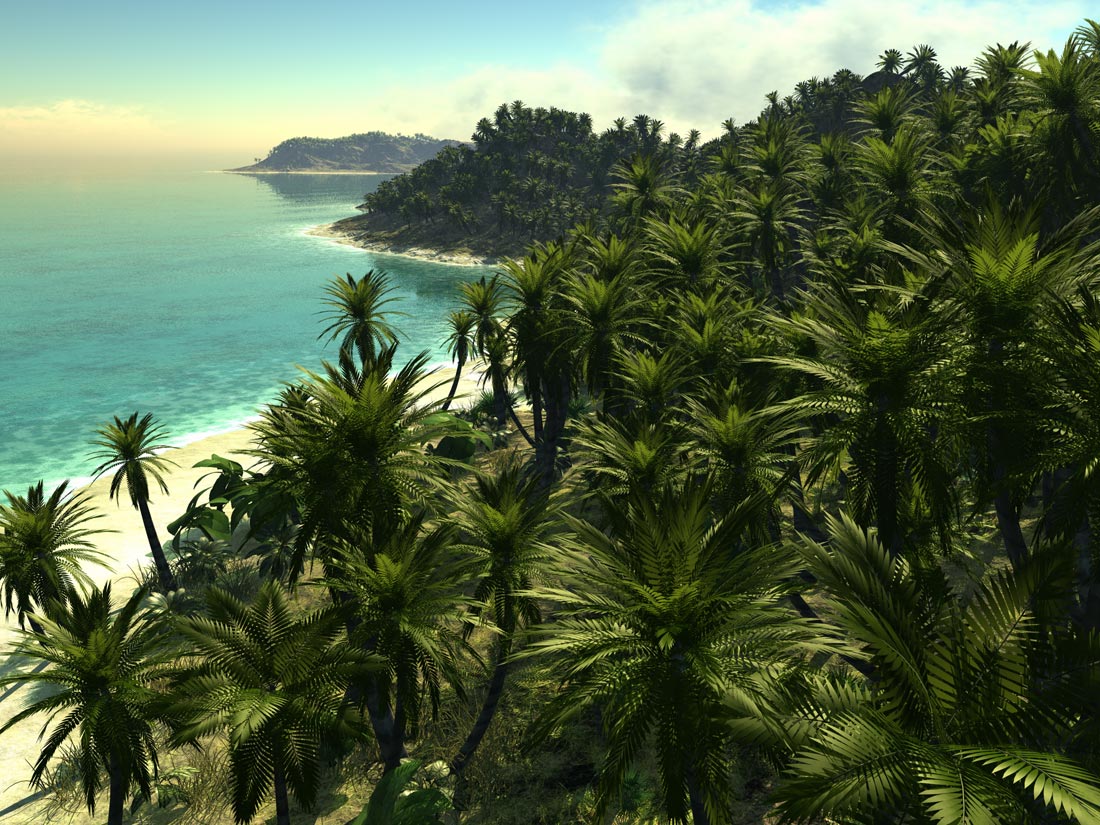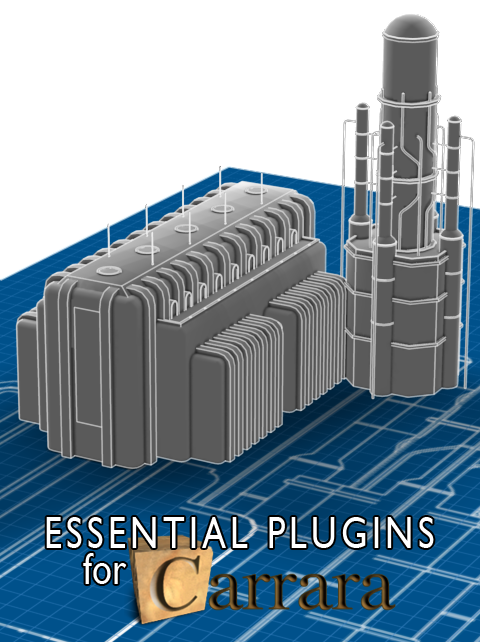by Holly Wetcircuit | Feb 10, 2014 | Cafe Articles

What if I told you there is a single effect that can deliver more visual impact from your renders, allowing you to redefine reflection, highlight, and shadow with the contours of your scene objects. Create photoreal fabric and glass shaders, and enhance skin with subtle, flattering effects that render in a fraction of the time of subsurface scattering. Well it’s all true. It’s called Falloff, and it’s not included with Carrara but probably should be.
What is Falloff
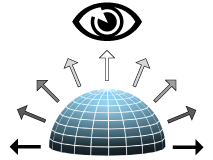
Falloff is a value based on viewing angle
As of Carrara8.5 there is no falloff shader included with Carrara. Fortunately we have several choices with plugins. Digital Carver’s Guild offers a simple Fake Fresnel shader with SHADER OPS. SHOESTRING SHADERS adds the more sophisticated Fresnel and Angle shaders. Sparrowhawke3D recently updated the Laboratory plugins for Carrara8.5, including a free Edge Falloff Shader.
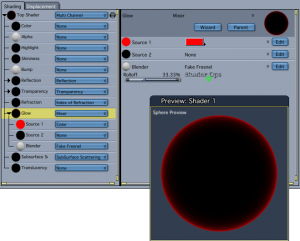 Fake Fresnel in Shader Ops will always “point at” the rendering camera, but the Shoestring Shaders are more versatile allowing any scene object to be the “point at” object. All the examples in this article use the simpler Fake Fresnel shader. Links to the plugins are at the end of the article.
Fake Fresnel in Shader Ops will always “point at” the rendering camera, but the Shoestring Shaders are more versatile allowing any scene object to be the “point at” object. All the examples in this article use the simpler Fake Fresnel shader. Links to the plugins are at the end of the article.
- EDGE POP
Let’s start with a simple falloff in the glow channel. See how the cherries “pop” from the dark background? They almost seem to float in space in front of the screen. This is because the extra contrast separates the layer from the background. If we were seeing this in real life, there would need to be empty space behind the cherries to create this kind of “light wrap” effect. Our eyes perceive the fall off as depth, as well as adding a kind of glossy highlight all around the curved surfaces. Use this trick anytime you want to make an object jump out and grab attention.
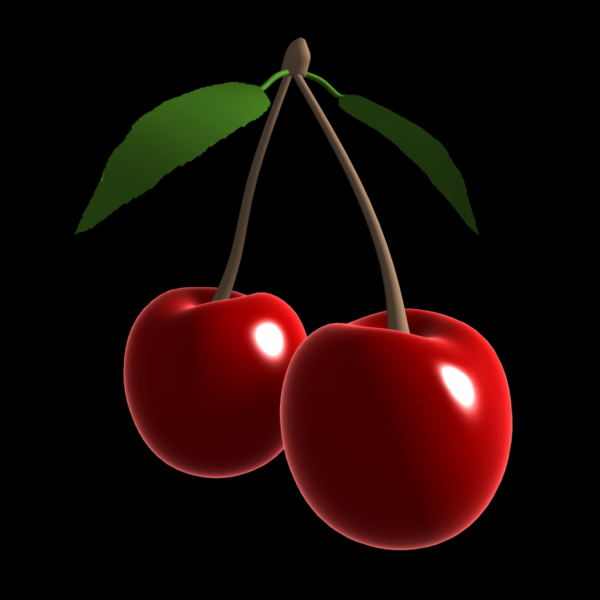
Falloff edges “pop” from a dark background
- METAL and ENAMEL REFLECTION
Instead of “popping out” of the screen, falloff in the Reflection Channel can help embed an object into your environment, especially when using an hdr background to wrap your scene. Hard surfaces made of metal or glossy enamel coatings start to reflect at oblique angles, even if they don’t have a highly mirrored surface. Airplane wings, automobile hoods, chrome bumpers, stainless steel tools, and ceramic-tile countertops are objects that will show more reflection when viewed edge-on. Adding falloff in the Reflection Channel also creates a better light wrap on hard surfaces when using hdr backgrounds and image-based lighting.
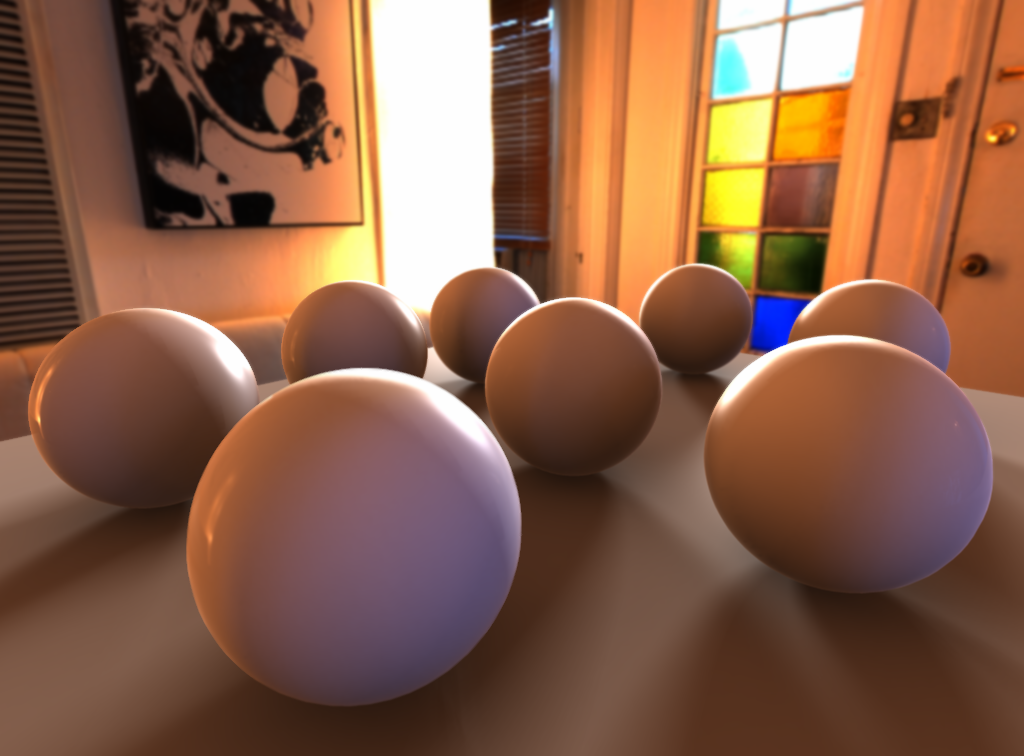
HDR courtesy http://www.hdrlabs.com/sibl/archive.html
- GLASS EDGES
Glass can be one of the most challenging surfaces to render in 3D. Even with extra lights and heavy refraction the edges of glass objects can easily disappear. A thin, bright, edge falloff glow gives glass more “presence”. As above, falloff in the reflection channel can also be added for additional photorealism.

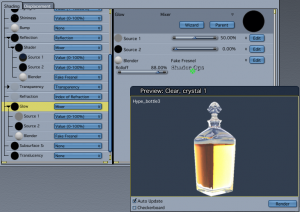
Glass shader uses falloff in Glow and Reflection
CLICK TO KEEP READING
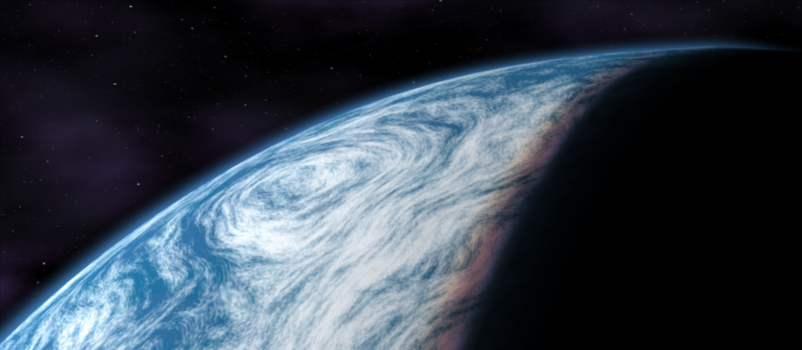
by Holly Wetcircuit | Nov 14, 2013 | Cafe Articles
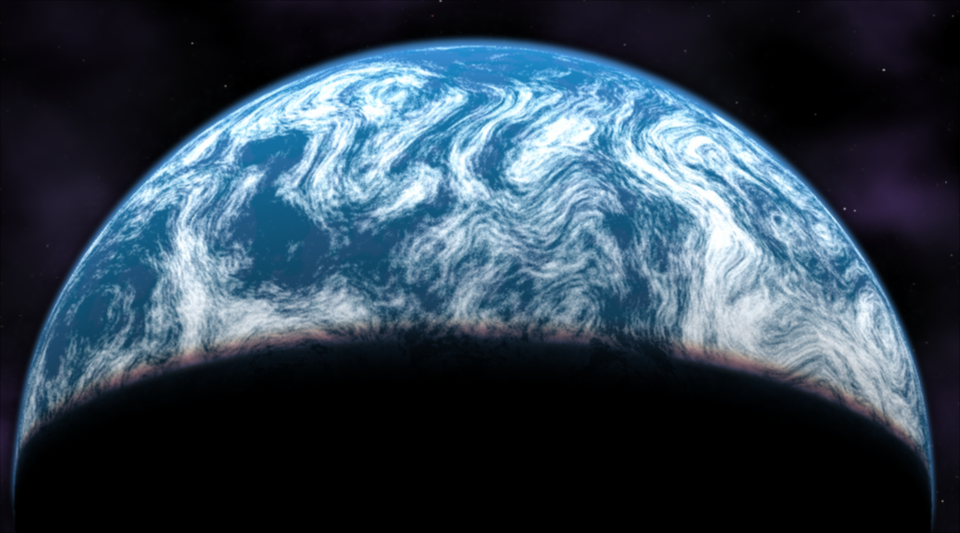
Enhance:C Space3D Shaders and Primivol help create this original planet
Realistic Earth-like planets in Carrara!
Need a high resolution Earth model as a backdrop for your blockbuster disaster movie? How about a newly discovered “terranova” for your space opera? According to news just this week, one in five sunlike stars observed by NASA’s planet-hunting Kepler spacecraft has an Earth-size planet in the so-called habitable zone, where liquid water — and, potentially life — could exist….
Kepler can’t *see* those planets directly. It actually recorded dips in the brightness of their suns, indicating a planetary transit. Since no one has actually seen them, it’s anyone’s guess how they will look…. I predict a bull run on Terra artwork, and we’re going to need a lot more planets!
To celebrate I’ve put together 10 Tips to launch your planet scenes into orbit!
#1 – HIGH RESOLUTION EARTH MAPS
Carrara comes with a complete Solar System of planets organized under the Scenes Tab in the Browser. An Earth model is included with a separate cloud layer. It’s part of the Native Content download that is free with purchase. These planets are great except for one thing, they use low-res maps only 1000 x 500 pixels.
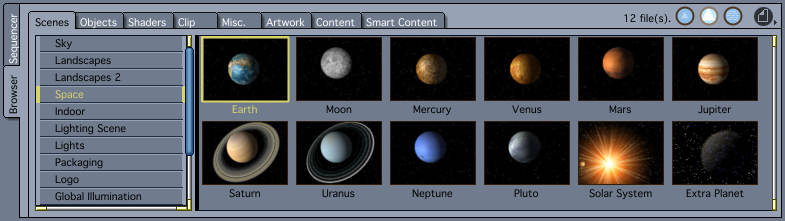
Low res models of the planets are included with Carrara
Serious players will spend $8 to download the fullsize 10k Earth maps from JHT’s Planetary Pixel Emporium, which are prepped to be used in 3D models with color, bump, and a specularity map for the ocean. While you are there, grab the free 4k maps of the Moon!

THE BLUE MARBLE by NASA
This remarkable collection includes different color maps for each month of the year so you can show annual vegetation and ice cycles, an extremely high res cloud map, and this stunning night-side map of city lights. These images are freely available to educators, scientists, museums, and the public.

rendered in Carrara with NASA’s Blue Marble maps
CLICK TO KEEP READING
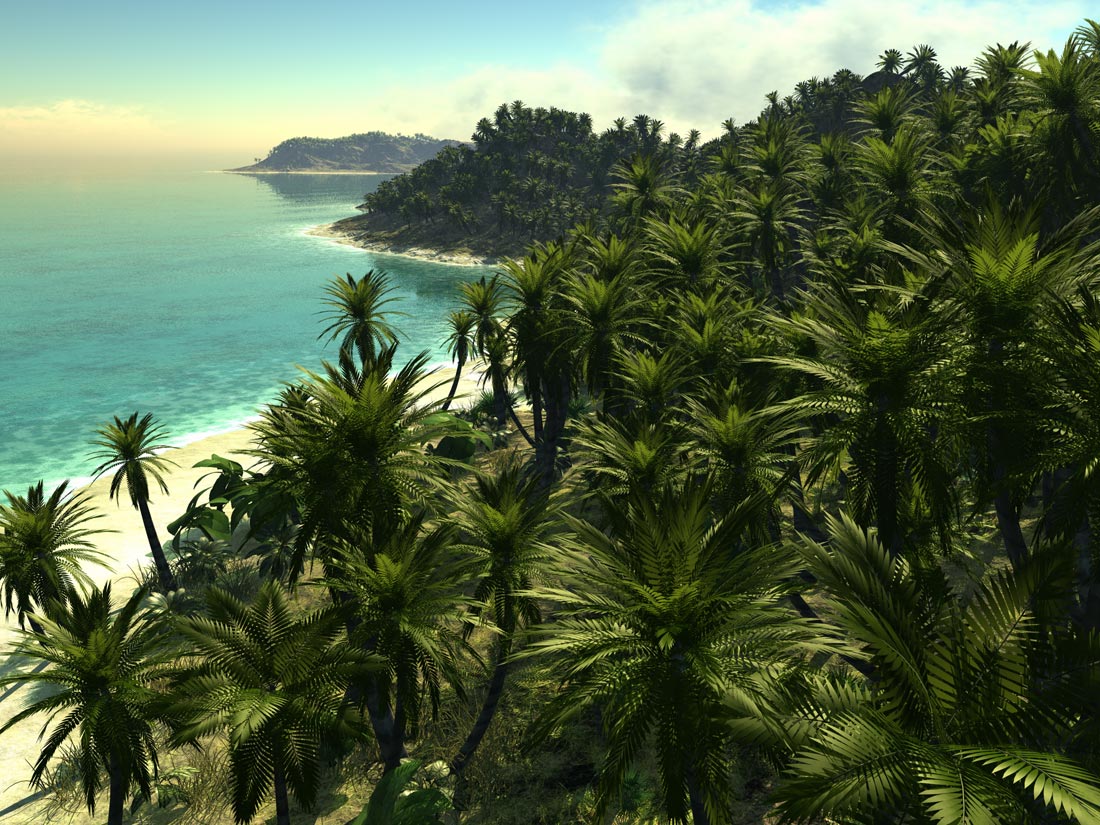
by 3drendero | Jul 1, 2013 | Carrara Plugins, News
Digital Carvers Guild has put it’s Carrara plugin library into money saving BUNDLES!
More info at: http://www.digitalcarversguild.com/bundles.php
Full Suite for Carrara – includes Anything Goos, Anything Grooves, Anything Grows, Cognito, DCG Importer, Enhance:C, Ground Control, Noir, Parchment, Project Gemini, Shader Gel and Strobe, Shader Ops, Shader Ops 2, Shaders Plus, StarBright, Terrain Tools, Toon! Pro, Wireframe Pro
All the DCG Carrara plug-ins at a super bundle price: $356.78
Power Pack for Carrara – includes Anything Grooves, Anything Grows, Shader Ops, StarBright
Four classic plug-ins at a great price: $79.00
ShaderStyle for Carrara – includes Anything Goos, Shaders Plus, Toon! Pro, Wireframe Pro
Step up your shading and rendering with the ShaderStyle bundle; cel shading, cartoon edges, dirt and aging, wireframes, bevel shading, GI shadow catching, and more: $99.00
Terrain Pack for Carrara – includes Ground Control, Terrain Tools
If landscapes are your passion, the Ground Control and Terrain Tools bundle gets you two great plug-ins for one low price: $49.00
Thanks to booksbydavid for the tip.
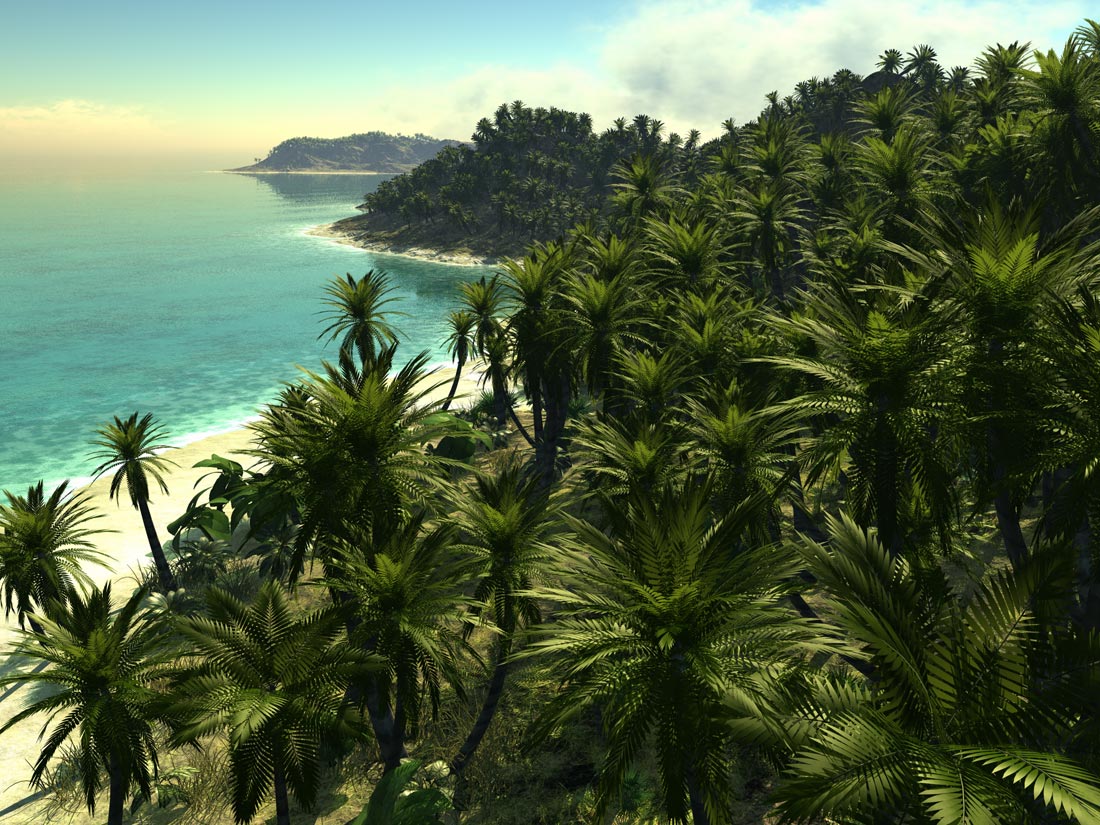
Patrick Tuten uses Shader Ops, Terrain Tools.
Landscape in Carrara 5 Pro. Surface replicator, translucency, caustics, volumetric clouds, GeoControl Beta. Shader Ops & Terrain Tools from DCG. All plants are made in Carrara.
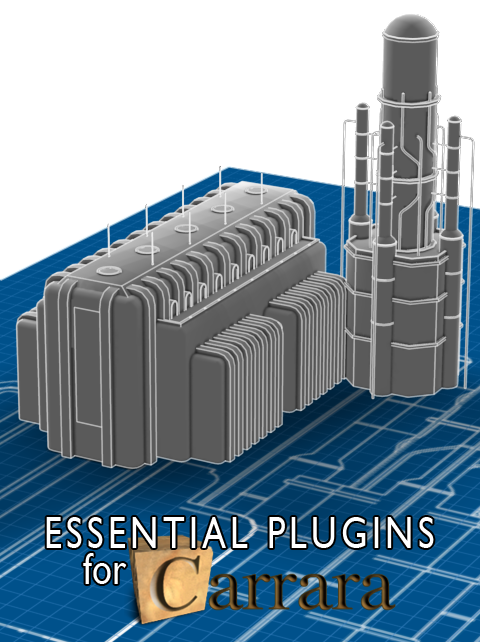
by Holly Wetcircuit | Apr 22, 2011 | Cafe Articles, Carrara Plugins

There are quite a few plugins available for Carrara. Which ones do you need? Which will add major features, and which are the most useful? This is not an in-depth review of individual plugins (that will come later), but this overview might get you started.
Modeling and Assembly Room Plugins

Castle crenels are new in ArchiTools 1.3
(image from inagoni.com)
ArchiTools from Inagoni
Carrara Enhanced Remote Control (ERC) is easily Carrara’s most powerful plugin. It allows you to link any function to another with an ERC modifier and a property inspector. Link a shader to a light, link a morph to a bone. Use remote control proxies to control movement on multiple objects, or define an ERC Chain with Delay and Decay to animate ropes, tentacles, and tails. Additional features include a Pin Modifier, and Keyframe Actions to delete all, remove duplicates, and jitter the timing of keyframes across an object or its children.
Carrara Enhanced Remote Control at DAZ3D
Ground Control is terrains on steroids. Import U.S. Geological Survey DEMs or Space Shuttle Radar Topography data to create real world terrains. Use Terragen and World Machine 32bit RAW with Carrara. Elevation data can be applied to a mesh, an AnythingGrooves object, to a Carrara terrain model, or it’s own Ground Control primitive. You can even import an animated image sequence for ocean waves or a boat’s wake!
Ground Control from Digital Carver’s Guild
Shader Utilities

Fake Fresnel adds edge
falloff to glass shaders
Shader Ops from Digital Carver’s Guild
Shaders Plus is a grab bag of “lighting-models” which are added to the top of a shader tree, and change how they render under Carrara’s lights. Bevel smooths the appearance of sharp edges, Anisotropic and Alternative Luster are used to simulate brushed metal and silk. Several shaders are provided to exclude individual lights or just certain aspects of lighting, or can remove the shader from the light interactions altogether. GI Shadow Catcher is easier to set up than Carrara’s built-in shadow catcher for compositing in post, while Shadow Glow creates a dynamic glow channel that dims with light/shade sensitivity. GI Brightness controls how much light is emitted under global illumination. Procedural Lock allows procedural shaders to be used on Carrara-rigged figures without “shader crawl”.
Shaders Plus by Digital Carver’s Guild
Baker allows texture baking of Carrara’s procedural shaders. Lighting and shadows can also be baked onto textures, even global illumination. Baker exports image maps in a variety of sizes and file types to be doctored in a paint program or used in other 3D renderers and game engines, and can replace complex procedural and geometry-aware shaders in your scene that are slow to calculate. Baker added normal maps to Carrara before C8, and it offers a render option to create basic normal maps that can be used on a low-poly plane or tiled as a surface texture.
Baker from Inagoni
2D/3D Procedural Shaders

Go wild with sharp, scalable,
seamless procedural shaders.
Veloute 2 from inagoni
Enhance:C tops all other Carrara plugins with a staggering 200+ shader functions. Everything from fish scales to riveted panels, cloth, wood, and water. Organic noise options include dirt, concrete, and stucco as will as “Minky” and “Bozo”. Frog, Dino, and Monster are ready to create your most complicated alien lizard skins. Tile alone features 39 different patterns, but a dropdown menu and obscure names can leave you scratching your head. Oddly-specific shaders include CD Gradient to get the rainbow on 5″ discs, and digital counters that use binary, octal, and hexadecimal numbering systems. Enhance:C specializes in sci-fi with a suite of 3D shaders for planetary bodies and 2D shaders for ship hulls, windows, and pipes. Fractal and Geometric shaders complete this exhaustive collection.
Enhance:C from Digital Carver’s Guild
more on the next page…


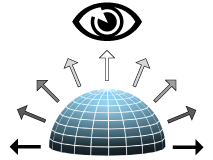
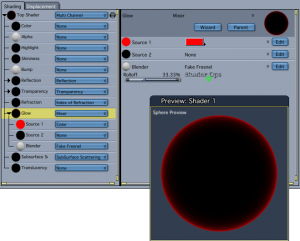 Fake Fresnel in Shader Ops will always “point at” the rendering camera, but the Shoestring Shaders are more versatile allowing any scene object to be the “point at” object. All the examples in this article use the simpler Fake Fresnel shader. Links to the plugins are at the end of the article.
Fake Fresnel in Shader Ops will always “point at” the rendering camera, but the Shoestring Shaders are more versatile allowing any scene object to be the “point at” object. All the examples in this article use the simpler Fake Fresnel shader. Links to the plugins are at the end of the article.